/* Jenna Kim (Jeeyoon Kim)
Section E
jeeyoonk@andrew.cmu.edu
Project 7
*/
var nPoints = 360
function setup() {
createCanvas(500, 500);
}
function draw() {
//drawing curve
background(130, 20, 40);
push();
translate(width / 2, height / 2);
drawAstroidCurve();
pop();
fill(255, 100);
textSize (30);
textFont('Roboto');
text("CHAOS", width / 2 - 50, 480);
}
function drawAstroidCurve() { //
// Astroid;
//Link: http://mathworld.wolfram.com/Astroid.html
var x;
var y;
var xR = constrain(mouseX, 0, 500);
var ellipseR = map(mouseX, 0, 500, 10, 120);
var a = map(xR, 0, 500, 40, 30);
var b = map(xR, 0, 500, 50, 300);
var h = constrain(mouseY, 0, 400);
stroke(255);
strokeWeight(0.5);
//chaotic ASTROID CURVE
beginShape();
fill(130, 20, 40);
for (var i = 0; i < nPoints; i++) {
x = (4 * a * cos(i)) + (b * cos(3 * h * i));
y = (2 * a * sin(i)) - (b * sin(3 * h * i));
vertex(x, y);
};
endShape(CLOSE);
noStroke();
fill(255);
ellipse(3, 5, ellipseR, 50);
}For this project, I wanted curves that combine to create a chaotic feeling. The ellipse in the middle is supposed to represent a ball of string, and make the whole canvas look like the string is “unraveling” from the ball of string (the ellipse in the middle). I used an Astroid curve from the MathWorld site to reference the function. At first, I was confused on how to utilize map(); and constrain(); to explore different curves and its sizes and limits. However, I eventually understood these concepts through this project. Throughout out the project, I was really amazed on how many variations of curves an asteroid that create although I input certain constraints.
Below are my process work. The top picture shows that I struggled for awhile on how to make the curves show in thin lines. I realized that I had to fill them with background color. The bottom picture is another part of the process. I explored different constrain();.
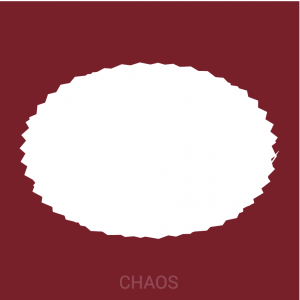
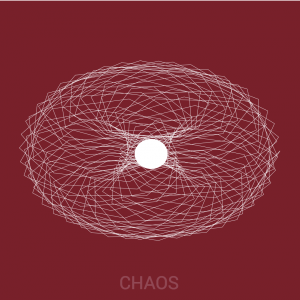
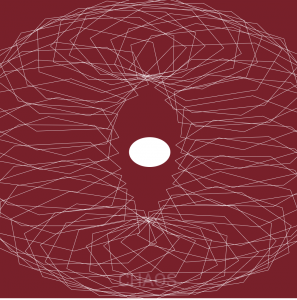
![[OLD FALL 2018] 15-104 • Introduction to Computing for Creative Practice](wp-content/uploads/2020/08/stop-banner.png)