sketch
This project was quite difficult for me to execute. With the link provided I was able to look at different algebraic functions and graphs; however, once I looked at the mathematical
functions themselves I got really confused. Overall, I am not really proud of this project and hope to be able to incorporate mathematical functions into my code in the future.
/*Elena Deng
Section E
edeng1@andrew.cmu.edu
Project-07
}
*/
var nPoints=100
function setup() {
createCanvas(480, 480);
}
function draw() {
background(0,50,50);
var mX = mouseX; //establishes mouseX and mouseY function
var mY = mouseY;
noFill();
strokeWeight(1);
//mouse position is constrained to the canvas size
mouseX=constrain(mX, 0, width);
mouseY=constrain(mY, 0, height);
mPos=dist(mX,mY,width/2,height/2);
a= map(mPos,0,width,0,480);
eight(); //draws first eight loop
circleOne(); //draws ellipse
//draws second eight loop
push();
rotate(HALF_PI);
for(var i=0;i<nPoints;i++){
var r = map(mouseX,0,width,100,255);
var g = map(mouseX,0,width,100,200);
var b = map(mouseY,0,height,100,100);
stroke(r/2,g*3,b)
// stroke(r,g,b)
strokeWeight(1.5);
var t = map(i,0,nPoints,0,TWO_PI);
x=a*sin(t);
y=a*sin(t)*cos(t);
rotate(PI); //rotates figure
x2=a*sin(t*2)*PI;
y2=a*sin(t*2)*cos(t)*PI;
vertex(x2,y2)
endShape(CLOSE);
pop();
}
}
function eight(){ //draws first eight loop
var r = map(mouseX,0,width,255,100); //changes color based on where mouseX and Y is
var g = map(mouseX,0,width/10,200,100);
var b = map(mouseY,0,height,80,100);
stroke(r,g,b)
strokeWeight(3);
// stroke(r,g,b)
var x;
var y;
beginShape();
translate(width/2,height/2);
for(var i=0;i<nPoints;i++){
var t = map(i,0,nPoints,0,TWO_PI);
x=a*sin(t);
y=a*sin(t)*cos(t);
vertex(x,y);
endShape(CLOSE);
}
}
function circleOne(){ //draws the circle
strokeWeight(1)
var r = map(mouseX,0,width/4,100,300);
var g = map(mouseX,0,width/4,180,200);
var b = map(mouseY,0,height*6,100,200);
for(var i=0;i<nPoints;i++){ //draws the loop of ellipse
ellipse(0,0,a*i,a*i)
}
}
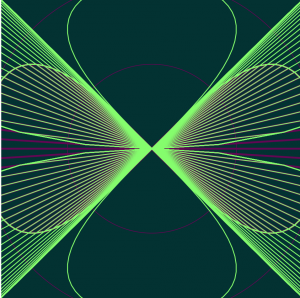
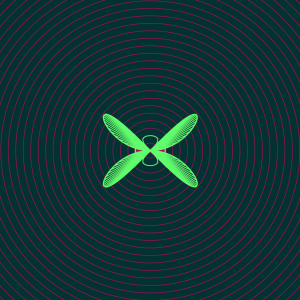
![[OLD FALL 2018] 15-104 • Introduction to Computing for Creative Practice](wp-content/uploads/2020/08/stop-banner.png)