// Jessica Timczyk
// Section D
// jtimczyk@andrew.cmu.edu
// Project-09-Portrait
// global variables
var underlyingImage;
var sx = [];
var sy = [];
var dx = [];
var dy = [];
function preload() { // preloads image
var myImageURL = "https://i.imgur.com/CKGh2Ed.jpg?1";
underlyingImage = loadImage(myImageURL);
}
function setup() {
createCanvas(300, 400);
background(255);
underlyingImage.loadPixels();
for (i = 0; i < 1000; i++){ // for loop to randomly pick the positions and speed of each square
sx[i] = random(width);
sy[i] = random(height);
dx[i] = random(-5, 5);
dy[i] = random(-5, 5);
}
frameRate(10);
}
function draw() {
background(255);
noStroke();
for (i = 0; i < 1000; i++) {
var colorAtSquare = underlyingImage.get(sx[i], sy[i]); // the color of each square changes as it moves across
// the screen to match the photo under neath
fill(colorAtSquare);
rect(sx[i], sy[i], 20, 20); // drawing the rectangles and updating their locations with the speed
sx[i] += dx[i];
sy[i] += dy[i];
// lets the rectangles wrap arround to the other side when they go off screen
if (sx[i] > width){
sx[i] = 0;
} else if (sx[i] < 0) {
sx[i] = width;
}
if (sy[i] > height) {
sy[i] = 0;
} else if (sy[i] < 0) {
sy[i] = height;
}
}
}
It took me a while to decide on how I wanted to make this portrait. Although I knew which photo I wanted to do, I wasn’t sure how I wanted to manipulate it. I ended up really like this project because it allowed me manipulate photos in fun and interesting ways.
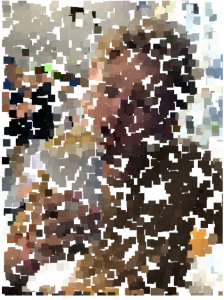
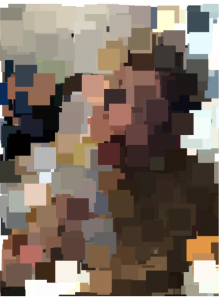

![[OLD FALL 2018] 15-104 • Introduction to Computing for Creative Practice](wp-content/uploads/2020/08/stop-banner.png)