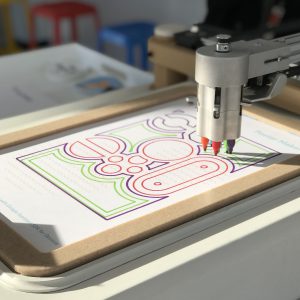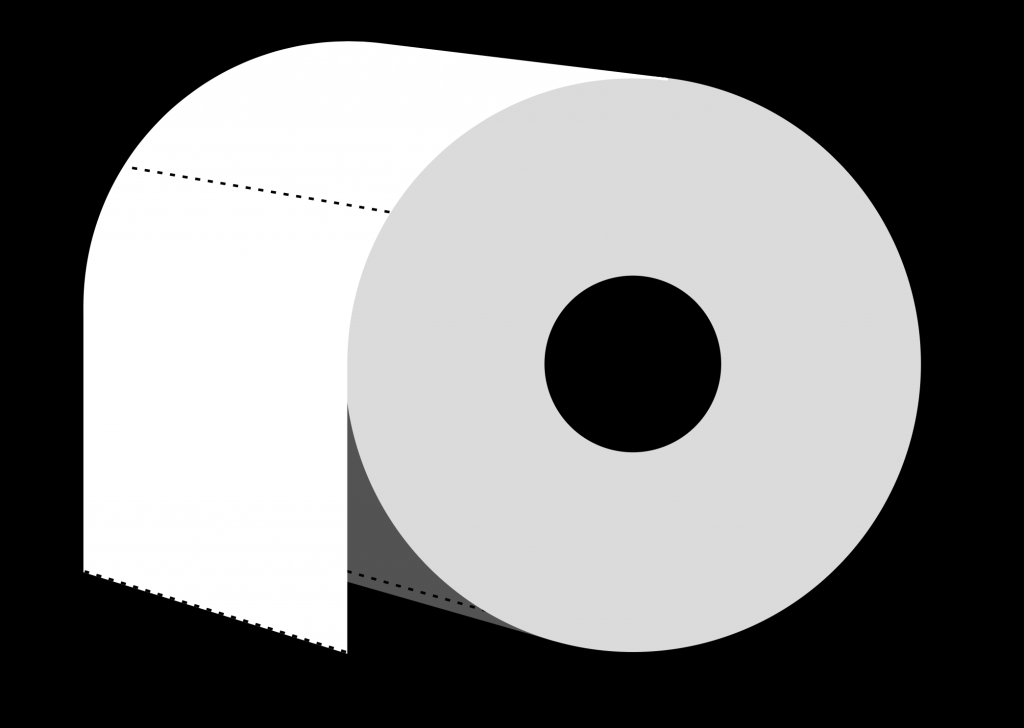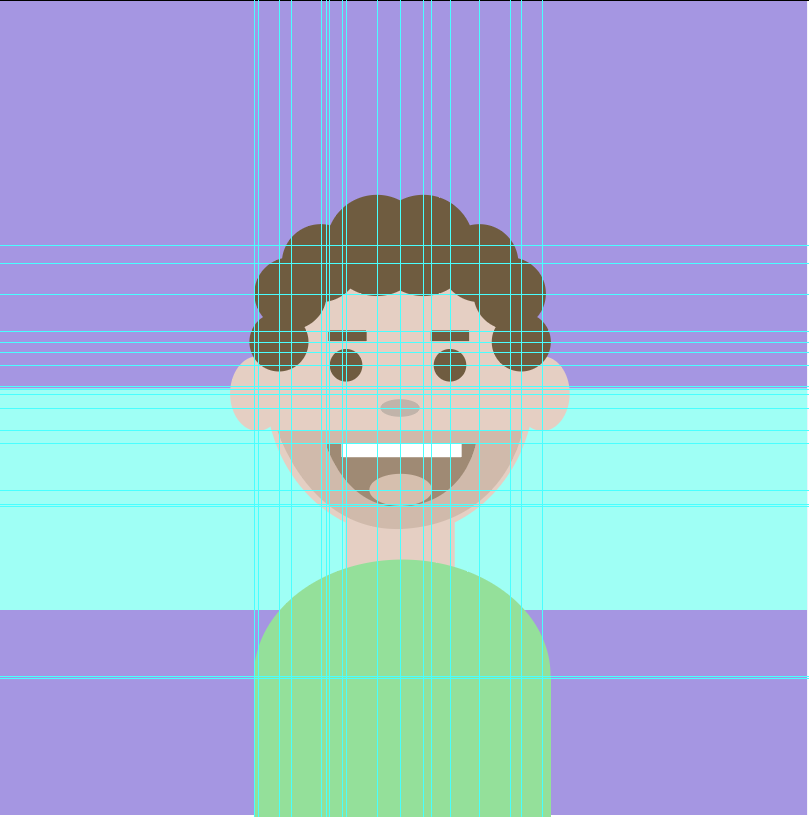Project- LoFi Poster Machine by Tim Rodenbröker
Rodenbröker’s website
I was inspired by German artist/coder Tim Rodenbröker. The project that I was most interested in was a generative album cover interface and app. The app was commissioned by German record label Tonboutique Records. The idea behind the app is that the record label can produce infinite designs for their artist’s without starting from scratch every time. It also keeps all of the covers within the same visual style and brand. One of the reasons why I find this project so cool is that Rodenbröker not only makes generative art, but he also created an intuitive and simple interface that allows anyone to use it.

On his website, Rodenbröker speaks to the fact that in theory anyone could make art using his tool with an ensured successful and beautiful output. I am a design major and I really like the idea that this graphic design project puts the power to create into the hands of anyone, you don’t necessarily have to be an artist or designer to create something beautiful.
Rodenbröker is really interested in exploring the relatively new world of creative coding. His process involves a lot of intense research and experimentation. He uses open source technologies like Processing and p5.js. Rodenbröker wants to share his work and make it readily available to people who want to learn. He has begun teaching and has resources and tutorials on his website. I really admire those who are trying to make art, design, and in this case computer science, accessible to the masses. In the future it will be interesting to see how computer generated art, like Rodenbröker’s work, will begin to change how art and artists are viewed.
![[OLD FALL 2019] 15-104 • Introduction to Computing for Creative Practice](../../../../wp-content/uploads/2020/08/stop-banner.png)