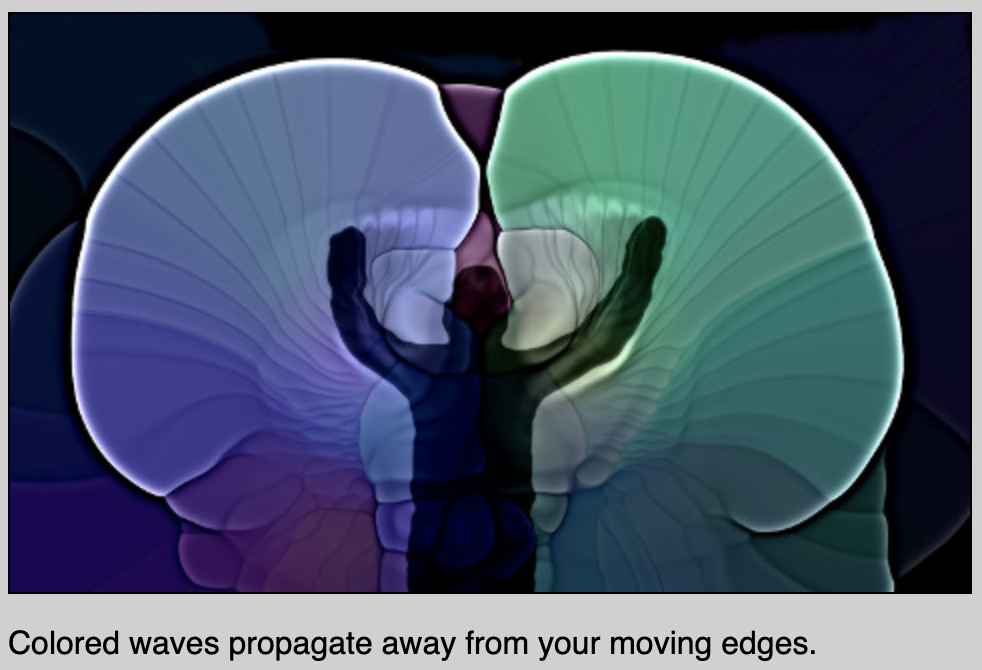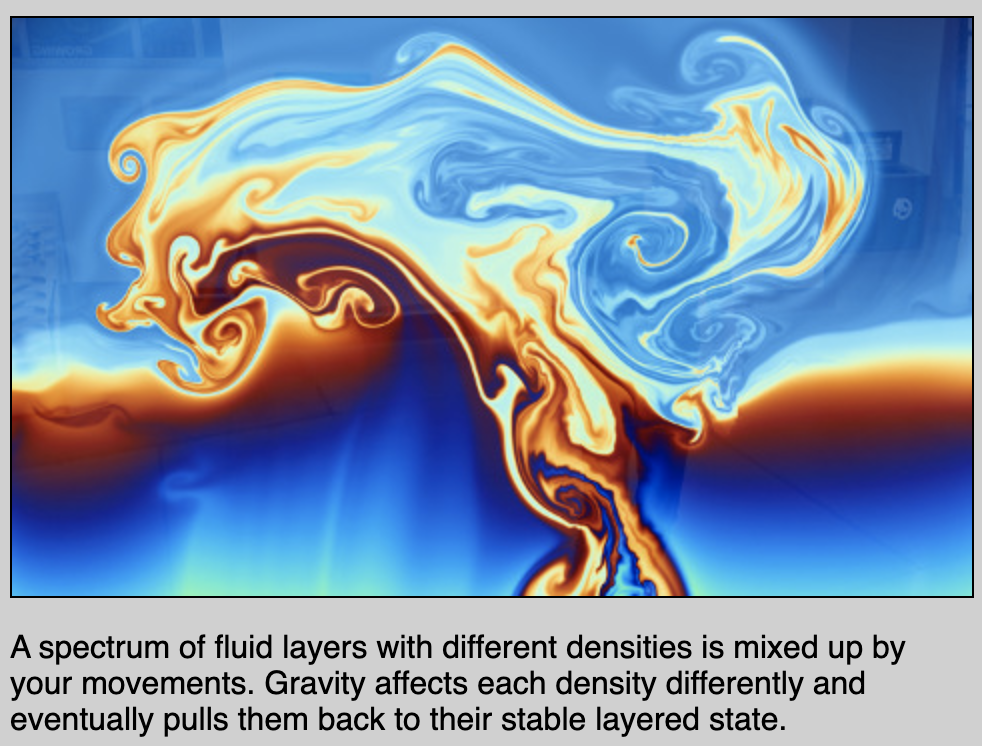//Minjae Jeong
//Section B
//minjaej@andrew.cmu.edu
//Project-02-Variable-Face
var backgroundR = 181;
var backgroundG = 100;
var backgroundB = 227;
var faceR = 116;
var faceG = 209;
var faceB = 157;
var faceW = 300;
var faceH = 250;
var eyeW = 100;
var eyeH = 130;
var pupilW = 50;
var pupilH = 50;
var mouthW = 200;
var mouthH = 120;
function setup() {
createCanvas(480, 640);
}
function draw() {
background(backgroundR/2, backgroundG/2, backgroundB/2);
noStroke();
//face
fill(faceR,faceB,faceB);
ellipse(240, 300, faceW, faceH);
//eyes & pupils
fill(255, 224, 224);
ellipse(120 ,280, eyeW/2 + 30, eyeH/2);
ellipse(320, 280, eyeW/2 + 30, eyeH/2);
fill(0);
ellipse(120, 280, pupilW, pupilH);
ellipse(320, 280, pupilW, pupilH);
//mouth
fill(255);
arc(240, 340, mouthW, mouthH, 0, PI);
}
function mousePressed() {
// when the user clicks, these variables are reassigned
// to random values within specified ranges. For example,
// 'faceWidth' gets a random value between 75 and 150.
backgroundR = random(150, 200);
backgroundG = random(50, 150);
backgroundB = random(180, 255);
faceR = random(100, 140);
faceG = random(200, 240);
faceB = random(170, 190);
faceW = random(300, 400);
faceH = random(225, 275);
eyeW = random(60, 100);
eyeH = random(80, 120);
pupilW = random(20, 50);
pupilH = random(20, 50);
mouthW = random(160,200);
mouthH = random(70, 150);
}
Happy weekend
![[OLD FALL 2019] 15-104 • Introduction to Computing for Creative Practice](../../../../wp-content/uploads/2020/08/stop-banner.png)