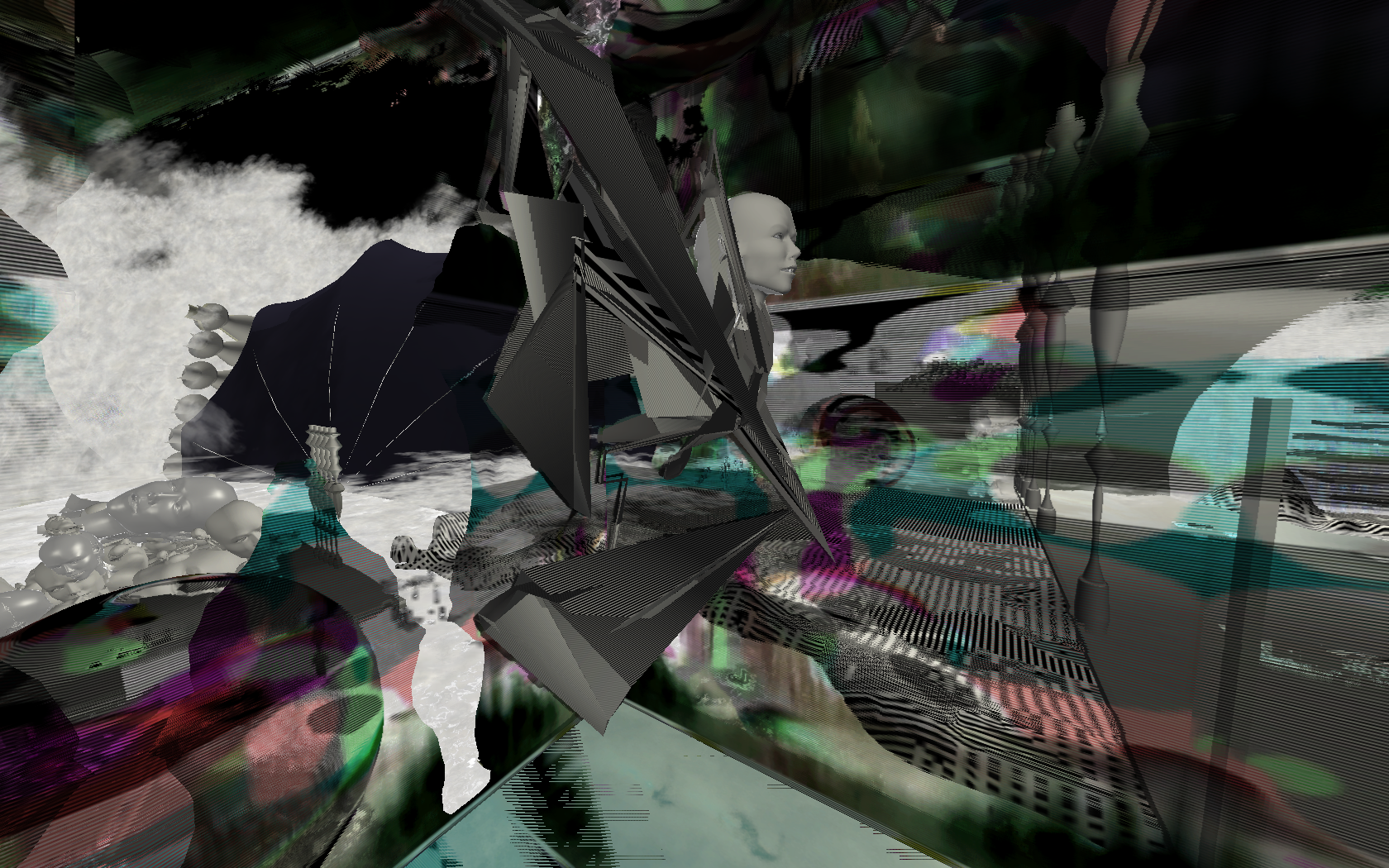sketch
//Carly Sacco
//Section C
//csacco@andrew.cmu.edu
//Project 10: Interactive Sonic Sketch
var x, y, dx, dy;
function preload() {
bubble = loadSound("https://courses.ideate.cmu.edu/15-104/f2019/wp-content/uploads/2019/11/bubble-3.wav");
boatHorn = loadSound("https://courses.ideate.cmu.edu/15-104/f2019/wp-content/uploads/2019/11/boat.wav");
bird = loadSound("https://courses.ideate.cmu.edu/15-104/f2019/wp-content/uploads/2019/11/bird.wav");
water = loadSound("https://courses.ideate.cmu.edu/15-104/f2019/wp-content/uploads/2019/11/water-2.wav");
}
function setup() {
createCanvas(640, 480);
x = 200;
y = 40;
dx = 0;
dy = 0;
useSound();
}
function soundSetup() {
osc = new p5.TriOsc();
osc.freq(880.0); //pitch
osc.amp(0.1); //volume
}
function draw() {
background(140, 216, 237);
//ocean
noStroke();
fill(26, 141, 173);
rect(0, height / 2, width, height);
//fish head
fill(50, 162, 168);
noStroke();
push();
translate(width / 2, height / 2);
rotate(PI / 4);
rect(200, -100, 100, 100, 20);
pop();
fill(184, 213, 214);
noStroke();
push();
translate(width / 2, height / 2);
rotate(PI / 4);
rect(215, -85, 70, 70, 10);
pop();
//fish eyes
fill('white');
ellipse(520, 355, 15, 25);
ellipse(545, 355, 15, 25);
fill('black');
ellipse(520, 360, 10, 10);
ellipse(545, 360, 10, 10);
//fish mouth
fill(227, 64, 151);
noStroke();
push();
translate(width / 2, height / 2);
rotate(PI / 4);
rect(240, -60, 40, 40, 10);
pop();
fill(120, 40, 82);
ellipse(533, 395, 30, 30);
//fins
fill(209, 197, 67);
quad(565, 365, 590, 325, 590, 430, 565, 400);
quad(500, 365, 500, 400, 475, 430, 475, 325);
//bubbles
var bub = random(10, 40);
fill(237, 240, 255);
ellipse(575, 315, bub, bub);
ellipse(550, 275, bub, bub);
ellipse(580, 365, bub, bub);
x += dx;
y += dy;
//boat
fill('red')
quad(40, 200, 250, 200, 230, 260, 60, 260);
fill('white');
rect(100, 150, 80, 50);
fill('black')
ellipse(110, 165, 15, 15);
ellipse(140, 165, 15, 15);
ellipse(170, 165, 15, 15);
//birds
noFill();
stroke(141, 160, 166);
strokeWeight(5);
arc(475, 75, 75, 60, PI * 5 / 4, 2 * PI);
arc(550, 75, 75, 60, PI, 2 * PI - PI / 5);
arc(550, 100, 50, 35, PI * 5 / 4, 2 * PI);
arc(600, 100, 50, 35, PI, 2 * PI - PI / 5);
arc(430, 125, 50, 35, PI * 5 / 4, 2 * PI);
arc(480, 125, 50, 35, PI, 2 * PI - PI / 5);
//waterlines
stroke(89, 197, 227);
bezier(300, 400, 250, 300, 200, 500, 50, 400);
bezier(50, 350, 75, 500, 250, 200, 300, 375);
}
function mousePressed() {
//plays sound if clicked near boat
if (mouseX < width / 2 & mouseY < height / 2) {
boatHorn.play();
}
//plays bubbles if clicked near fish
if (mouseX > width / 2 & mouseY > height / 2) {
bubble.play();
}
//plays birds if clicked near birds
if (mouseX > width / 2 & mouseY < height / 2) {
bird.play();
}
//plays water if clicked near water
if (mouseX < width / 2 & mouseY > height / 2) {
water.play();
}
}
For my project this week, I began by starting with my project 3, which was the fish and bubbles. I wanted to add more options than a bubble sound so I decided to add a boat, birds, and a water noise. I kept it simple, so that whenever you click in the area closest to each icon, the associated sound plays.
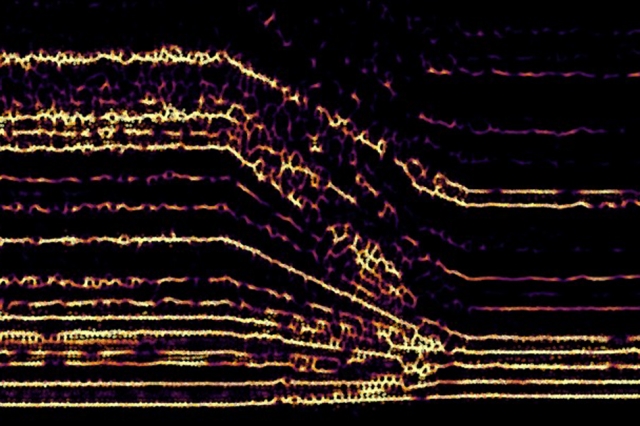
![[OLD FALL 2019] 15-104 • Introduction to Computing for Creative Practice](../../../../wp-content/uploads/2020/08/stop-banner.png)