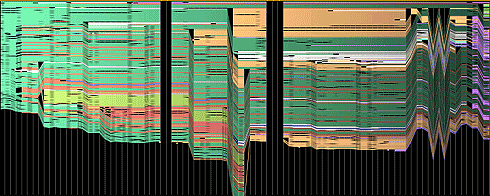proj3code
/*
Joanne Chui
Section C
Project 3
*/
function setup(){
createCanvas(480, 640);
}
var angle = 0;
var elbow = 215;
var wrist = 220;
var height = 20;
function draw(){
background(204, 166, 149);
strokeWeight(0);
//view
fill(215, 195, 210);
rect(130, 130, 200, 300);
fill(240, 220, 235);
ellipse(155, 190, 20, 20);//cloud1
ellipse(175, 190, 30, 30);
ellipse(195, 190, 25, 25);
ellipse(215, 190, 20, 20);
ellipse(250, 250, 15, 15);//cloud2
ellipse(270, 250, 35, 35);
ellipse(290, 250, 20, 20);
ellipse(305, 250, 15, 15);
//blinds
if(mouseY > 130 & mouseY < 430){
for(var i = 0; i < 30; i++){
if(i % 2 == 0){
fill(200, 186, 183);
}
else {
fill("white");
}
rect(130, 130 + i * ((mouseY - 130)/30), 200, (mouseY - 130)/30);
}
}
//windowsill
stroke(144, 120, 109);
strokeWeight(10);
line(130, 430, 130, 130);
line(115, 130, 345, 130);
line(330, 130, 330, 430);
line(345, 430, 130, 430);
strokeWeight(0);
if(mouseY > 430){
background(144, 120, 109);
fill(200, 186, 183);
rect(130, 130, 200, 300);
fill(150, 140, 140);
for(var i = 0; i < 30; i += 2){
rect(130, 130 + i*10, 200, 10);
}
//lighton
fill(252, 247, 187, 80);
beginShape();
vertex(360, 317);
vertex(290, 305);
vertex(270, 470);
vertex(375, 470);
endShape();
//windowsilldark
stroke(110, 88, 78);
strokeWeight(10);
line(130, 430, 130, 130);
line(115, 130, 345, 130);
line(330, 130, 330, 430);
line(345, 430, 130, 430);
strokeWeight(0);
}
//DESK
fill("black");
rect(30, 470, 400, 30, 7);
rect(40, 500, 30, 140);
rect(390, 500, 30, 140);
//LAMP
fill(170, 125, 125);
rect(340, 460, 80, 10, 3);
strokeWeight(13);
stroke(170, 125, 125);
line(380, 460, 360, 320);
strokeWeight(10);
line(360, 317, 290, 310);
//GIRL
//neck
strokeWeight(0);
fill(102, 83, 63);
stroke(102, 83, 63);
rect(135, 330, 40, 50);
//sweater
fill(102, 29, 53);
stroke(102, 29, 53);
rect(130, 365, 50, 20, 5);
rect(90, 380, 130, 40, 20);
//writing arm
strokeWeight(30);
line(210, 395, elbow, 470);
line(elbow, 470, wrist, 470);
stroke("black");//pen
strokeWeight(5);
line(wrist + 10, 410, wrist + 10, 470);
fill(102, 83, 63);//hand
strokeWeight(0);
ellipse(wrist + 10, 470, 35, 35);
if (mouseX > 210 & mouseX < 300){
wrist = mouseX;
elbow = .5 * (wrist - 215) + 215;
}
//chair
fill(40, 20, 15);
rect(80, 580, 25, 100);
rect(205, 580, 25, 100);
fill(43, 64, 69);
stroke(43, 64, 69);
rect(70, 400, 170, 130, 10);
fill(32, 48, 50);
rect(70, 525, 170, 60, 10);
//head
push();
translate(157, 315);
rotate(angle - QUARTER_PI);
stroke(102, 83, 63);//face
fill(102, 83, 63);
ellipse(0, 0, 70, 80);
strokeWeight(1); //bun
stroke(60, 38, 33);
fill(60, 38, 33);
ellipse(-7, -5, 80, 100);
fill(84, 53, 45);
ellipse(-27, -50, 50, 50);
fill(60, 38, 33);
strokeWeight(3);
ellipse(-37, -55, 20, 30);
noFill();
arc(-27, -54, 35, 40, PI + HALF_PI, PI);
fill(102, 83, 63);//ear
stroke(102, 83, 63);
ellipse(28, 5, 10, 22);
noFill();
stroke(60, 38, 33);
arc(37, -5, 10, 50, HALF_PI, PI); //hair tendril
fill(36, 24, 24); //bun
stroke(36, 24, 24);
ellipse(-32, -55, 8, 15);
stroke("white");//airpods
fill("white");
ellipse(30, 7, 3, 8);
line(28, 7, 30, 17);
//headbob
if (mouseX > 0 & mouseX < 480){
angle = mouseX * (1/280);
}
pop();
}
I was interested in creating two different scenes, and having different parts of the drawing activated based on if the mouse was moving vertically or horizontally.



![[OLD FALL 2019] 15-104 • Introduction to Computing for Creative Practice](../../../../wp-content/uploads/2020/08/stop-banner.png)