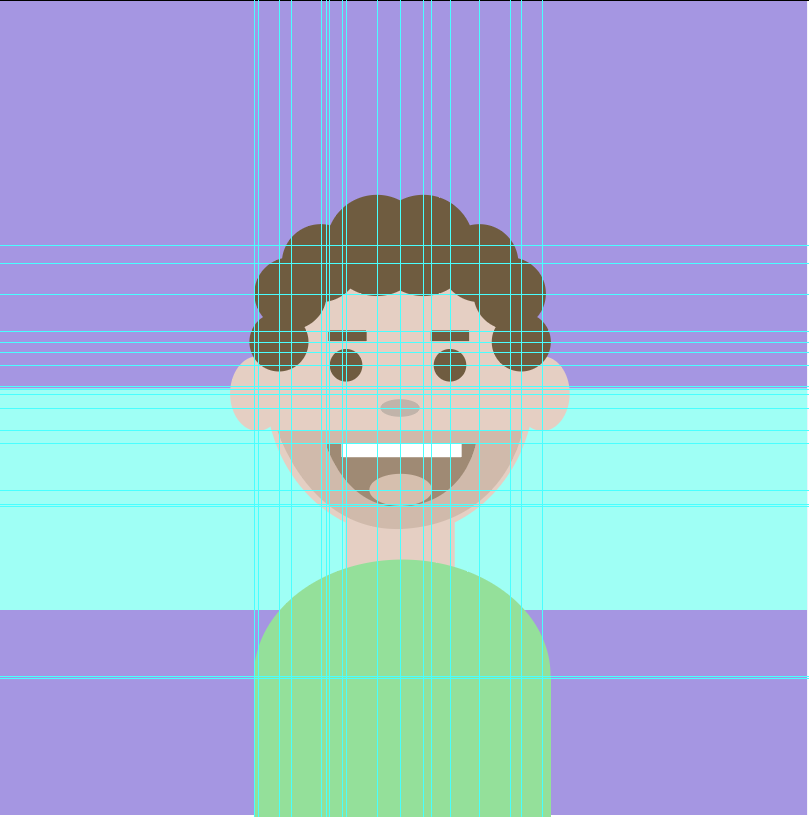//Kimberlyn Cho
//15-104 C
//ycho2@andrew.cmu.edu
//Assignment-01
function setup() {
createCanvas(600, 600);
background("white");
}
function draw() {
//background
noStroke();
fill(255, 153, 102);
rect(0, 0, 150, 600);
fill(255, 136, 77);
rect(150, 0, 150, 600);
fill(255, 119, 51);
rect(300, 0, 150, 600);
fill(255, 102, 26);
rect(450, 0, 150, 600);
//body
fill("pink");
ellipse(300, 590, 330, 285);
//neck
fill(242, 192, 131);
rect(261, 416, 80, 55);
ellipse(300, 470, 80, 50);
//face
fill(252, 204, 156);
beginShape();
vertex(300, 440);
vertex(390, 390);
vertex(390, 250);
vertex(300, 200);
vertex(210, 250);
vertex(210, 390);
endShape();
//ears
ellipse(200, 340, 30, 40);
ellipse(400, 340, 30, 40);
//hair
fill(179, 89, 0);
noStroke();
arc(270, 300, 150, 200, PI, 0 - QUARTER_PI, CHORD);
arc(330, 300, 150, 200, PI + QUARTER_PI, 0, CHORD);
//bun
ellipse(300, 190, 120, 120);
//eyes
fill("white");
ellipse(255, 325, 40, 22);
ellipse(345, 325, 40, 22);
fill("brown");
ellipse(255, 325, 20, 20);
ellipse(345, 325, 20, 20);
fill("black");
ellipse(255, 325, 13, 13);
ellipse(345, 325, 13, 13);
stroke("black");
noFill();
arc(255, 320, 40, 15, PI, 0, OPEN);
arc(345, 320, 40, 15, PI, 0, OPEN);
//eyebrows
noStroke();
fill(179, 89, 0);
rect(235, 295, 45, 6);
rect(320, 295, 45, 6);
triangle(235, 295, 220, 305, 235, 301);
triangle(365, 295, 380, 305, 365, 301);
//nose
stroke(228, 179, 129);
fill(252, 204, 156);
arc(300, 370, 20, 8, 0, PI, OPEN);
line(290, 310, 293, 360);
line(310, 310, 307, 360);
//mouth
noStroke();
fill(255, 77, 77);
arc(300, 390, 50, 30, 0, PI, CHORD);
}
For my self portrait I mainly focused on my most distinct facial features and attributes such as a big bun and a square jawline. I experimented with a variety of shapes and functions to allow for more flexibility in my drawing.
![[OLD FALL 2019] 15-104 • Introduction to Computing for Creative Practice](../../../../wp-content/uploads/2020/08/stop-banner.png)