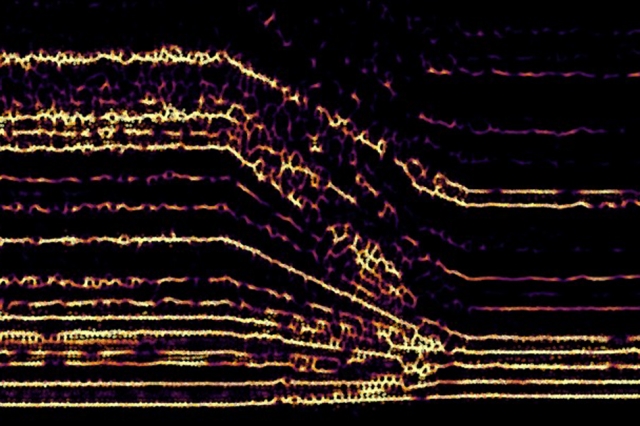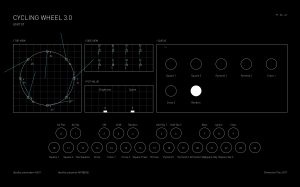sonicsketch
//Jasmine Lee
//jasmine4@andrew.cmu.edu
//Section C
//Project-10 (Sonic Sketch)
var mySnd1; //variables to hold sound (cauldron, coins, pumpkin)
var mySnd2;
var mySnd3;
var noteC; //variables to hold sound (colored flasks)
var noteD;
var noteE;
var noteF;
var noteG;
var noteA;
var noteB;
var spiderB; //control spider's movement
var bounce; //control bubbles' movement
var bounce2;
var jingle; //control coins' movement
var bounce3;
function preload() {
// call loadImage() and loadSound() for all media files here
mySnd1 = loadSound("https://courses.ideate.cmu.edu/15-104/f2019/wp-content/uploads/2019/11/bubble.wav");
mySnd2 = loadSound("https://courses.ideate.cmu.edu/15-104/f2019/wp-content/uploads/2019/11/coins.wav");
mySnd3 = loadSound("https://courses.ideate.cmu.edu/15-104/f2019/wp-content/uploads/2019/11/surprise.wav");
noteC = loadSound("https://courses.ideate.cmu.edu/15-104/f2019/wp-content/uploads/2019/11/glockenspielC.wav")
noteD = loadSound("https://courses.ideate.cmu.edu/15-104/f2019/wp-content/uploads/2019/11/glockenspielD.wav")
noteE = loadSound("https://courses.ideate.cmu.edu/15-104/f2019/wp-content/uploads/2019/11/glockenspielE.wav")
noteF = loadSound("https://courses.ideate.cmu.edu/15-104/f2019/wp-content/uploads/2019/11/glockenspielF.wav")
noteG = loadSound("https://courses.ideate.cmu.edu/15-104/f2019/wp-content/uploads/2019/11/glockenspielG.wav")
noteA = loadSound("https://courses.ideate.cmu.edu/15-104/f2019/wp-content/uploads/2019/11/glockenspielA.wav")
noteB = loadSound("https://courses.ideate.cmu.edu/15-104/f2019/wp-content/uploads/2019/11/glockenspielB.wav")
mySnd1.setVolume(0.5);
mySnd2.setVolume(0.5);
mySnd3.setVolume(0.5);
noteC.setVolume(0.5);
noteD.setVolume(0.5);
noteE.setVolume(0.5);
noteF.setVolume(0.5);
noteG.setVolume(0.5);
noteA.setVolume(0.5);
noteB.setVolume(0.5);
}
function setup() {
createCanvas(600, 600);
}
function mousePressed() {
//red-flask-sound
if (mouseX > 77 & mouseX < 107 && mouseY > 270 & mouseY < 350){
noteC.play();
}
//orange-flask-sound
if (mouseX > 147 & mouseX < 177 && mouseY > 270 & mouseY < 350){
noteD.play();
}
//yellow-flask-sound
if (mouseX > 217 & mouseX < 247 && mouseY > 270 & mouseY < 350){
noteE.play();
}
//green-flask-sound
if (mouseX > 287 & mouseX < 317 && mouseY > 270 & mouseY < 350){
noteF.play();
}
//blue-flask-sound
if (mouseX > 357 & mouseX < 387 && mouseY > 270 & mouseY < 350){
noteG.play();
}
//purple-flask-sound
if (mouseX > 427 & mouseX < 457 && mouseY > 270 & mouseY < 350){
noteA.play();
}
//pink-flask-sound
if (mouseX > 497 & mouseX < 527 && mouseY > 270 & mouseY < 350){
noteB.play();
}
//cauldron-sound
if (mouseX > 100 & mouseX < 200 && mouseY > 420 & mouseY < 500){
mySnd1.play();
}
//coins-sound
if (mouseX > 245 & mouseX < 380 && mouseY > 455 & mouseY < 500){
mySnd2.play();
}
//pumpkin-sound
if (mouseX > 400 & mouseX < 515 && mouseY > 405 & mouseY < 500){
mySnd3.play();
}
}
function draw() {
// you can replace any of this with your own code:
background(109, 142, 143);
angleMode(DEGREES);
drawings();
}
function drawings() {
noStroke();
//picture frames
if (second() % 3 == 0) {
spiderB = 25;
} else {
spiderB = -15;
}
push();
translate(120, 50);
strokeWeight(8);
stroke(46, 45, 41);
fill(255, 255, 255, 100); //black frames
rect(0, 0, 160, 190);
rect(300, 120, 70, 70);
stroke(189, 182, 157); //beige frame
rect(220, -10, 80, 80);
noStroke();
//crack in beige frame
if (second() % 2 == 0) {
fill(199, 201, 32, 150);
} else {
fill(199, 201, 32, 0);
}
triangle(296, 3, 296, -5, 250, 50);
//crack in black frame
if (second() % 6 == 0) {
fill(133, 209, 237, 0);
} else {
fill(133, 209, 237, 150);
}
triangle(366, 124, 366, 134, 310, 180);
pop();
push();
translate(130, 57);
strokeWeight(4); //cobwebs
stroke(200, 200, 200);
line(0, 0, 0, 40);
line(10, 0, 10, 30);
line(30, 0, 30, 70 + spiderB);
line(70, 0, 70, 7);
line(80, 0, 80, 20);
line(120, 0, 120, 35);
line(130, 0, 130, 5);
line(140, 0, 140, 90);
noStroke();
fill(46, 45, 41);
ellipse(30, 70 + spiderB, 7, 10);
pop();
//top-shelf left bracket
push();
translate(60, 350);
fill(46, 45, 41);
rect(0, 0, 15, 60);
pop();
//top-shelf right bracket
push();
translate(525, 350);
fill(46, 45, 41);
rect(0, 0, 15, 60);
pop();
//top-shelf
push();
translate(50, 350);
fill(189, 182, 157);
rect(0, 0, 500, 15);
pop();
//bottom-shelf left bracket
push();
translate(60, 500);
fill(46, 45, 41);
rect(0, 0, 15, 60);
pop();
//bottom-shelf right bracket
push();
translate(525, 500);
fill(46, 45, 41);
rect(0, 0, 15, 60);
pop();
//bottom-shelf
push();
translate(50, 500);
fill(189, 182, 157);
rect(0, 0, 500, 15);
pop();
//flask-1
push();
translate(77, 270);
fill(255, 255, 255, 100);
rect(0, 0, 30, 80);
rect(-10, 0, 50, 5);
fill(204, 18, 18, 150); //red
rect(2, 10, 26, 70);
pop();
//flask-2
push();
translate(147, 270);
fill(255, 255, 255, 100);
rect(0, 0, 30, 80);
rect(-10, 0, 50, 5);
fill(184, 133, 24, 150); //orange
rect(2, 15, 26, 65);
pop();
//flask-3
push();
translate(217, 270);
fill(255, 255, 255, 100);
rect(0, 0, 30, 80);
rect(-10, 0, 50, 5);
fill(199, 201, 32, 150); //yellow
rect(2, 20, 26, 60);
pop();
//flask-4
push();
translate(287, 270);
fill(255, 255, 255, 100);
rect(0, 0, 30, 80);
rect(-10, 0, 50, 5);
fill(87, 163, 69, 150); //green
rect(2, 25, 26, 55);
pop();
//flask-5
push();
translate(357, 270);
fill(255, 255, 255, 100);
rect(0, 0, 30, 80);
rect(-10, 0, 50, 5);
fill(52, 98, 133, 150); //blue
rect(2, 30, 26, 50);
pop();
//flask-6
push();
translate(427, 270);
fill(255, 255, 255, 100);
rect(0, 0, 30, 80);
rect(-10, 0, 50, 5);
fill(102, 64, 168, 150); //purple
rect(2, 35, 26, 45);
pop();
//flask-7
push();
translate(497, 270);
fill(255, 255, 255, 100);
rect(0, 0, 30, 80);
rect(-10, 0, 50, 5);
fill(212, 125, 196, 150); //pink
rect(2, 40, 26, 40);
pop();
//cauldron
if (second() % 2 == 0) { //controls bounce of 1st and 4th bubble
bounce = -2;
} else {
bounce = 2;
}
if (second() % 2 == 0) { //controls bounce of 2nd and 3rd bubble
bounce2 = 3;
} else {
bounce2 = -3;
}
push();
translate(150, 460);
fill(46, 45, 41); //cauldron
ellipse(0, 0, 100, 80);
ellipse(0, -30, 100, 20);
fill(89, 255, 122, 150); //bubbles
ellipse(0, -30, 80, 10);
ellipse(-15, -30 + bounce2, 25, 25);
ellipse(15, -40 + bounce, 20, 20);
ellipse(5, -60 + bounce, 10, 10);
ellipse(25, -75 + bounce2, 7, 7);
pop();
//coins
if (second() % 2 == 0) { //angle at which the coins rotate
jingle = -2;
} else {
jingle = 2;
}
if (second() % 2 == 0) { //controls bounce of top coin
bounce3 = 6;
} else {
bounce3 = -6;
}
push();
translate(260, 497);
rotate(jingle);
fill(156, 140, 39); //coin-shadows (4th row)
ellipse(0, 0, 30, 10);
ellipse(35, 0 + bounce, 30 , 10);
ellipse(70, 0, 30, 10);
ellipse(105, 0, 30, 10);
fill(201, 184, 68); //coins (4th row)
ellipse(0, -3, 30, 10);
ellipse(35, -3 + bounce, 30, 10);
ellipse(70, -3, 30, 10);
ellipse(105, -3, 30, 10);
fill(156, 140, 39); //coin-shadows (3rd row)
ellipse(17, -10 + bounce, 30, 10);
ellipse(52, -10, 30, 10);
ellipse(87, -10 + bounce, 30, 10);
fill(201, 184, 68); //coins (3rd row)
ellipse(17, -13 + bounce, 30, 10);
ellipse(52, -13, 30, 10);
ellipse(87, -13 + bounce, 30, 10);
fill(156, 140, 39); //coin-shadows (2nd row)
ellipse(35, -20 + bounce2, 30, 10);
ellipse(70, -20 + bounce2, 30, 10);
fill(201, 184, 68); //coins (2nd row)
ellipse(35, -23 + bounce2, 30, 10);
ellipse(70, -23 + bounce2, 30, 10);
fill(156, 140, 39); //coin-shadows (1st row)
ellipse(52, -30 + bounce3, 30, 10);
fill(201, 184, 68); //coins (1st row)
ellipse(52, -33 + bounce3, 30, 10);
pop();
//pumpkin
push();
translate(460, 460);
fill(83, 105, 88);
rect(-5, -55, 15, 30);
fill(135, 100, 26) //pumpkin-shadow
ellipse(10, 0, 90, 80);
ellipse(-10, 0, 90, 80);
fill(184, 133, 24); //pumpkin
ellipse(0, 0, 90, 80);
fill(135, 100, 26, 130) //pumpkin-shadow front
ellipse(0, 0, 40, 80);
//changes pumpkin face color
if (second() % 2 == 0) {
fill(0, 0, 0, 175);
}else {
fill(250, 227, 72, 175);
}
ellipse(-20, -5, 10, 20);
ellipse(20, -5, 10, 20);
ellipse(0, 15, 15, 15);
pop();
}
The sounds included in my project are bubbling sounds, coins jingling, and a surprised noise. These can be played by clicking on the cauldron, coins, and pumpkins, respectively. The colored flasks on the top shelf can also be played, and they sound out glockenspiel notes C, D, E, F, G, A, B (from left to right). I wanted to create a project which could play notes once you clicked in different areas, and I decided to make it colorful. The flasks were the first things I designed, and I thought a Halloween motif would work for fitting in the other sounds.
![[OLD FALL 2019] 15-104 • Introduction to Computing for Creative Practice](../../../../wp-content/uploads/2020/08/stop-banner.png)