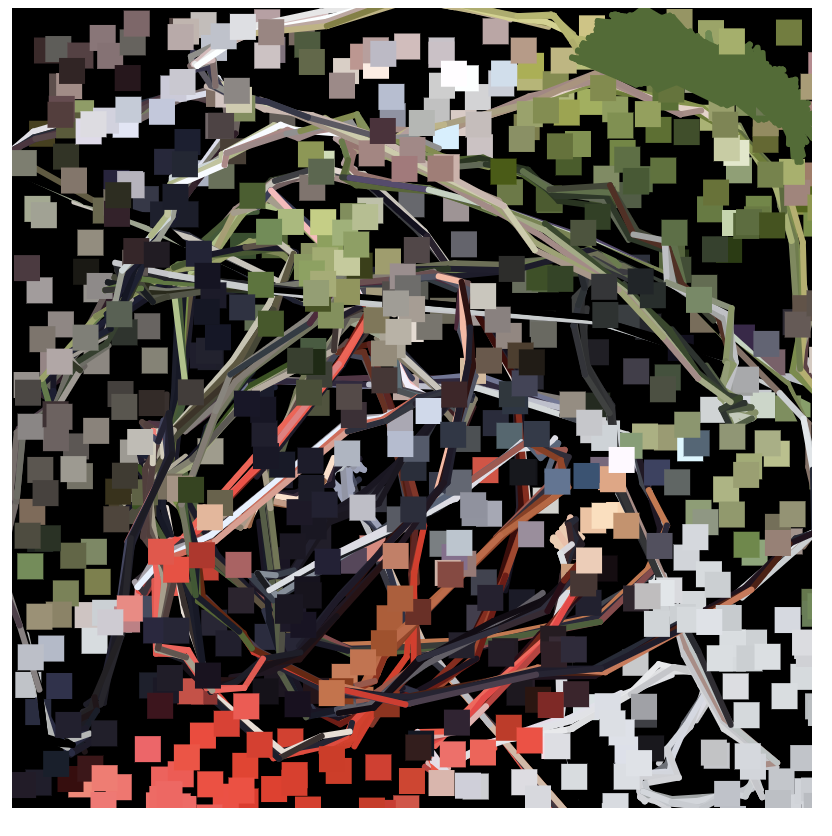The project that I chose was Liquid Sound Collision by Eva Schindling. Eva creates hardware and software in the interdisciplinary zone between art, science, technology, and design. She received a MSc. in Art and Technology from Chalmers University in Sweden and a degree in Interaction and Media Design from FH Joanneum in Austria. Her work ranges from embodied evolutionary robotics and algorithmic pattern formation to the visualization of otherwise invisible sound waves and has been shown at the Japan Media Arts festival, Hong Kong’s Museum of Art, Moscow’s Biennale of Contemporary Art, Burning Man, the Pixxelpoint festival in Slovenia, and Nuit Blanche Toronto.
The project is a study of the interactions that occur when recorded voices engage with computer simulated fluids. Each individual study sends two words that are considered opposites, such as chaos and order or body and mind, and send them as vibration sources through opposite ends of a fluid simulation. The sounds create waves that collide with each other and the moment of collision is translated into a digital 3D model that is then 3D printed into a sculpture. I find it very interesting how she is using a very scientific technology in order to create these very fluid sculptures. The words that are chosen are opposites and there is something poetic about capturing the intersection of these opposites.
![[OLD FALL 2019] 15-104 • Introduction to Computing for Creative Practice](../../../../wp-content/uploads/2020/08/stop-banner.png)

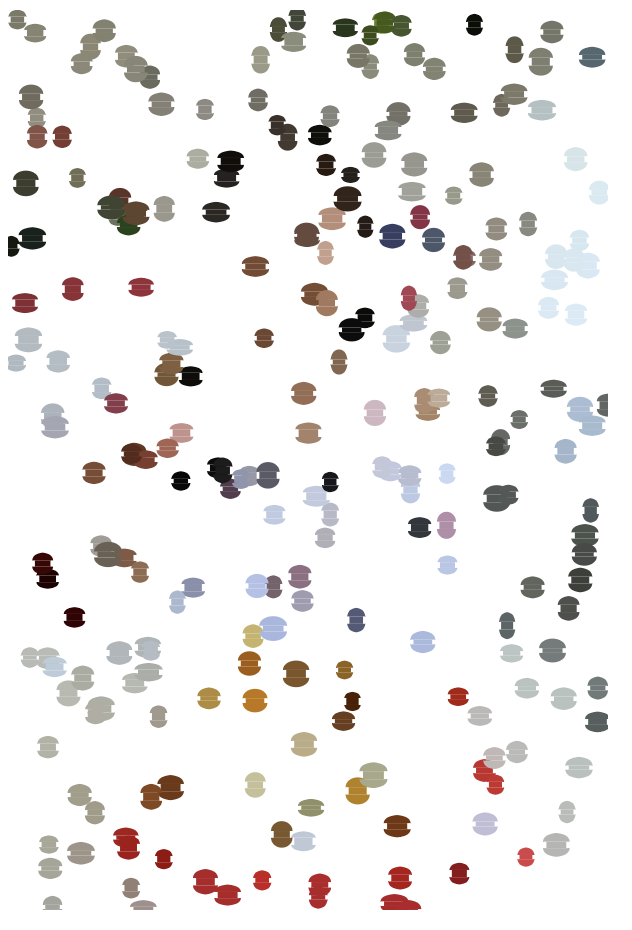








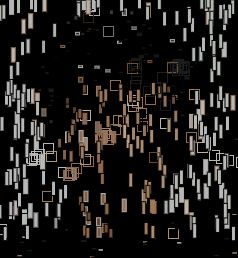
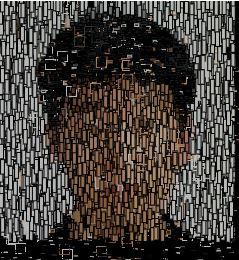
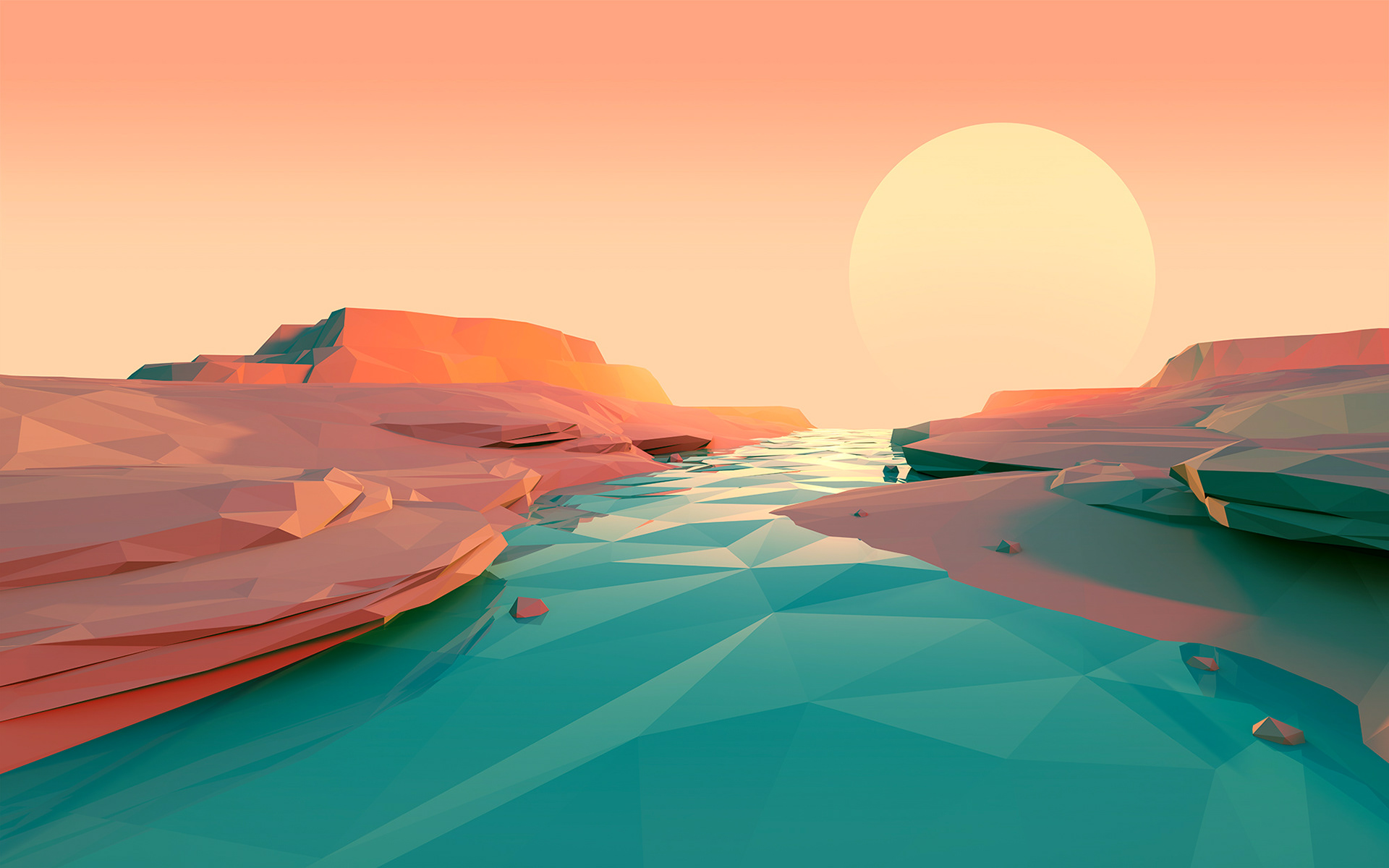 Mark Kirkpatrick’s commission piece for Apple, Inc. 2017
Mark Kirkpatrick’s commission piece for Apple, Inc. 2017