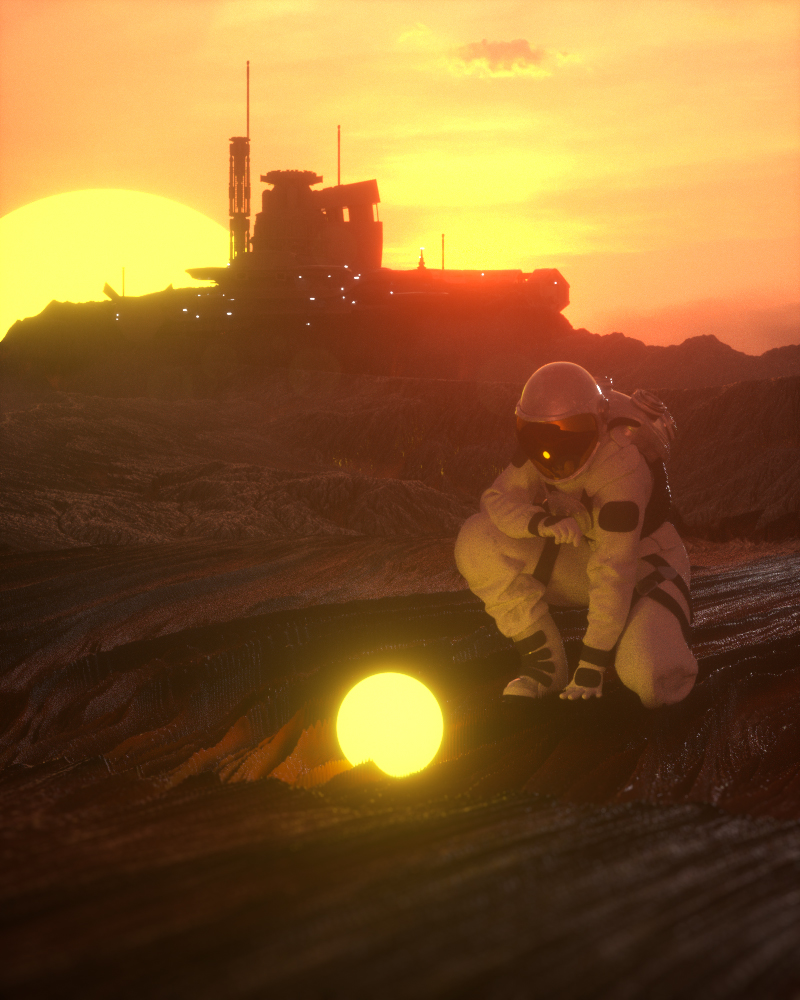I find the use of 3D computer graphics to make “deepfakes” interesting. The most recent big example I found was this video of a deepfaked Schwarzenegger impression on Conan. (2019)
The deepfake begins working at around 10 seconds in, which I wouldn’t have noticed without being told. Many people didn’t even notice the modifications.
The clip was edited by Tom [redacted], a graphic illustrator from the Czech Republic who created the video using free software to learn more about machine learning and artificial intelligence.
My first impression is that it’s really cool and impressive. People already like Facebook/Snapchat filters so much, and more advanced technology in this area will open up new possibilities for artworks. (For example, this Augmented Reality face filter that creates 3D face makeup). It reminds me of this commercial I saw that used CGI to “resurrect” Audrey Hepburn–my highschool teacher thought it was so interesting she showed our whole class.
However, it is also troubling to consider how easily these videos can fool people. Like the creation of Photoshop meant that photographs would no longer be entirely trustworthy, this kind of software means that videos can no longer be taken at face value either. Lawmakers have been preparing to limit the spread of manipulated videos. Even Tom has commented on the potential malicious use of deepfakes, stating that “he’s sworn off creating political deepfakes or working for someone who wants them … It’s a good thing that not everyone can do it. People on the internet are animals, and they might use it for not very good stuff.”
![[OLD FALL 2019] 15-104 • Introduction to Computing for Creative Practice](../../../../wp-content/uploads/2020/08/stop-banner.png)