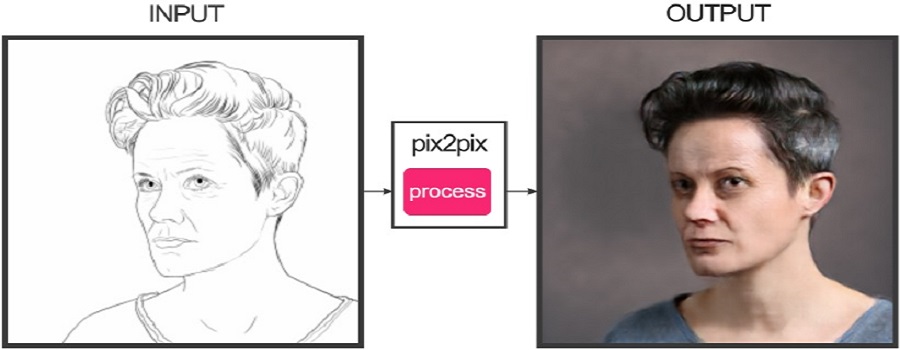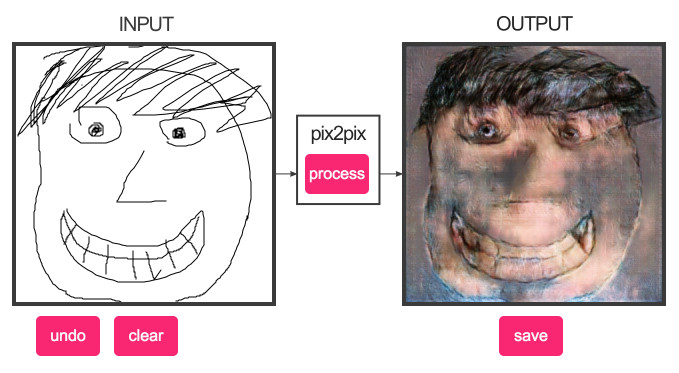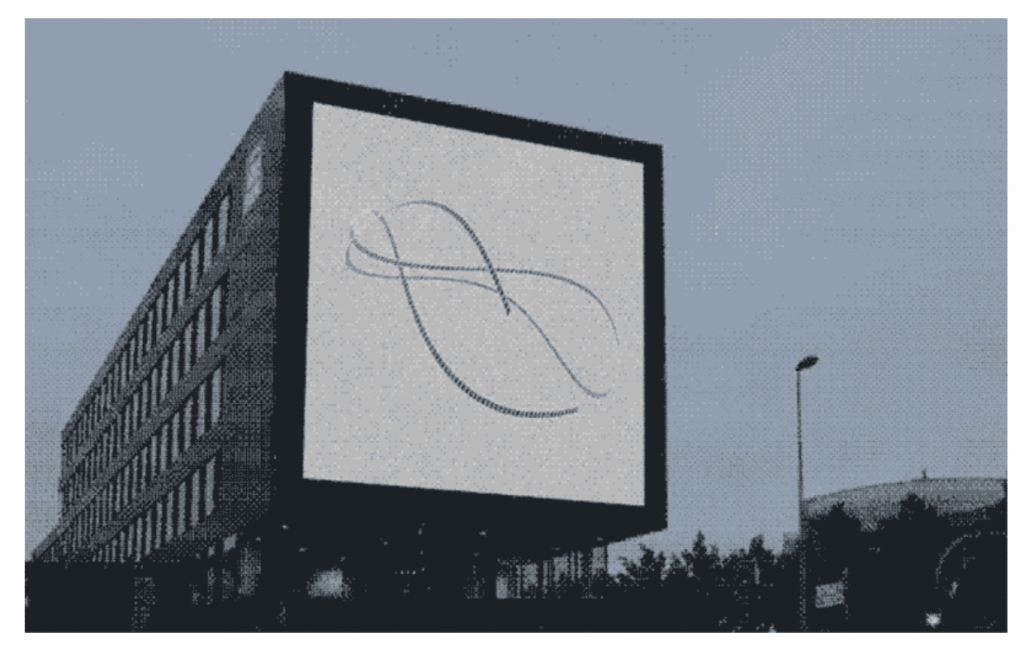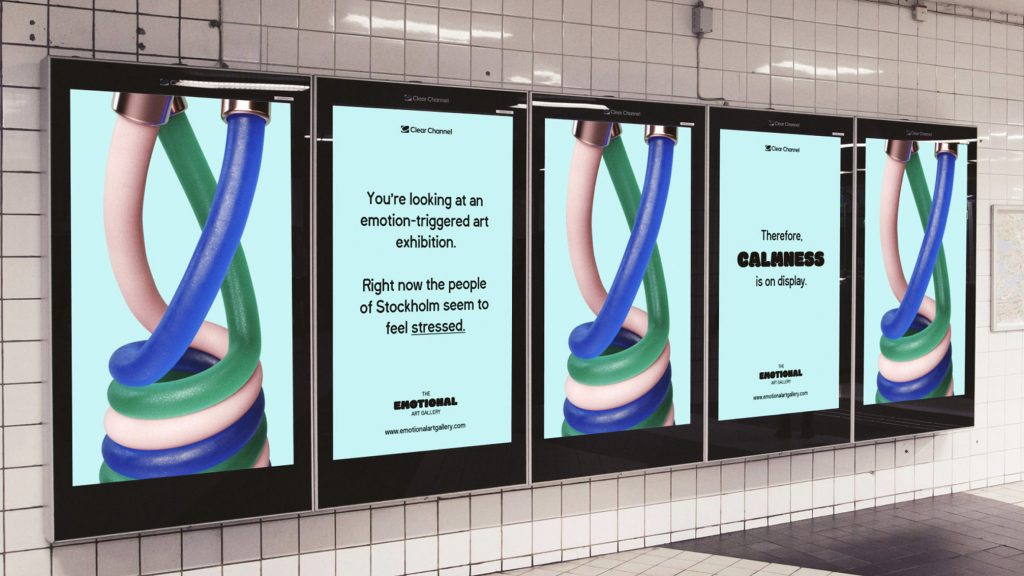When approaching this project, I wanted to create my self-portrait that was angular with similarly toned hues. Using mostly quadrilaterals, I needed to make sure points lined up with each other to create a unified facial structure. Additionally, I added mouse tracking to a square in the background to add an extra element of depth.
//Yoshi Torralva
//Section E
//yrt@andrew.cmu.edu
//Project-01
function setup() {
createCanvas(600,600);
}
function draw() {
background(249,33,33);
//background with mouse tracking for added depth
fill(234,24,24);
rect(mouseX,mouseY,500,500);
//shirt
fill(51,3,14);
noStroke();
quad(122,517,374,408,374,600,91,600);
quad(374,408,507,432,579,600,292,600);
//right ear
fill(160,2,18);
noStroke();
quad(384,267,392,277,377,318,340,326);
//hair behind ellipse
fill(114,7,18);
noStroke();
ellipse(269,172,112,112);
//side hair
fill(114,7,18);
noStroke();
quad(200,194,225,177,218,244,197,274);
//hair
fill(114,7,18);
noStroke();
ellipse(290,163,112,112);
ellipse(330,224,125,174);
//neck shadow
fill(89,4,20);
noStroke();
quad(224,363,360,314,350,385,237,433);
//head
fill(191,16,25);
noStroke();
quad(256,322,350,331,326,362,274,368);
quad(207,346,257,322,274,368,224,363);
quad(207,241,257,323,207,346);
quad(197,273,207,241,207,346,199,323);
quad(225,273,297,283,256,322);
quad(250,323,353,227,357,270,324,329);
quad(305,359,357,270,370,292,350,331);
//ellipse for head
fill(191,16,25);
noStroke();
ellipse(281,229,146,135);
//neck
fill(191,16,25);
noStroke();
quad(254,390,334,371,374,408,220,477);
quad(334,371,357,328,351,387);
quad(219,477,374,407,345,459,269,483);
//hair in front of head
fill(114,7,18);
noStroke();
ellipse(324,172,106,76);
//nose shadow
fill(160,2,8);
noStroke();
quad(276,237,283,245,286,279,278,269);
quad(261,241,263,238,254,266,246,276);
//sunglasses
fill(114,7,18)
noStroke();
quad(206,225,264,233,250,268,203,260);
quad(279,235,338,240,334,275,284,273);
quad(240,230,361,242,360,249,239,237);
//eyebrows
fill(114,7,18)
noStroke();
quad(221,213,236,210,231,219,214,223);
quad(236,210,261,217,260,226,231,219);
quad(286,220,326,218,327,227,289,229);
quad(326,218,342,233,327,227);
//nostrils
fill(160,2,8);
noStroke();
ellipse(254,280,8,4);
ellipse(274,282,8,4);
//upper lip
fill(160,2,8)
noStroke();
quad(243,309,257,306,257,313,233,316);
quad(257,306,260,307,260,314,257,313);
quad(260,307,262,306,263,313,260,314);
quad(262,306,279,310,288,319,263,313);
//lower lip
fill(135,3,22);
noStroke();
quad(233,316,257,313,256,321,245,320);
quad(257,313,260,314,259,321,256,321);
quad(260,314,263,313,262,321,259,321);
quad(263,313,288,319,262,321);
}![[OLD FALL 2019] 15-104 • Introduction to Computing for Creative Practice](../../../../wp-content/uploads/2020/08/stop-banner.png)