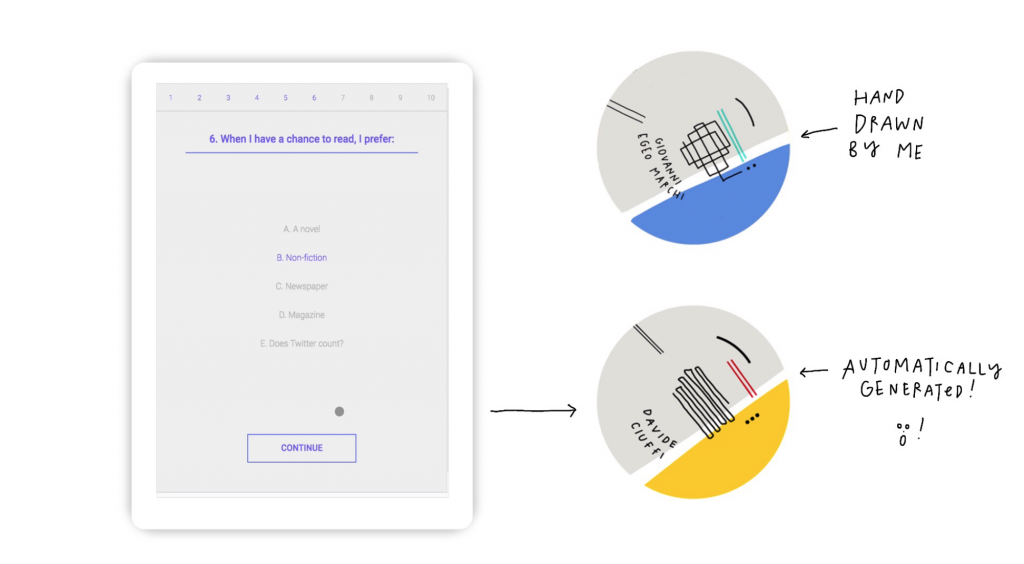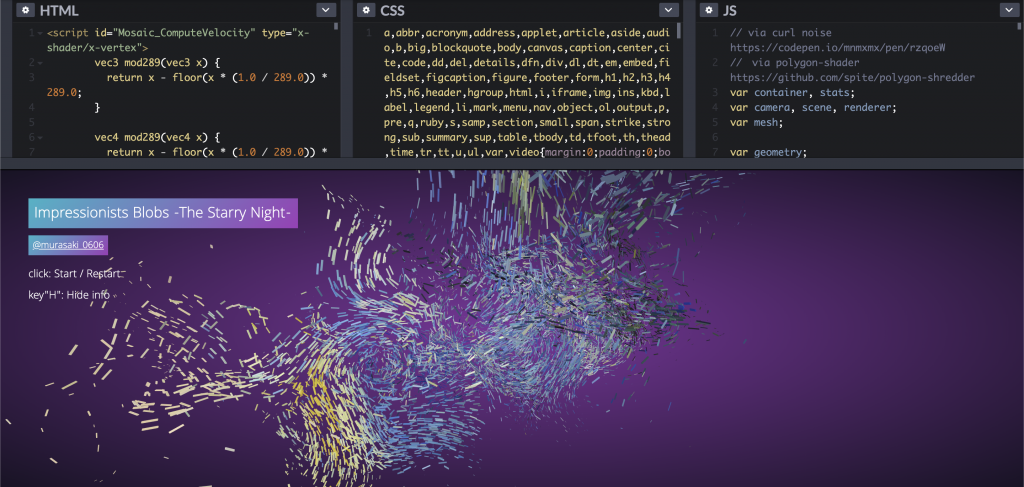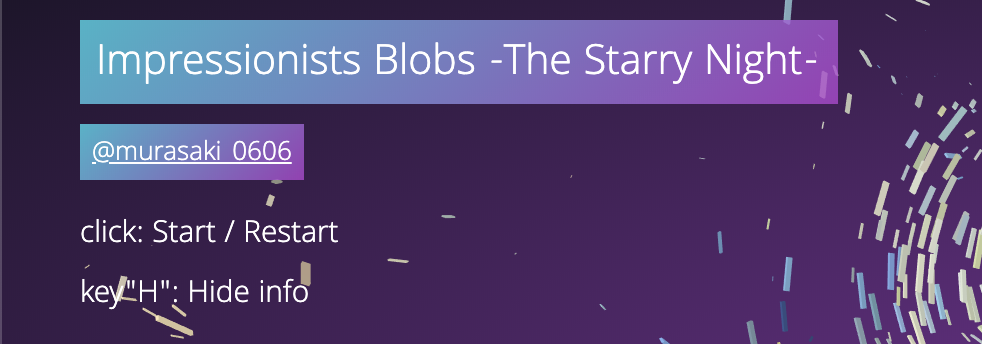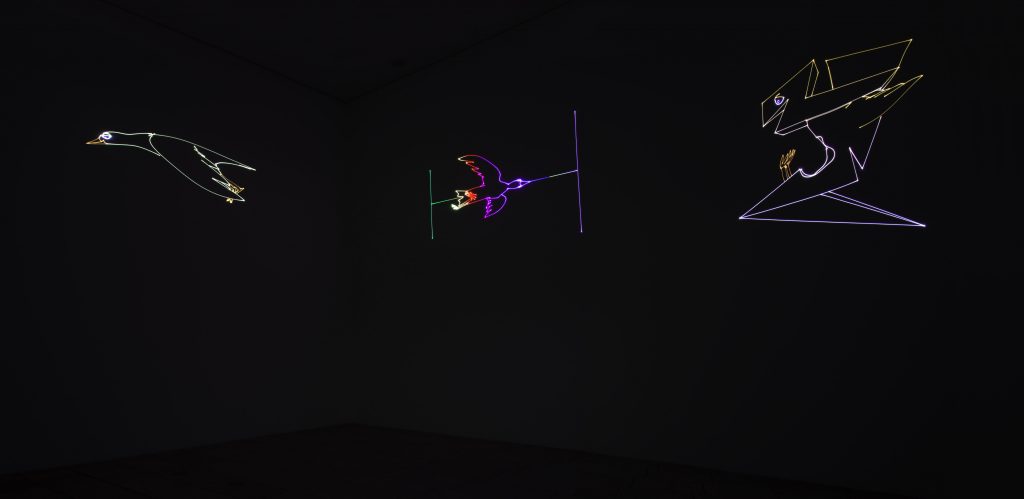function setup() {
createCanvas(645, 800);
background(214, 214, 245);
}
function draw() {
//hair
fill("black");
arc(300, 350, 300, 550, 0, PI,OPEN);
//neck
fill(111, 111, 220)
fill(210, 166, 121);
rect(245, 420, 110, 80);
arc(300, 500, 110, 45, 0, PI,OPEN);
//hair behind ear
fill("black");
arc(410, 375, 120, 450, 3*PI/2, PI/2);
arc(190, 375, 120, 450, PI/2, 3*PI/2);
//face and ears
fill(210, 166, 121);
ellipse (300, 300, 250, 300);
arc(435, 320, 30, 50, 3*PI/2, PI/2);
arc(166, 320, 30, 50, PI/2, 3*PI/2);
//eyebrows + eyes
fill("black");
rect(227, 275, 42, 7);
rect(330, 275, 42, 7);
ellipse(250, 305, 40, 25);
ellipse(350, 305, 40, 25);
triangle(228, 276, 218, 283, 228, 282);
triangle(373, 276, 383, 283, 373, 282);
fill("white");
ellipse(255, 300, 15, 15);
ellipse(347, 300, 15, 15);
//earrings
fill(230, 211, 152);
ellipse(438, 337, 10, 10);
ellipse(164, 337, 10, 10);
fill(112, 112, 219);
rect(432, 343, 7, 55);
rect(160, 343, 7, 55);
//hair
fill("black");
arc(300, 235, 300, 300, PI-0.40, QUARTER_PI-0.45 , PIE);
rect(425, 300, 9, 150);
//nose
fill(204, 153, 102);
strokeWeight(0);
rect(295, 300, 14, 45);
ellipse(302, 350, 28, 13);
stroke("black");
strokeWeight(1);
//lips
fill(123, 30, 30);
arc(300, 398, 50, 25, 0, PI,OPEN);
arc(300, 397, 45, 15, PI, 0,OPEN);
}
It was interesting trying to simplify my face using simple graphic shapes. This project was helpful in solidifying my understanding of basic drawing functions in coding, and overall a very enjoyable process.
![[OLD FALL 2019] 15-104 • Introduction to Computing for Creative Practice](../../../../wp-content/uploads/2020/08/stop-banner.png)