//Caroline Song
//chsong@andrew.cmu.edu
//Section E
//Project 09
var imageUnderneath;
var imageColor;
var constrainX;
var constrainY;
function preload(){
//preload image
var myImageURL = "https://i.imgur.com/SHu7RYA.jpg";
imageUnderneath = loadImage(myImageURL);
}
function setup(){
createCanvas(450, 450);
background(0);
imageUnderneath.loadPixels();
frameRate(1000);
}
function draw(){
var rectX = random(width); //rectangles are placed randomly along width of canvas
var rectY = random(height); //rectangles are placed randomly along height of canvas
var rectSize = 10; //size of rectangle
var ellipseSize = 10; //size of ellipse
//constrain rectangles to canvas size
constrainX = constrain(floor(rectX), 0, width);
constrainY = constrain(floor(rectY), 0, height);
//get and fill colors according to picture underneath
imageColor = imageUnderneath.get(constrainX, constrainY);
noStroke();
fill(imageColor);
//ellipses are drawn instead of rectangles when key 'e' is pressed
if(key == 'e' || key == 'E'){
ellipse(constrainX, constrainY, ellipseSize);
} else{
rect(constrainX, constrainY, rectSize, rectSize);
}
}This project was very interesting, however, I didn’t know how to approach it at first. I wanted to have some sort of interactive element to my self-portrait project. In my final piece, I chose to switch the shapes that the code draws in, from rectangles to ellipses.

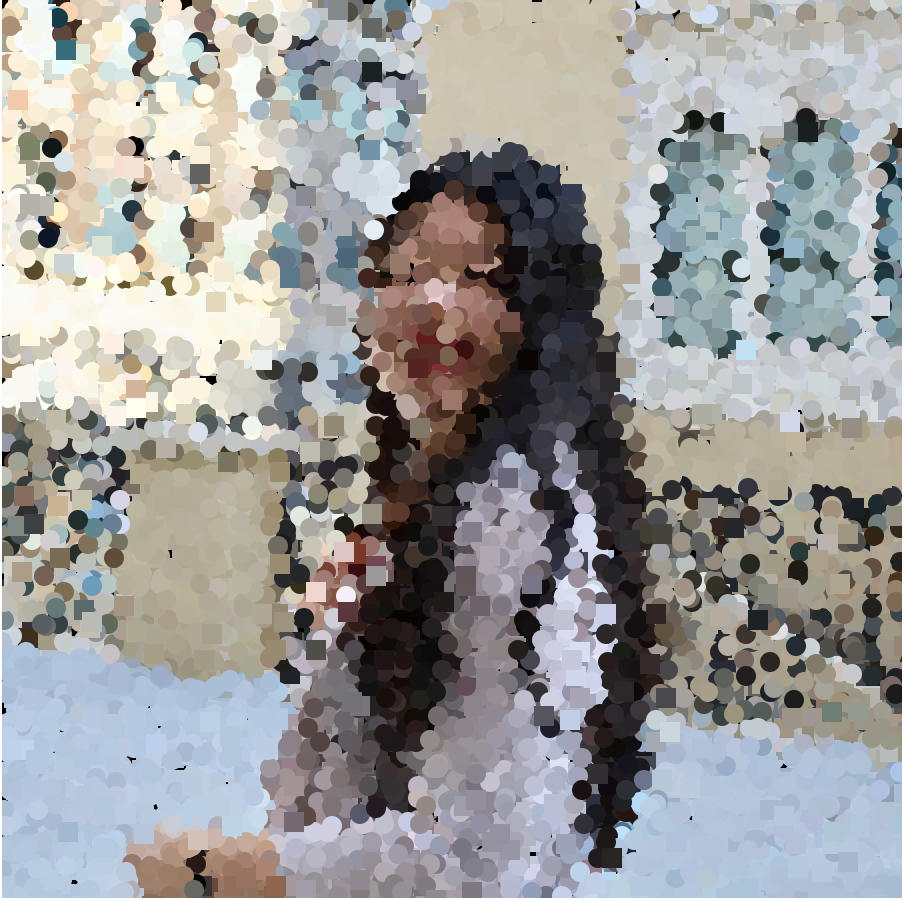

![[OLD FALL 2019] 15-104 • Introduction to Computing for Creative Practice](wp-content/uploads/2020/08/stop-banner.png)