I don’t have any paper sketches, but I have some screenshots of the earlier versions. I wanted to make it “print” from left to right and go down to a new row once it reaches the end (width). When it reaches the end of the canvas (width, height), it moves back to 0,0 and starts printing the image again.

Early version 1: step was something like 15px and size was 5px 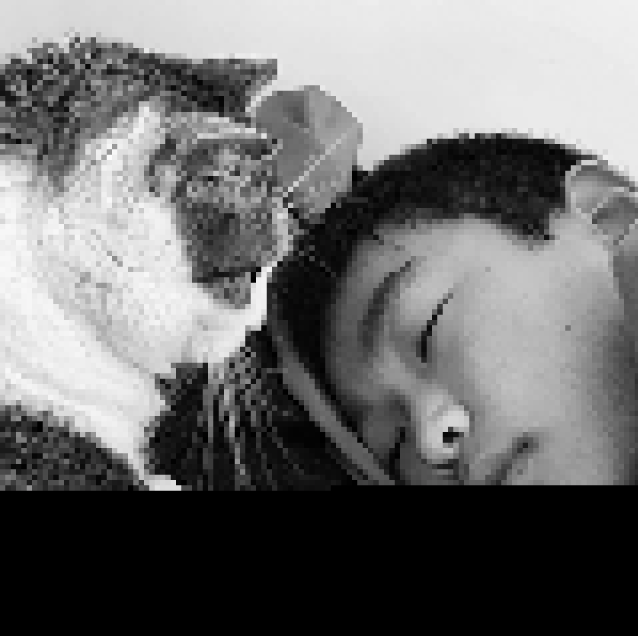
Early version 2: step and size are the same small value
I wanted to add some interactivity using mousePressed. Every time the mouse is clicked:
- A number between 1 and 20 is added to the step and size arrays.
- i increases by 1, so that it accesses the newly generated elements in the arrays.
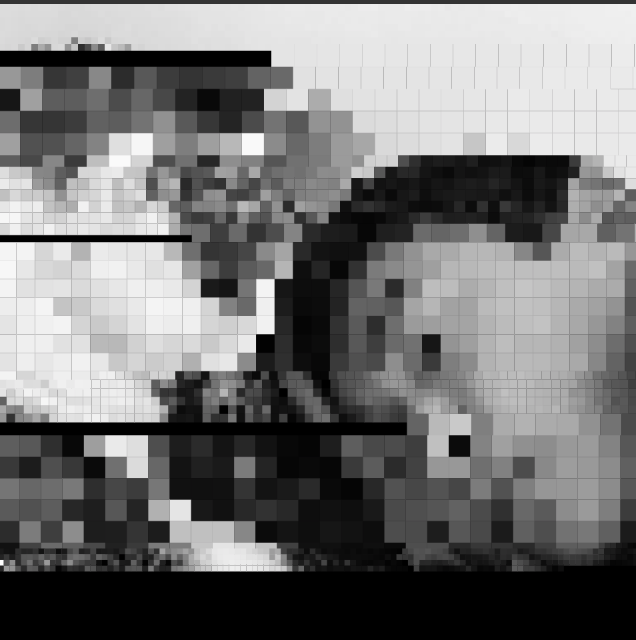
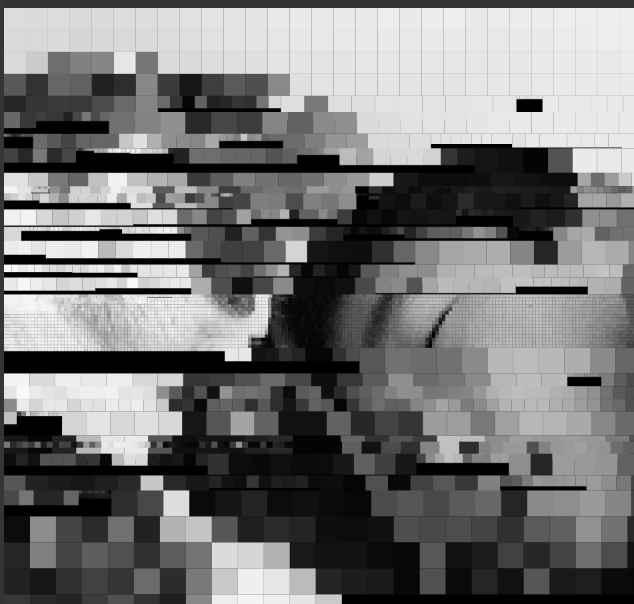
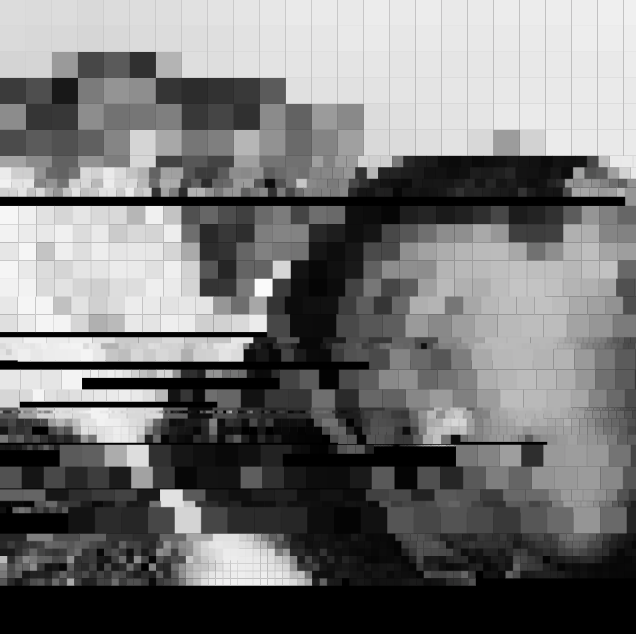
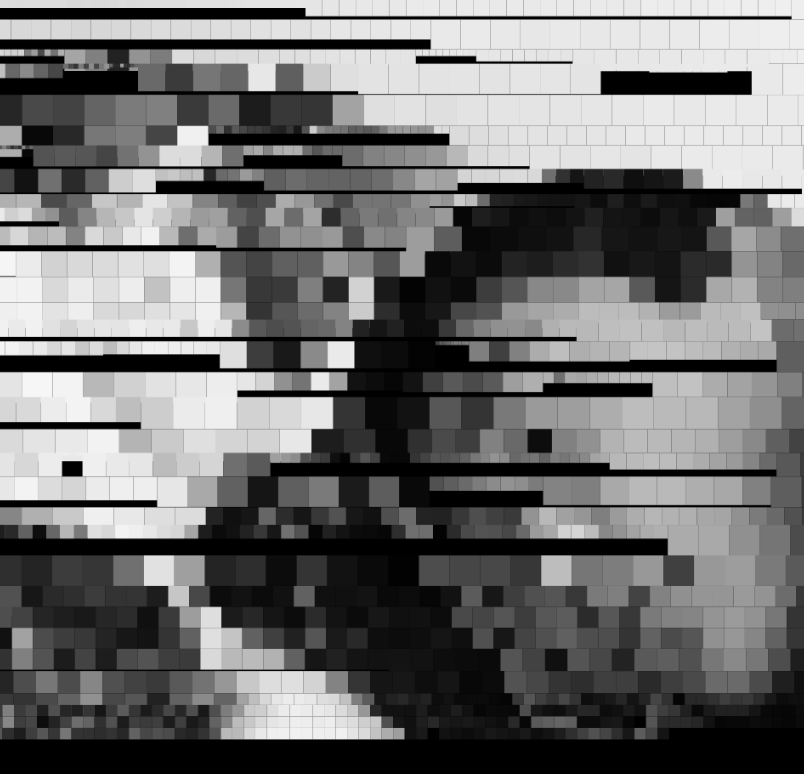
Examples
computational portrait (please click!)
/*
Ellan Suder
15104 1 D
esuder@andrew.cmu.edu
Project-09
*/
var underlyingImage;
var rectX = 0;
var rectY = 0;
var i = 0;
rectstep = [5];
rectsize = [5];
function preload() {
var myImageURL = "https://i.imgur.com/frUuo2H.png";
underlyingImage = loadImage(myImageURL);
}
function setup() {
createCanvas(480, 480);
background(0);
underlyingImage.loadPixels();
frameRate(10000);
}
function draw() {
var theColorAtLocationXY = underlyingImage.get(rectX, rectY);
noStroke();
fill(theColorAtLocationXY);
rect(rectX, rectY, rectsize[i], rectsize[i]);
rectX += rectstep[i];
//rectX return to 0 when hit edge of canvas
if (rectX >= width)
{
rectX = 0;
rectY += rectstep[i];
}
//restarts when hits end of canvas
if (rectY >= height)
{
rectX = 0;
rectY = 0;
background(0);
}
}
function mousePressed() {
var r = random(1,20);
rectstep.push(r);
rectsize.push(r);
i += 1;
}![[OLD FALL 2019] 15-104 • Introduction to Computing for Creative Practice](wp-content/uploads/2020/08/stop-banner.png)