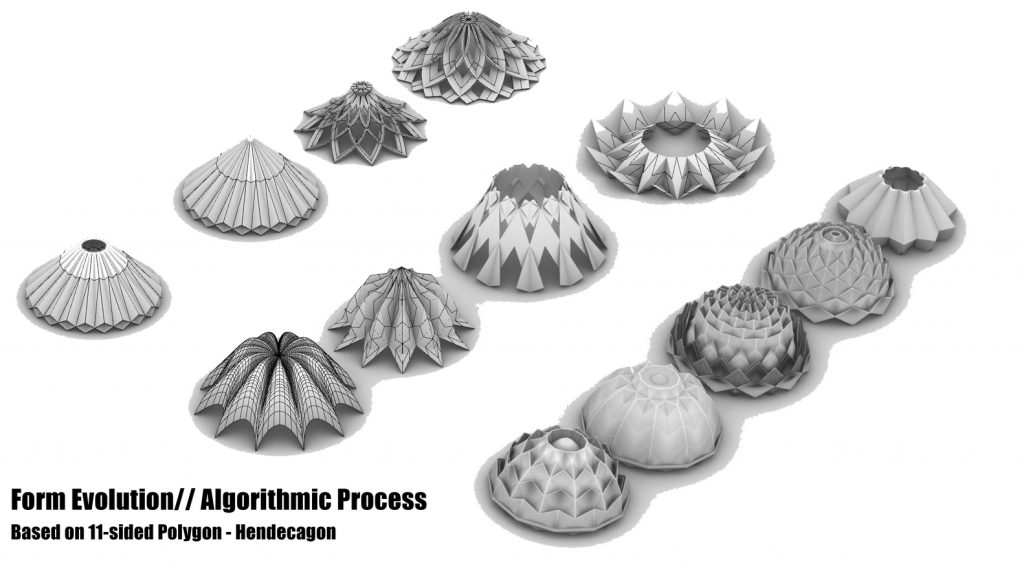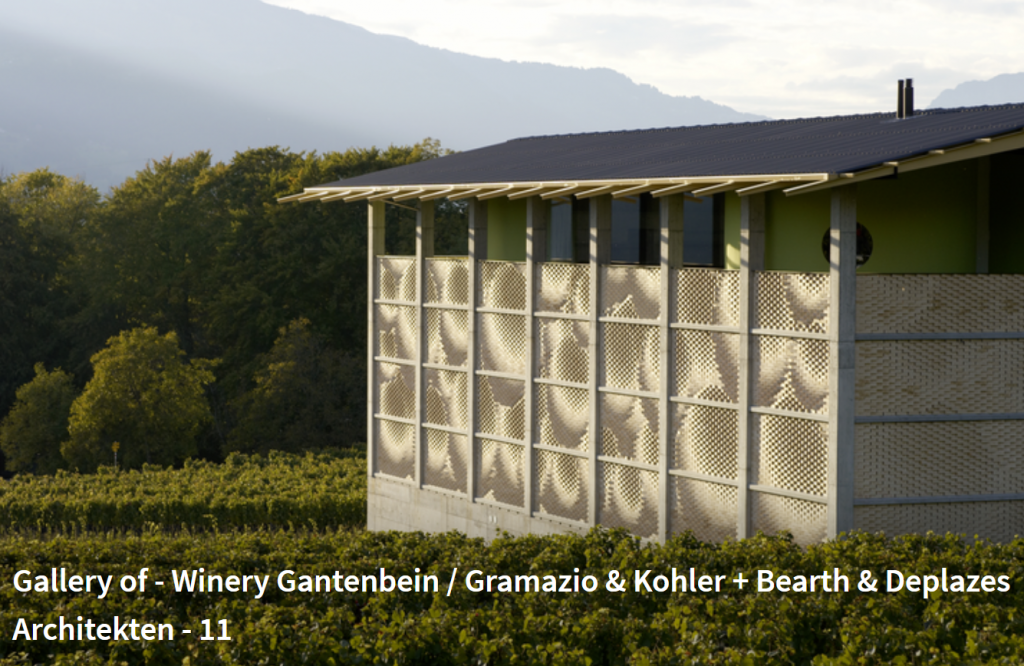DDDownloadvar r = 254;
var g = 247;
var b = 255;
var angle = 0;
function setup() {
createCanvas(600, 450);
background(220);
frameRate(20);
}
function draw() {
//bg color change
background(r, g - (mouseX / 15), b - (mouseY / 20));
//spinning rect
push();
fill(225, 250, 220, 50);
rectMode(CENTER);
translate(300, 225);
rotate(radians(angle));
rect(0, 0, 800, 20);
rect(0, 0, 20, 800);
pop();
angle += 5;
//rotating stars
push();
translate(width / 2, height / 2);
rotate(radians(mouseX / 7));
//blue stars
fill(227, 252, 250);
for (let i = 0; i < 6; i++){
push();
rotate(radians(60 * i));
translate(200 , 0);
star();
pop();
}
//pink stars
fill(255, 240, 240);
for (let i = 0; i < 6; i++){
push();
rotate(radians(60 * i + 30));
translate(200 , 0);
star();
pop();
}
pop();
//back circle
noStroke();
fill(255, 247, 204, 30);
circle(width / 2, height / 2, min(mouseX, 350));
fill(255, 247, 204, 70);
circle(width / 2, height / 2, min(mouseX, 300));
fill(240, 230, 122);
circle(width / 2, height / 2, 230);
//Drawing Grandma
//body
push();
var y = constrain(mouseY, 200, 400);
noStroke();
fill(247, 126, 142);
rect(width/2 - 120, y + 30, 240, y + 200, 80);
fill(245, 238, 164);
circle(width/2, y + 120, 10);
circle(width/2, y + 150, 10);
circle(width/2, y + 180, 10);
//head
noStroke();
fill(250, 231, 217);
ellipse(width/2, y, 200, 200);
//ears
ellipse((width/2)-90, y, 50, 50);
ellipse((width/2)+90, y, 50, 50);
//glasses
strokeWeight(1);
noFill();
stroke(30);
arc(width/2, y, 20, 20, PI, 0);
fill(235, 241, 255);
ellipse(width/2 - 20, y, 25, 25);
ellipse(width/2 + 20, y, 25, 25);
//nose
stroke(240, 208, 189);
strokeWeight(20);
strokeJoin(ROUND);
fill(240, 208, 189);
triangle(width/2, y + 5, width/2 - 10, y+20 ,width/2 + 10, y+20);
//hair
fill(214);
noStroke();
ellipse(width/2, y - 130, 60, 65);
push();
translate (width/2 + 50, y - 80);
rotate(radians(120));
ellipse (0, 0, 50, 130);
pop();
push();
translate (width/2 - 50, y - 80);
rotate(radians(-120));
ellipse (0, 0, 50, 130);
pop();
pop();
}
function star() {
//drawing the star
push();
rectMode(CENTER);
square(0, 0, 20);
rotate(radians(45));
square(0, 0, 20);
pop();
}
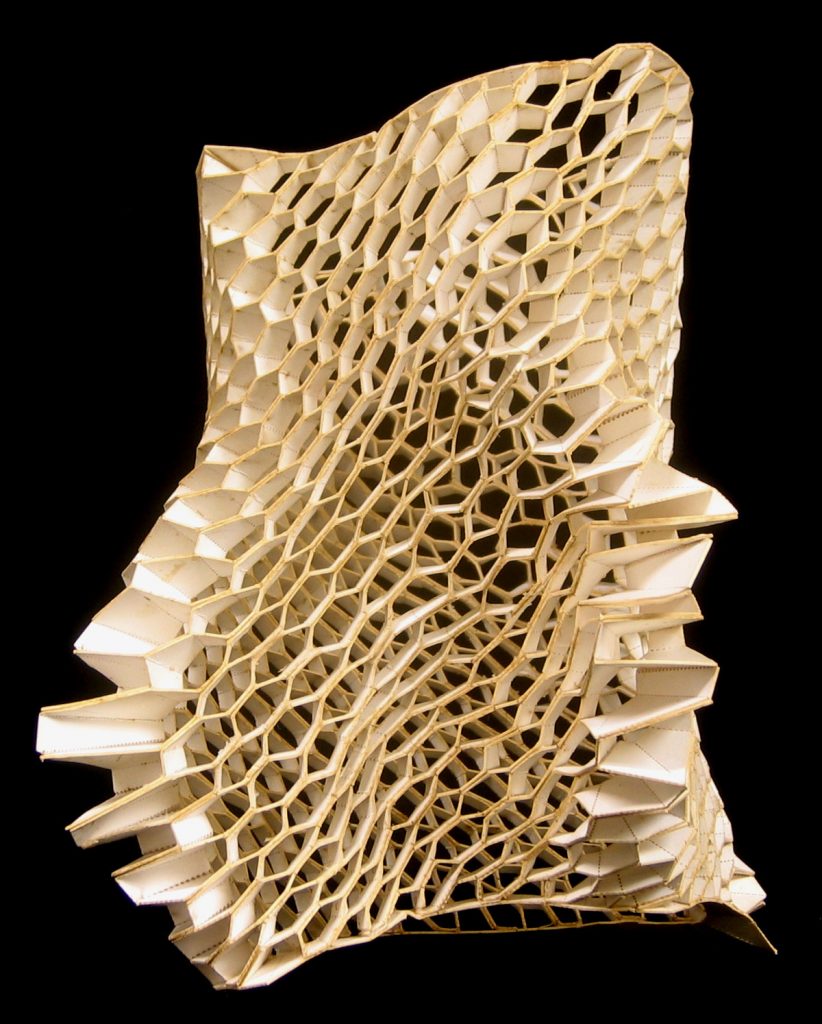
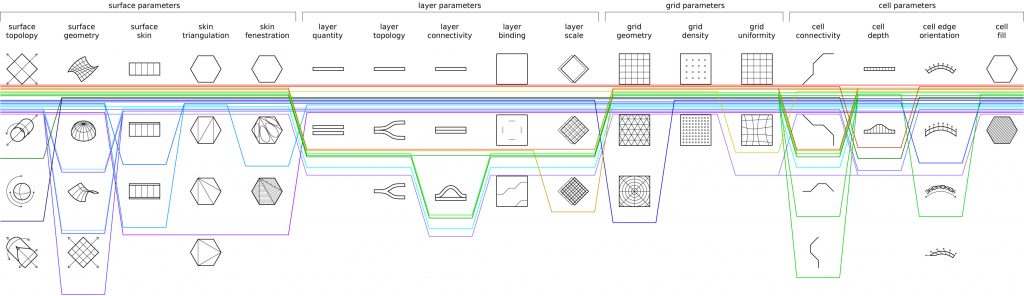
![[OLD FALL 2020] 15-104 • Introduction to Computing for Creative Practice](../../../../wp-content/uploads/2021/09/stop-banner.png)