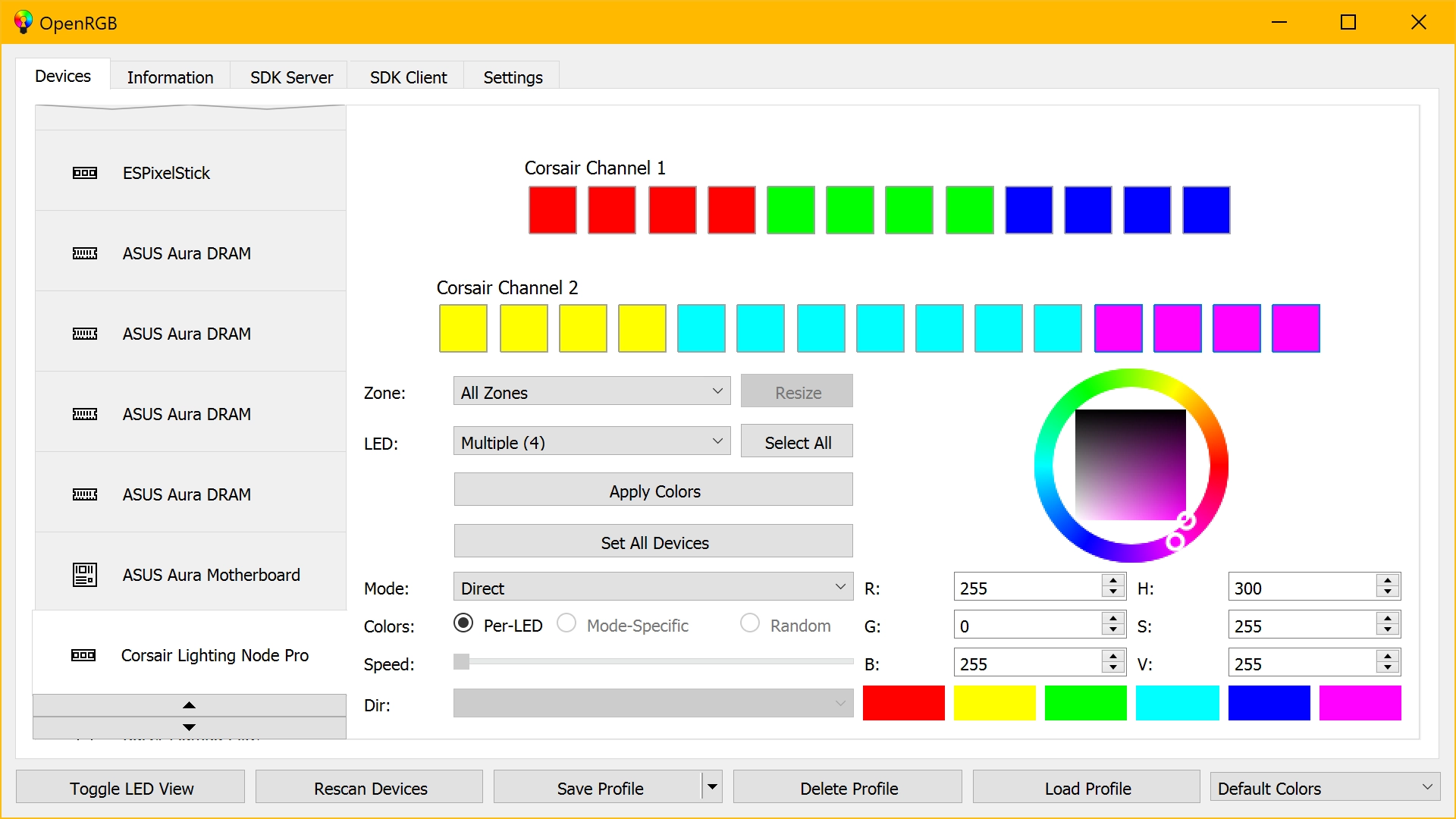sketch
function setup() {
createCanvas(600, 800);
background(255);
text("Brian Curtin Section C", 10, 15);
}
function draw() {
fill(30, 60, 17)
quad(500, 500, 100, 500, 0, 800, 600, 800)
fill(255, 220, 30)
ellipse(width/2, height/2, 225, 260)
fill(255)
triangle(100, 800, 150, 800, 150, 600)
fill(255)
triangle(450, 800, 500, 800, 450, 600)
fill(30)
rect(150, 350, 300, 25)
fill(30)
quad(180, 350, 420, 350, 400, 270, 200, 270)
fill(30)
ellipse(260, 420, 60, 60)
fill(30)
ellipse(340, 420, 60, 60)
line(290, 420, 310, 420)
line(190, 400, 230, 420)
line(410, 400, 370, 420)
line(280, 490, 320, 490)
}
![[OLD SEMESTER] 15-104 • Introduction to Computing for Creative Practice](../../wp-content/uploads/2023/09/stop-banner.png)