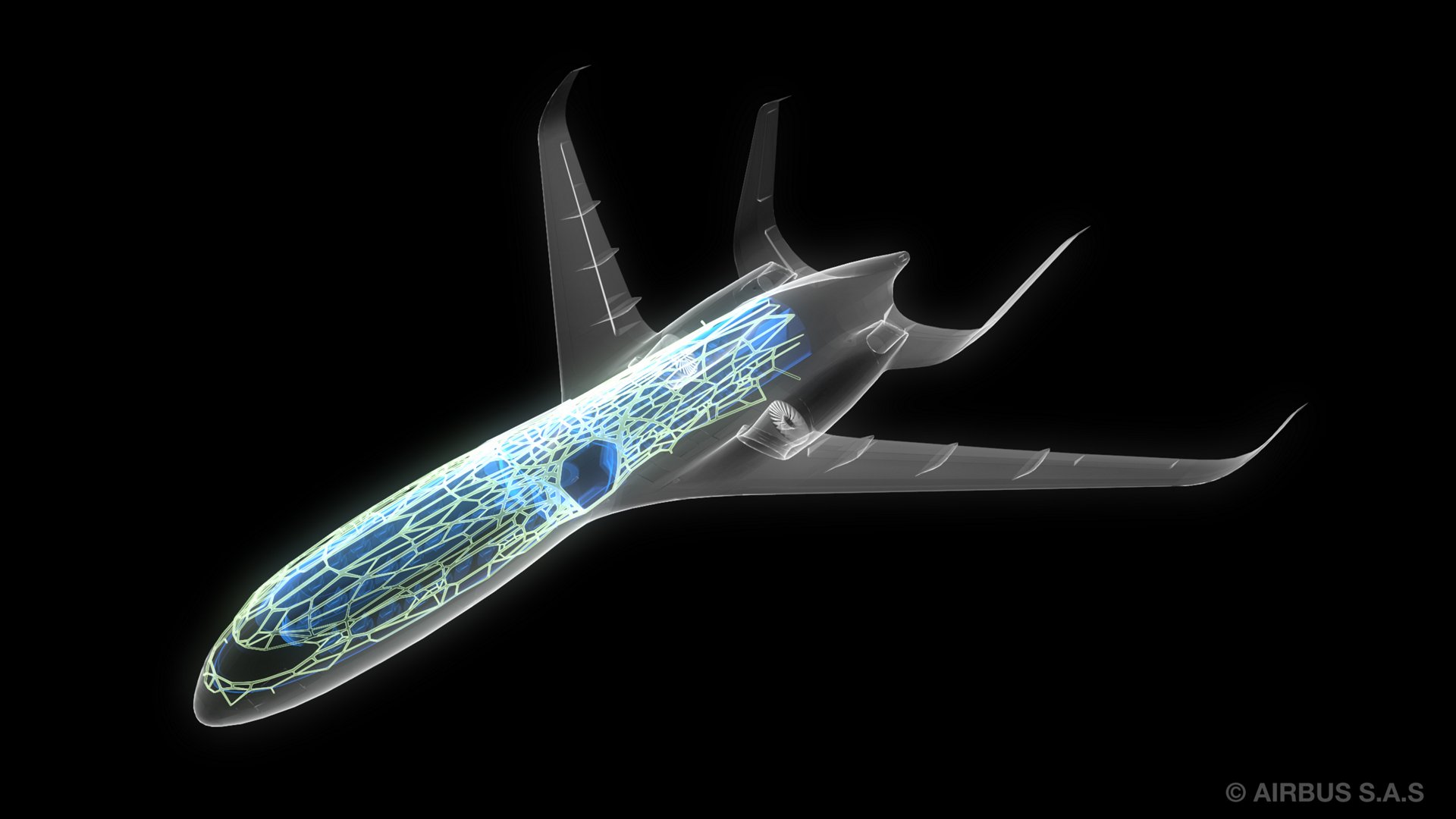// John Henley; jhenley; 15-104 section D
// Initiate variables
var dx1;
var dy1;
var dx2;
var dy2;
var dx3;
var dy3;
var dx4;
var dy4;
var numLines = 50;
function setup() {
createCanvas(400, 400);
}
function draw() {
// Set colors
background(0);
stroke(255, 255, 255);
// First set (bottom left)
dx1 = 0/numLines;
dy1 = (-mouseY)/numLines;
dx2 = mouseX/numLines;
dy2 = 0/numLines;
var x1 = 0;
var y1 = 400;
var x2 = 400;
var y2 = 0;
for (var i = 0; i <= numLines; i += 1) {
line(x1, y1, x2, y2);
x1 += dx1;
y1 += dy1;
x2 += dx2;
y2 += dy2;
}
// Second set (top right)
dx3 = 400/numLines;
dy3 = mouseY/numLines;
dx4 = mouseX/numLines;
dy4 = 400/numLines;
var x3 = 0;
var y3 = 0;
var x4 = 400;
var y4 = 400;
for (var i = 0; i <= numLines; i += 1) {
line(x3, y3, x4, y4);
x3 += dx3;
y3 += dy3;
x4 += dx4;
y4 += dy4;
}
line(0, 0, 400, mouseY);
// Third set (middle)
dx3 = 400/numLines;
dy3 = mouseY/numLines;
dx4 = mouseX/numLines;
dy4 = 400/numLines;
var x3 = 0;
var y3 = 0;
var x4 = 400;
var y4 = 400;
for (var i = 0; i <= numLines; i += 1) {
line(x3, y3, x4, y4);
x3 += dx3;
y3 += dy3;
x4 += dx4;
y4 += dy4;
}
dx3 = mouseX/numLines;
dy3 = 100/numLines;
dx4 = 100/numLines;
dy4 = 0/numLines;
var x3 = 50;
var y3 = 400;
var x4 = 350;
var y4 = 0;
for (var i = 0; i <= numLines; i += 1) {
line(x3, y3, x4, y4);
x3 -= dx3;
y3 += dy3;
x4 -= dx4;
y4 -= dy4;
}
}
I wanted to make an interactive piece with lines that crossed and span the canvas, transforming based on the position of the mouse.
![[OLD SEMESTER] 15-104 • Introduction to Computing for Creative Practice](../../../../wp-content/uploads/2023/09/stop-banner.png)