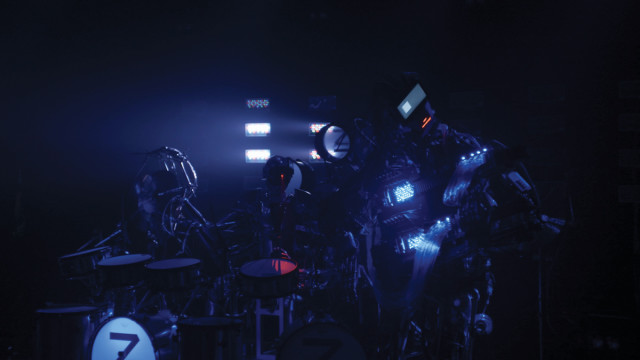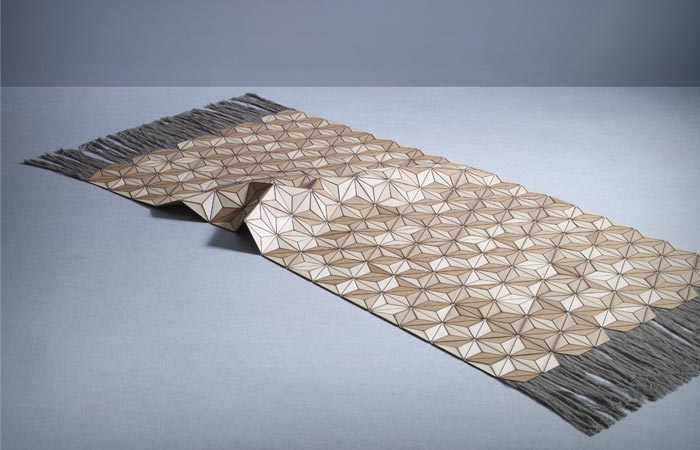var dx1;
var dy1;
var dx2;
var dy2;
var dx3;
var dy3;
var dx4;
var dy4;
var dx5;
var dy5;
var dx6;
var dy6;
var dx7;
var dy7;
var dx8;
var dy8;
var numLines = 30;
var numLines2 = 40;
var numLines3 = 50;
var numLines4 = 60;
function setup() {
createCanvas(400, 300);
background(179,212,177);
line(100, 50, 150, 250);
dx1 = (150-75)/numLines;
dy1 = (70-50)/numLines;
dx2 = (250-150)/numLines;
dy2 = (300-250)/numLines;
line(400,0,400,300);
dx3 = (400-0)/numLines2;
dy3 = (0-300)/numLines2;
dx4 = (400-400)/numLines2;
dy4 = (300-0)/numLines2;
line(100, 50, 50, 125);
dx5 = (100-50)/numLines3;
dy5 = (125-50)/numLines3;
dx6 = (350-300)/numLines3;
dy6 = (200-25)/numLines3;
//line(50, 50, 50, 150);
line(400, 100, 400, 300);
dx7 = (400-50)/numLines4;
dy7 = 50/numLines4;
dx8 = (400-50)/numLines4;
dy8 = (300-150)/numLines4;
}
function draw() {
//yellow sunlight ray from upper right hand corner
var x3 = 375;
var y3 = 15;
var x4 = 0;
var y4 = 130;
for (var a = 0; a <= numLines2; a += 1) {
stroke(255,255,102);
line(x3, y3, x4, y4);
x3 += dx3;
y3 += dy3;
x4 += dx4;
y4 += dy4;
}
//green twisty shape that aligns with orange ray
var x7 = 150;
var y7 = 250;
var x8 = 250;
var y8 = 200;
for (var c = 0; c <= numLines4; c += 2) {
stroke(51,102,0);
line(x7, y7, x8, y8);
x7 -= dx7;
y7 -= dy7;
x8 += dx8;
y8 += dy8;
}
//blue "parallelogram" shaped solar panel
var x1 = 100;
var y1 = 50;
var x2 = 150;
var y2 = 250;
for (var i = 0; i <= numLines; i += 1) {
stroke(0, random(90, 105), random(195, 210));
line(x1, y1, x2, y2);
x1 += dx1;
y1 -= dy1;
x2 += dx2;
y2 -= dy2;
}
//orange ray from upper right left corner
var x5 = 0;
var y5 = 0;
var x6 = 500;
var y6 = 150;
for (var b = 0; b <= numLines3; b += 1) {
stroke(255,153,51);
line(x5, y5, x6, y6);
x5 -= dx5;
y5 += dy5;
x6 += dx6;
y6 += dy6;
}
noLoop();
}
I knew that the string “rays” reminded me of sunlight and spotlights, so from there I wanted to add in something (the panel) that would make sense. Given that a lot of solar panels are just above grass, I made the background light green and put a dark green string element just below it.
![[OLD SEMESTER] 15-104 • Introduction to Computing for Creative Practice](../../../../wp-content/uploads/2023/09/stop-banner.png)