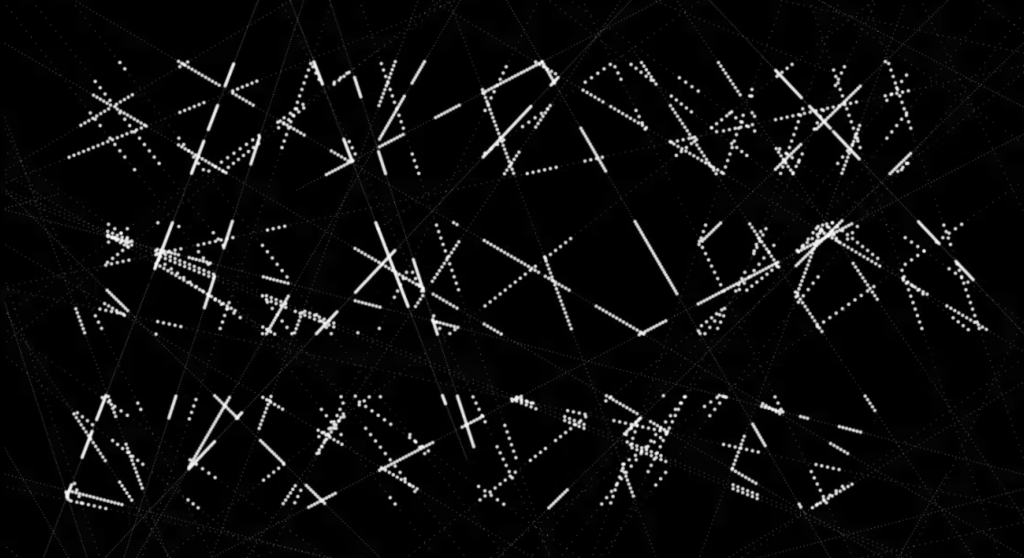var dx1;
var dy1;
var dx2;
var dy2;
var dx3;
var dy3;
var dx4;
var dy4;
var dx5;
var dy5;
var dx6;
var dy6;
var dx7;
var dy7;
var dx8;
var dy8;
var dx9;
var dy9;
var dx10;
var dy10;
var dx11;
var dy11;
var dx12;
var dy12;
var dx13;
var dy13;
var dx14;
var dy14;
var dx15;
var dy15;
var dx16;
var dy16;
var dx17;
var dy17;
var dx18;
var dy18;
var numLines = 30;
function setup() {
createCanvas(400, 400);
background("yellow");
//white middle strings
dx1 = (180-50)/numLines;
dy1 = (250-150)/numLines;
dx2 = (270-340)/numLines;
dy2 = (200-100)/numLines;
//left white strings
dx3 = (150-110)/numLines;
dy3 = (150-100)/numLines;
dx4 = (260-300)/numLines;
dy4 = (140-50)/numLines;
//middle white strings
dx5 = (150-50)/numLines;
dy5 = (260-150)/numLines;
dx6 = (140-90)/numLines;
dy6 = (30-150)/numLines;
//upper black strings
dx7 = (230-100)/numLines;
dy7 = (280-350)/numLines;
dx8 = (350-150)/numLines;
dy8 = (180-280)/numLines;
//loweer black strings
dx9 = (320-200)/numLines;
dy9 = (250-50)/numLines;
dx10 = (200-250)/numLines;
dy10 = (300-30)/numLines;
//left blue strings
dx11 = (250-150)/numLines;
dy11 = (80-200)/numLines;
dx12 = (120-100)/numLines;
dy12 = (20-250)/numLines;
//middle blue strings
dx13 = (240-150)/numLines;
dy13 = (80-200)/numLines;
dx14 = (220-100)/numLines;
dy14 = (120-250)/numLines;
//right blue strings
dx15 = (240-150)/numLines;
dy15 = (80-200)/numLines;
dx16 = (220-100)/numLines;
dy16 = (120-250)/numLines;
}
function draw() {
var x1 = 50;
var y1 = 150;
var x2 = 270;
var y2 = 200;
var x3 = 50;
var y3 = 150;
var x4 = 20;
var y4 = 150;
var x5 = 100;
var y5 = 180;
var x6 = 90;
var y6 = 350;
var x7 = 300
var y7 = 250;
var x8 = 250;
var y8 = 180;
var x9 = 320;
var y9 = 250;
var x10 = 380;
var y10 = 80;
var x11 = 150;
var y11 = 200;
var x12 = 100;
var y12 = 250;
var x13 = 250;
var y13 = 200;
var x14 = 80;
var y14 = 250;
var x15 = 220;
var y15 = 200;
var x16 = 180;
var y16 = 250;
for (var i = 0; i <= numLines; i += 1) {
stroke("white")
line(x1, y1, x2, y2);
x1 += dx1;
y1 += dy1;
x2 -= dx2;
y2 -= dy2;
line(x3, y3, x4, y4);
x3 -= dx3;
y3 -= dx3;
x4 += dx4;
y4 += dy4;
line(x5, y5, x6, y6);
x5 -= dx5;
y5 -= dx5;
x6 += dx6;
y6 += dy6;
stroke("black")
line(x7, y7, x8, y8);
x7 -= dx7;
y7 -= dx7;
x8 += dx8;
y8 += dy8;
line(x9, y9, x10, y10);
x9 -= dx9;
y9 -= dx9;
x10 += dx10;
y10 += dy10;
stroke("blue")
line(x11, y11, x12, y12);
x11 += dx11;
y11 += dx11;
x12 += dx12;
y12+= dy12;
line(x13, y13, x14, y14);
x13 += dx13;
y13 += dx13;
x14 += dx14;
y14+= dy14;
line(x15, y15, x16, y16);
x15 += dx15;
y15 += dx15;
x16 += dx16;
y16+= dy16;
}
noLoop();
}
The difficult part of this project was understanding what numbers to change in order to get the shape that I wanted and why it changed, but when I did, I just kept adding to my canvas and adjusting the numbers to get the design I wanted.
![[OLD SEMESTER] 15-104 • Introduction to Computing for Creative Practice](../../../../wp-content/uploads/2023/09/stop-banner.png)