I made the first line art and thought it looked like a light coming down from the ceiling, so I built off that idea
Category: SectionA
LookingOutwards-04
A particular work that I find very interesting is Bishop Ivy’s performances. As a student at CMU, he combines his cs background with his career in music. He is able to create performances that are visually appealing that are controlled by the sound he was creating. In a sense, it was such a great experience watching him because it was so cool how the lights and images were adding to the meaning of the song. I am unsure how the artist does do this, but he does it well. Overall, I really enjoyed his performances.
Musical and Computational Inspiration
The mix of computer science and music is a combination that I love to no end. As both a musician and an avid computer science nerd, the idea that there are ways to combine these two concepts is amazing to me. There is one musical instrument that has always fascinated me. That would have to be the Theremin. Built by physicist Lev Sergeyevich Termen, the theremin is an instrument that does not need to be touched in order to create sound. The Theremin works by generating electromagnetic waves between two antennae. Kind of like a graph, the horizontal antenna controls volume while the vertical antenna controls pitch. I admire this instrument because of its originality and uniqueness. The sounds produced are heavily saturated computer-generated sounds that are like no other. When a musician is playing the Theremin, their hands move through space like they are dancing.
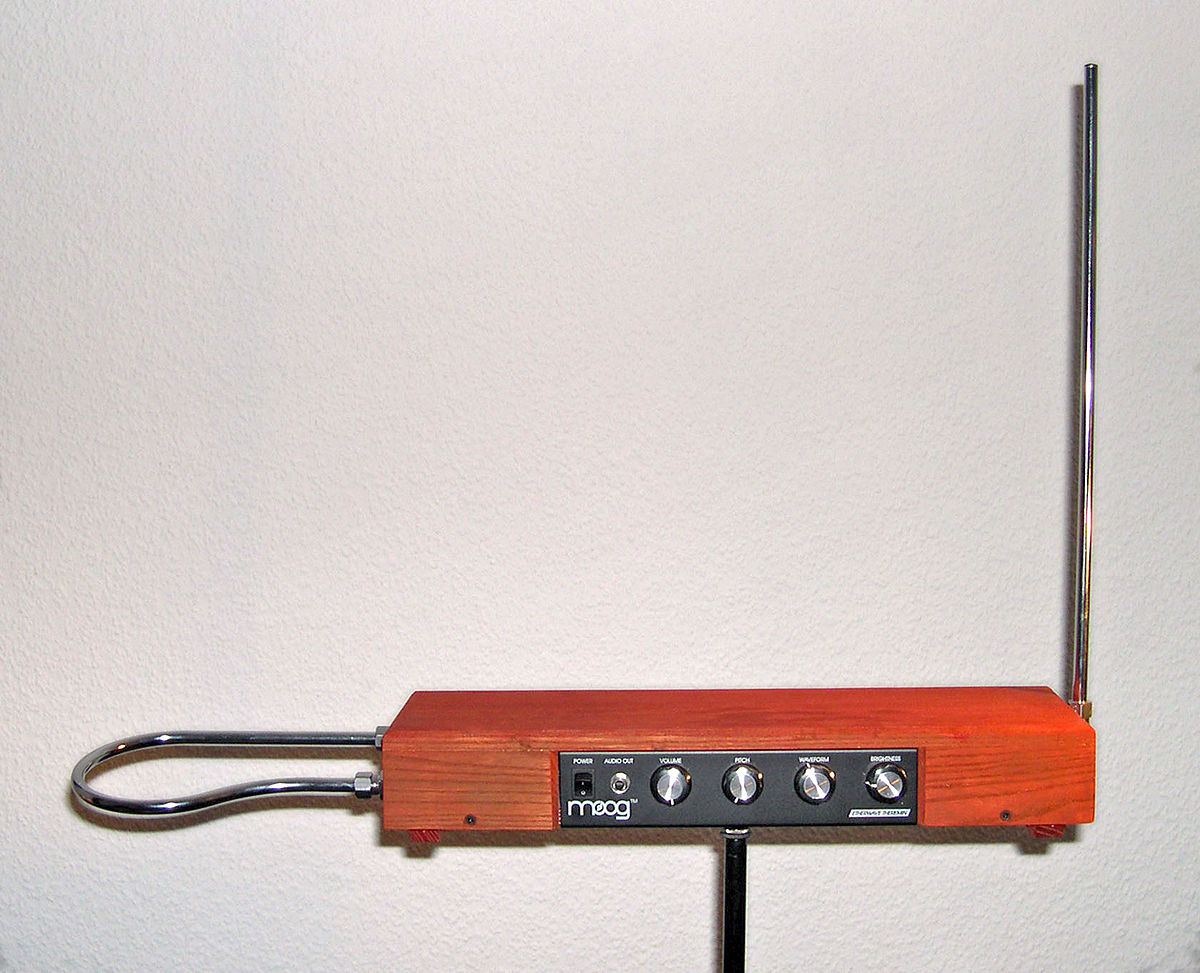
LO3
Link of the work:http://www.madlab.cc/reverberating-across-the-divide/
Link of the video: https://vimeo.com/75886159
REVERBERATING ACROSS THE DIVIDE is a project by CMU doctorate student Madeline Gannon, 2014. I admire the technology Reverb has that can design ready-to-print wearables around the body: Reverb uses techniques such as computer vision, digital design, and digital fabrication, which translates hand gestures into intricate geometry that can be immediately printed and worn on the body. I admire how delicate and beautiful the end-product is. The creator’s work is divided into 3D scanning, 3D modeling, and 3D printing. I think that the creator’s artistic sensibilities are presented the most in the 3D modeling process. The 3D modeling process is where real design takes place, it is more about how to transform a scanned 3D image into something that suits the customer the best and looking great aesthetically at the same time. The other components I believe, on the other hand, are mainly about the technology where the computing parts take place.
Project 3- Dynamic Drawing
I really like the text in my project
function setup() {
createCanvas(600, 450);
background(230, 230, 250);
text("p5.js vers 0.9.0 test.", 10, 15);
rectMode(CENTER)
}
var xa = 300 //coordinates for rectangles a, b, and c
var ya = 225
var xb = 215
var yb = 140
var xc = 500
var yc = 425
function draw() {
background(230, 230, 250);
var m = max(min(mouseX, 600), 0); //constrain mouseX in canvas
var size = dist(xa,ya,mouseX,mouseY) //size changes with distance between mouse and center
var fillR = (dist(300,225,mouseX,mouseY)*0.3) //color changes with distance between mouse and center
var fillG = (dist(300,225,mouseX,mouseY)*0.4)
var fillB = (dist(300,225,mouseX,mouseY)*0.6)
fill(fillR, fillG, fillB) //paint sqaure
strokeWeight(5)
stroke(25, 25, 112)
rect(xa,ya,size/1.5,size/1.5) //draws the rectangles
rect(xb,yb,size/3,size/3)
rect(xc,yc,size/0.75,size/0.75)
push();
translate(300,225) //move origin to center
rotate(radians(mouseX)) //rotate according to position of mouseX
ellipse(50,50,30,30) //draws the ellipses
ellipse(-50,-50,30,30)
ellipse(50,-50,30,30)
ellipse(-50,50,30,30)
ellipse(100,100,30,30)
ellipse(-100,-100,30,30)
ellipse(100,-100,30,30)
ellipse(-100,100,30,30)
ellipse(100,0,30,30)
ellipse(-100,0,30,30)
ellipse(0,100,30,30)
ellipse(0,-100,30,30)
ellipse(150,150,30,30)
ellipse(-150,-150,30,30)
ellipse(150,-150,30,30)
ellipse(-150,150,30,30)
ellipse(150,0,30,30)
ellipse(-150,0,30,30)
ellipse(0,150,30,30)
ellipse(0,-150,30,30)
pop();
fill(255) //writes the text in black
text("): This project is so hard :( SOS", mouseX, mouseY)
}Project-03-Dynamic-Drawing
//Nami Numoto
//Section A
function setup() {
createCanvas(600, 450);
background(0);
}
function draw() {
background(0); // initialize background
fill(255, 255, 0); // yellow
var m = max(min(mouseX, 600), 0); //restrict x to the canvas (600)
var size = m * 350.0 / 400.0; // manipulate sizes of the circles
ellipse(mouseX, mouseY, size, size); //yellow dot that follows mouse
fill(0, 0, 255); // blue
size = 400 - size;
ellipse((width - mouseX), (height - mouseY), size, size); //blue dot that follows mouse inversely sort of
}
// everything the mouse 'draws' or hovers (yellow dot) should be mirrored about the y axis by the blue dot
// make them change size contrarilyI wanted to go off of the example while keeping it original. I’ve always been intrigued by mirror images and reflections, so I decided to reflect the user’s mouse trails about the y-axis and practice using contrary sizing.
I’ve noticed that the blue ellipse is not showing up, although it works in my index.html file… trying to work that out still
LookingOutwards-03
I really appreciate the depth and negative space of this piece, and it reminds me of the example work from Prof. Levin’s article, PolyMorph.
Instead of a simply amorphous shape, however, this artist decided to arrange a face using the 3D interconnected units.
My favorite aspect is the use of spaces – despite there being so many small cavities, little distracts the viewer from the facial features.
While I’m not entirely sure the face is human and the uncertainty feels somewhat unsettling, there is also a dichotomous fullness and liveliness to the piece that brings me a sense of wonder, which is what I believe the artist was going for.
There’s a certain mix between realism and abstraction that makes this piece stand out.
Project-03-Dynamic-Drawing
var r = 255;
var g = 255;
var b = 255;
function setup() {
createCanvas(600, 450, WEBGL);
background(220);
text("p5.js vers 0.9.0 test.", 10, 15);
}
function draw() {
background (220);
fill(r,g,b);
//to create that spin that is constant
rotateX(frameCount*0.01);
rotateY(frameCount*0.01);
rotateZ(frameCount*0.01);
//the cones that are in different positions and sizes change with the mouse
cone(mouseX,mouseY);
translate (100,100);
cone(mouseX, mouseY);
translate (100,100);
cone(mouseX, mouseY);
translate (100,100);
cone(mouseX, mouseY);
translate (100,100);
cone(mouseX, mouseY);
translate (100,100);
cone(mouseX, mouseY);
translate (-100,-100);
cone(mouseY, mouseX);
translate (-100,-100);
cone(mouseY, mouseX);
translate (-100,-100);
cone(mouseY, mouseX);
translate (-100,-100);
cone(mouseY, mouseX);
translate (-100,-100);
cone(mouseY, mouseX);
rotate(radians(90));
cone(mouseX,mouseY);
translate (100,100);
cone(mouseX, mouseY);
translate (100,100);
cone(mouseX, mouseY);
translate (100,100);
cone(mouseX, mouseY);
translate (100,100);
cone(mouseX, mouseY);
translate (100,100);
cone(mouseX, mouseY);
translate (-100,-100);
cone(mouseY, mouseX);
translate (-100,-100);
cone(mouseY, mouseX);
translate (-100,-100);
cone(mouseY, mouseX);
translate (-100,-100);
cone(mouseY, mouseX);
translate (-100,-100);
cone(mouseY, mouseX);
rotate(radians(90));
cone(mouseX,mouseY);
translate (100,100);
cone(mouseX, mouseY);
translate (100,100);
cone(mouseX, mouseY);
translate (100,100);
cone(mouseX, mouseY);
translate (100,100);
cone(mouseX, mouseY);
translate (100,100);
cone(mouseX, mouseY);
translate (-100,-100);
cone(mouseY, mouseX);
translate (-100,-100);
cone(mouseY, mouseX);
translate (-100,-100);
cone(mouseY, mouseX);
translate (-100,-100);
cone(mouseY, mouseX);
translate (-100,-100);
cone(mouseY, mouseX);
rotate(radians(90));
cone(mouseX,mouseY);
translate (100,100);
cone(mouseX, mouseY);
translate (100,100);
cone(mouseX, mouseY);
translate (100,100);
cone(mouseX, mouseY);
translate (100,100);
cone(mouseX, mouseY);
translate (100,100);
cone(mouseX, mouseY);
translate (-100,-100);
cone(mouseY, mouseX);
translate (-100,-100);
cone(mouseY, mouseX);
translate (-100,-100);
cone(mouseY, mouseX);
translate (-100,-100);
cone(mouseY, mouseX);
translate (-100,-100);
cone(mouseY, mouseX);
}
// colors change when mouse is pressed
function mousePressed () {
r -= 20;
g -= 20;
b -= 20;
}
This was alot of fun! Especially working with 3D objects!
Dynamic Drawing
function setup() {
createCanvas(400, 400);
}
function draw() {
background(0);
fill(255, 255, 0);
var m = max(min(mouseX, 400), 0);
var size = m * 350.0 / 400.0;
ellipse(10 + m * 190.0 / 400.0, height/4, size, size); //yellow circle
fill(255, 0, 0);
ellipse(200 + m * 190.0 / 400.0, 3*height/4, size, size); //red circle
size = 350 - size;
fill(0, 0, 255);
ellipse(200 + m * 190.0 / 400.0, height/4, size, size); //blue circle
fill(0,255,0);
ellipse(10 + m * 190.0 / 400.0, 3*height/4, size, size); //green circle
}I really liked the live movements of the squares in the example, so I took my own spin-off of it using circles. The trickiest part was figuring out how to make it change size diagonally.
LookingOutwards-03
A particular work that I find inspiring is Untitled by Alexander Ross. To describe the artwork, it looks like a collection of shapes like triangles and squares that are wedged in larger circles all together. It almost looks like skin cells under a microscope. The fact that I can’t exactly pinpoint what it is inspires me as it really does leave it up to the viewer to interpret the collection of shapes and spaces. I am unsure about the algorithms that the author uses, but he uses it well. Alexander Ross’s artistic sensibilities manifest in this piece as he is trying to leave it up to a larger audience. With this mission, it forces the artist to portray their art a very specific way making them use their artistic sensibilities. In conclusion, I really enjoy looking at this piece and the message that it has to offer.
![[OLD SEMESTER] 15-104 • Introduction to Computing for Creative Practice](../../../../wp-content/uploads/2023/09/stop-banner.png)