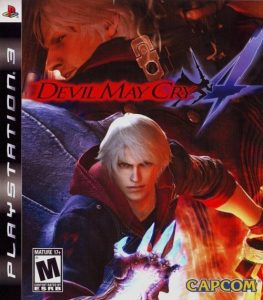Mesa Musical Shadows from Daily tous les jours on Vimeo, published in 2016 by Greg J. Smith.
This project causes speakers to play various melodic and percussive sounds when sensors in the ground detect shadows over them. The sounds vary depending on the length of the shadows overlooking the sensors. e.g., morning would cast longer shadows, resulting in slower more ethereal music, while midday with its shorter shadows would result in more percussive and dynamic sounds.
From a computational standpoint, it seems that the system is built to respond to the shadows exclusively instead of the time of day. It is mentioned that each sensor unit has a custom PCB with a light sensor on top and an LED on its bottom, for nighttime illumination. I believe that the sounds could be organized in a library, chosen depending on the intensity of light reaching the sensors and how long the shadow stays (assuming the people keep the shadow in constant motion).
This assumption makes sense for a variety of reasons. Weather could affect the Sun’s visibility and the shadows to be cast, which might break the immersion if the sounds were calculated using time. And having the system respond to fluxes in the intensity of light reaching the sensors means that people could manipulate shadows to tailor the sounds to their liking.
![[OLD – FALL 2016] 15-104 • COMPUTING for CREATIVE PRACTICE](../../../../wp-content/uploads/2020/08/stop-banner.png)