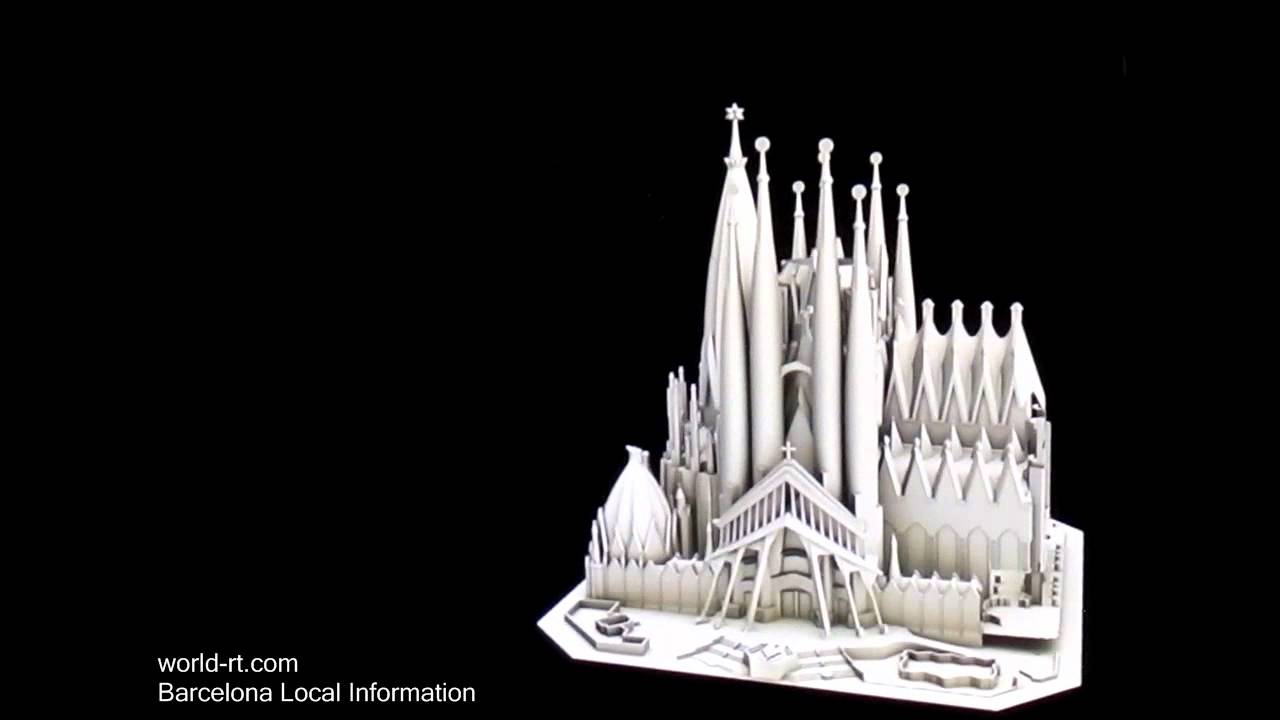gates-face
function setup() {
createCanvas(500,500);
background(255);
}
function draw() {
//head
fill(242,208,239);
noStroke();
ellipse (250,250,500,700);
//eyes
stroke (0);
strokeWeight (1);
fill(255);
ellipse(150,250,250,250);
ellipse(350,250,250,250);
//iris
fill(19,175,26);
noStroke();
ellipse(150,200,100,100);
ellipse(350,200,100,100);
//gold ring left side
stroke(190,190,6)
strokeWeight (3);
noFill();
beginShape();
curveVertex (130,180);
curveVertex (135,165);
curveVertex (150,170);
curveVertex (165,165);
curveVertex (170,180);
curveVertex (185,185);
curveVertex (180,200);
curveVertex (185,215);
curveVertex (170,220);
curveVertex (165,235);
curveVertex (150,230);
curveVertex (135,235);
curveVertex (130,220);
curveVertex (115,215);
curveVertex (120,200);
curveVertex (115,185);
endShape(CLOSE);
noFill();
curve(130,180,130,180,135,165,135,165);
//gold ring right side
noFill();
beginShape();
curveVertex (330,180);
curveVertex (335,165);
curveVertex (350,170);
curveVertex (365,165);
curveVertex (370,180);
curveVertex (385,185);
curveVertex (380,200);
curveVertex (385,215);
curveVertex (370,220);
curveVertex (365,235);
curveVertex (350,230);
curveVertex (335,235);
curveVertex (330,220);
curveVertex (315,215);
curveVertex (320,200);
curveVertex (315,185);
endShape(CLOSE);
noFill();
curve(330,180,330,180,335,165,335,165);
//pupils
fill(0)
noStroke();
ellipse(150,200,50,50);
ellipse(350,200,50,50);
//nose
fill(218,0,165);
triangle (250,375,225,425,275,425);
//mustache
stroke(40,17,0);
strokeWeight(3);
line(50,420,50,445);
line(60,425,60,450);
line(70,430,70,455);
line(80,435,80,460);
line(90,438,90,463);
line(100,441,100,466);
line(110,444,110,469);
line(120,447,120,472);
line(130,450,130,475);
line(140,453,140,478);
line(150,454,150,480);
line(160,456,160,482);
line(170,458,170,484);
line(180,459,180,485);
line(190,460,190,486);
line(200,461,200,487);
line(210,462,210,488);
line(220,463,220,489);
line(230,463,230,489);
line(240,463,240,489);
line(250,463,250,489);
line(260,463,260,489);
line(270,463,270,489);
line(280,463,280,489);
line(290,462,290,488);
line(300,461,300,487);
line(310,460,310,486);
line(320,459,320,485);
line(330,458,330,484);
line(340,456,340,482);
line(350,454,350,480);
line(360,453,360,478);
line(370,450,370,475);
line(380,447,380,472);
line(390,444,390,469);
line(400,441,400,466);
line(410,438,410,463);
line(420,435,420,460);
line(430,430,430,455);
line(440,425,440,450);
line(450,420,450,445);
//mouth
noFill();
stroke(218,0,165);
strokeWeight(5);
arc(250,345,600,300,0,PI);
//hair
fill(0);
noStroke();
arc(250,0,350,200,0,PI);
}
People always tell me I have big, expressive eyes so I knew they would be the focus of this self-portrait. Since the Mondrian assignment got me very familiar with rectangles, I wanted to challenge myself to explore other shapes. Using the curveVertex() function to make the gold rings inside the eyes involved the most trial and error, as did positioning the many lines that make up the mustache.

![[OLD FALL 2018] 15-104 • Introduction to Computing for Creative Practice](../../../../wp-content/uploads/2020/08/stop-banner.png)