The Infinity Machine consists of about 150 suspended, antique mirrors that has three variables — rotation, lighting, and sound, all constantly changing. Created by Janet Cardiff and George Bures, this installation is their first large scale mobile that essentially acts as a contemplation of “space, time and consciousness”.

“Infinity Machine Installation View”
These rotating (orbital) mirrors are illuminated by lights that consistently change, casting interesting shadows and a beautiful nebula form. The sounds that also accompany it are described as “mysterious” and “mesmerizing”, initially discovered on a CD made for relaxation. The sounds consist of recordings of the solar system and are played throughout the exhibition. Specifically, they reflect each of the planets (i.e. Uranus = bells, Earth = forest at night, etc). This is interesting to me because everything connects so beautifully and works so well in unison. In addition, I have never thought of sound as part of the computational fabrication realm, but this project has inspired me to research more about it.
![[OLD FALL 2018] 15-104 • Introduction to Computing for Creative Practice](../../../../wp-content/uploads/2020/08/stop-banner.png)

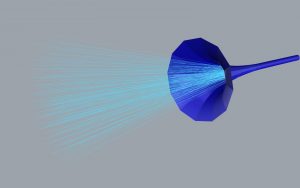
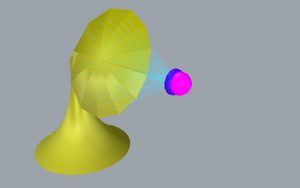 using the “Grasshopper”
using the “Grasshopper”