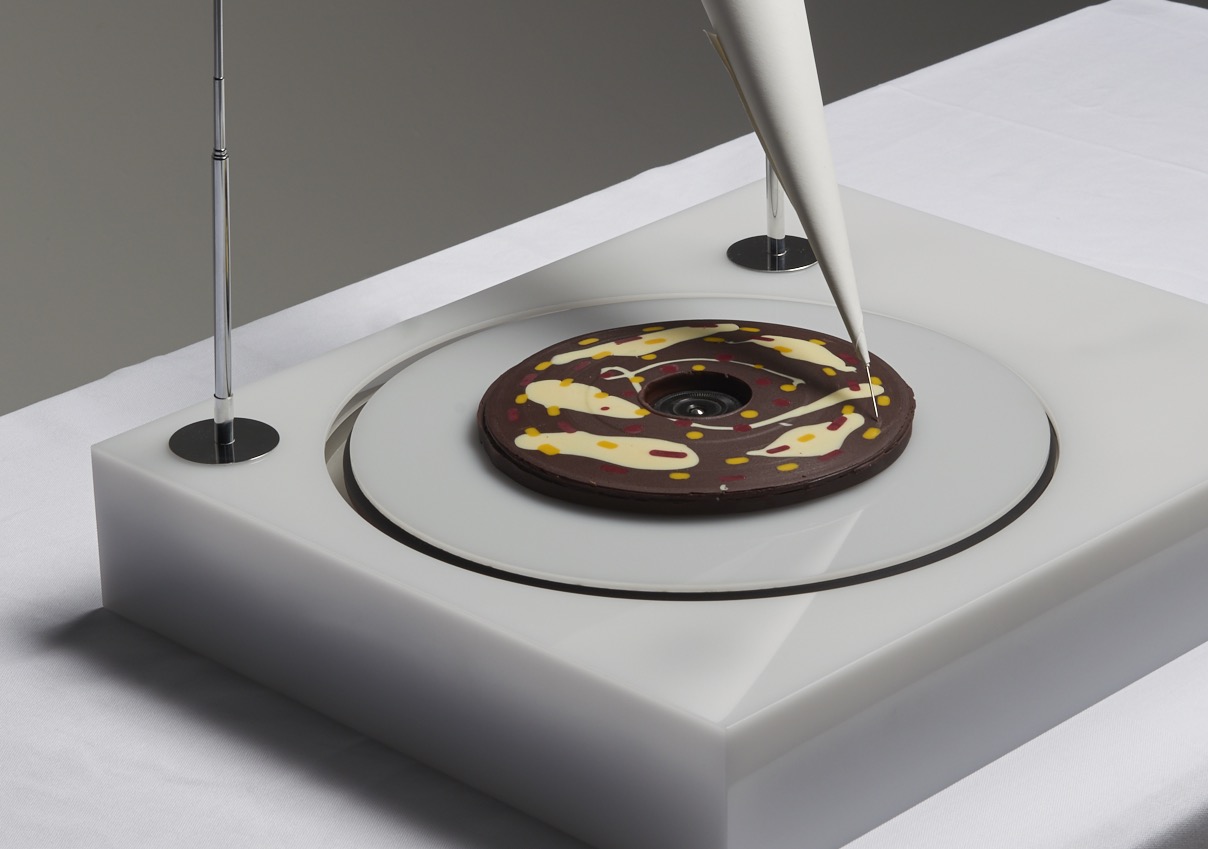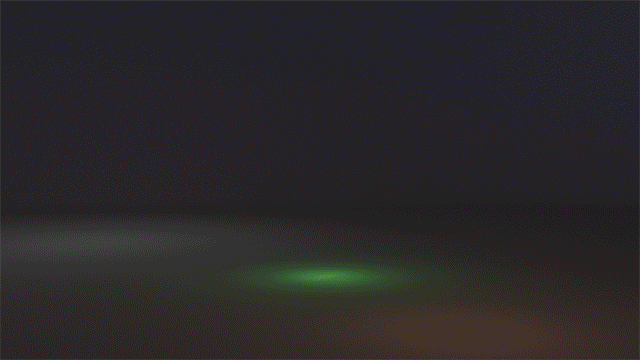Steamboat Willie (1928), a famous Disney animation that demonstrates Disney’s earliest attempts toward animations with realistic sound.
Animation studios started putting background music and soundtrack into their animations in the 1920s and the 30s. With the Jazz Singer (1928) being the earliest form of “talking picture,” the sound technology got more acknowledged in the animation industry. Warner Bros. and Disney animations were the two biggest studios that sought to realize the sound of outside world into animations. One of the most famous works by Disney, Steamboat Willie (1928) introduced the world with synchronized soundtrack. It was so remarkable at the time that made this whole picture of Mickey Mouse whistling into the iconic symbol of Walt Disney Studio. The recording machines were enormous at the time that limited technicians to record the actual sound from the outside world. So Disney hired musicians, especially percussionists to imitate various sounds that imitate what is happening outside of their studio. With new computational technique in the music industry, people’s conceptions toward animations changed drastically.
![[OLD FALL 2018] 15-104 • Introduction to Computing for Creative Practice](../../../../wp-content/uploads/2020/08/stop-banner.png)