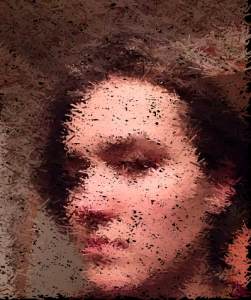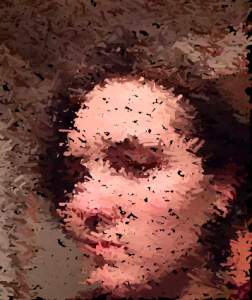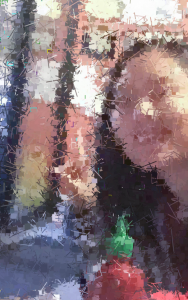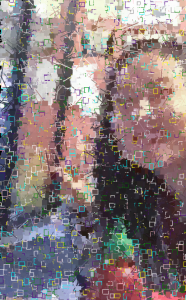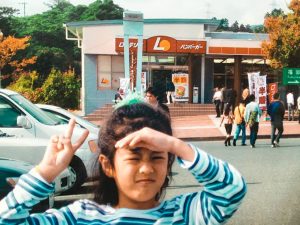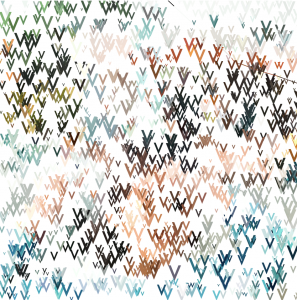https://courses.ideate.cmu.edu/15-104/f2018/2018/09/21/looking-outward-04-2/
This is the link to the peer Looking Outwards ^
http://loop.ph/portfolio/sonumbra-de-vincy/
This is a link to the artist page ^
This is the video of the art ^
For this Looking Outwards I was really inspired by Arden Wolf’s commentary on her Looking Outwards assignment 4 about the intersection between computation and sound. Her commentary was about Sonumbra de Vincy, a site specific artwork that is called a Responsive Light Emitting Environment. The Sonumbra de Vincy is designed to be a commentary on extreme weather changes and climatic swings in the atmosphere. These changes are being explored in this artwork through sound, light and human interaction with the installation itself. I really agree with Ardens commentary on the hearkening the structures to trees to resonate with the climate changes in the artist’s intention. Arden’s commentary delved into the technology that the artist used to create it, but not much behind the concept of extreme weather and such of the artwork– but more the world context of the work.
![[OLD FALL 2018] 15-104 • Introduction to Computing for Creative Practice](../../../../wp-content/uploads/2020/08/stop-banner.png)