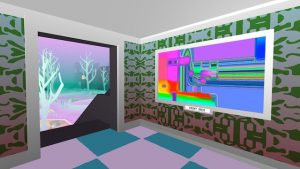sketch
var x = 0
var y = 0
var z = 0
var x2 = 0
var y2 = 0
var z2 = 0
var b = 0
var n = 0
var m = 0
var trix1 = 160
var trix2 = 440
var rx1 = 205
var ry1 = 220
var rx2 = 315
var ry2 = 220
var w = 0
var e = 0
var r = 0
var i = 0
var o = 0
var p = 0
var size = 200
function setup() {
createCanvas(640, 480);
}
function draw() {
background (255, 255, 200);
noStroke();
fill (x2, y2, z2)
ellipse (215, 210, 70, 60)
fill (x2, y2, z2)
ellipse (272, 180, 70, 60)
fill (x, y, z)
ellipse (180, 265, 70, 60)
fill (x2, y2, z2)
ellipse (180, 330, 70, 60)
fill (x, y, z)
ellipse (215, 385, 70, 60)
fill (x2, y2, z2)
ellipse (280, 420, 70, 60)
fill (x, y, z)
ellipse (360, 405, 70, 60)
fill (x2, y2, z2)
ellipse (405, 355, 70, 60)
fill (x, y, z)
ellipse (415, 290, 70, 60)
fill (x2, y2, z2)
ellipse (395, 230, 70, 60)
fill (x, y, z)
ellipse (344, 185, 70, 60)
fill (120, 20, 200)
ellipse(300, 500, size, 200)
fill (200, 205, 255)
ellipse (300, 300, 250, 250)
fill(w, e, r)
arc(240, 260, 80, 40, 150, PI + QUARTER_PI, CHORD);
arc(360, 260, 80, 40, 150, PI + QUARTER_PI, CHORD);
fill(i, o, p)
arc(240, 260, 80, 40, 20, PI + QUARTER_PI, CHORD);
arc(360, 260, 80, 40, 20, PI + QUARTER_PI, CHORD);
fill(255, 255, 255)
ellipse(360, 260, 20, 20)
ellipse(240, 260, 20, 20)
fill(0, 0, 0)
ellipse(360, 260, 10, 10)
ellipse(240, 260, 10, 10)
fill(255, 20, 123)
rect(270, 300, 60, 100)
fill(0, 0, 0)
rect(275, 305, 50, 90)
fill (0, 0, 0)
rect (rx1, ry1, 80, 20)
rect (rx2, ry2, 80, 20)
fill(b, n, m)
triangle(trix1, 210, trix2, 210, 300, 100);
}
function mousePressed() {
x = random(0, 255);
y = random(0, 255);
z = random(0, 255);
x2 = random(0, 255);
y2 = random(0, 255);
z2 = random(0, 255);
b = random(0, 255);
n = random(0, 255);
m = random(0, 255);
trix1 = random(100, 160)
trix2 = random(440, 500)
ry1 = random(220, 200)
rx1 = random(200, 220)
ry2 = random(220, 200)
rx2 = random(310, 320)
w = random(0, 255)
e = random(0, 255)
r = random(0, 255)
i = random(0, 255)
o = random(0, 255)
p = random(0, 255)
size = random(200, 250)
}
For this project, I didn’t use a pre-drawn sketch of mine, I instead went straight into programming which proved to be the main problem. I don’t mind how my variable face turned out, but in the future, I want to start employing the use of drawings more to make it more organized.
![[OLD FALL 2018] 15-104 • Introduction to Computing for Creative Practice](../../wp-content/uploads/2020/08/stop-banner.png)