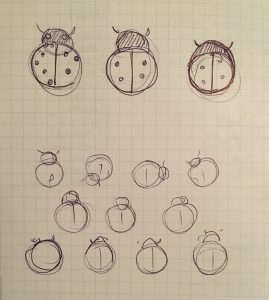sketch
(Drag mouse to the pink circle to return to “butterfly” shape!)
/*
Eliza Pratt
Section E
elpratt@andrew.cmu.edu
Project 07
*/
//butterfly curve
//http://mathworld.wolfram.com/ButterflyCurve.html
var mX;
var mY;
var dis;
var wing = 4;
var size;
var col = 255;
function setup() {
createCanvas(480, 480);
}
function draw() {
background(0);
stroke("deeppink");
//draws pink circle
ellipse(width/2, height/2, width/2, height/2);
textFont("futura");
textAlign(CENTER);
textSize(18);
text("Click and Drag", width/2, 430);
//constrains mouse position to canvas size
mX = constrain(mouseX, 0, width);
mY = constrain(mouseY, 0, height);
//measures distance between curve center and mouse position
dis = dist(mX, mY, width/2, height/2);
//assigns distance to correspond with curve amplitude
size = map(dis, 0, width/2, 0, 50);
//draws butterflys
butterfly(wing/2, size/2, col/4);
butterfly(wing - 1, 0.75 * size, col/2);
butterfly(wing, size, col);
}
//draws butterfly with parameters to change
//frequency, amplitude, and color
function butterfly(b, a, c) {
var x;
var y;
stroke(c);
var points = 400; //number of points on curve
noFill();
beginShape();
//calculates many x and y coordinates using curve function
//plots vertices at coordinate points
for (var i = 0; i < points; i++) {
var t = map(i, 0, points, 0, TWO_PI);
//written notation: x = sin(t)[e^cos(t) - 2cos(4t) + sin^5 (t/12)]
x = width/2 + sin(t) * a * (Math.pow(Math.E, cos(t)) - 2 * cos(b * t) + Math.pow(sin(t/12), 5));
y = height/2 + cos(t) * -a * (Math.pow(Math.E, cos(t)) - 2 * cos(b * t) + Math.pow(sin(t/12), 5));
vertex(x, y);
}
endShape(CLOSE);
}
function mouseDragged() {
//changes frequency of function based on mouse position
wing = map(dis, 0, width/2, 2, 6);
}
Looking through all these curve functions has made me realize how much math I’ve forgotten in the past year! Nevertheless, I wanted to play around with some of the more complex curves from the website. I saw some pretty cool spirals with integrals but I couldn’t figure out the notation for javascript. The curve I made here is called a “butterfly curve”, but I overlapped a few of them with altered frequencies to explore some of the other cool shapes this function can produce. Drag your mouse around the canvas to check out the other curves! Dragging the mouse to any point on the circle will return it to a butterfly shape.

![[OLD FALL 2018] 15-104 • Introduction to Computing for Creative Practice](../../../../wp-content/uploads/2020/08/stop-banner.png)