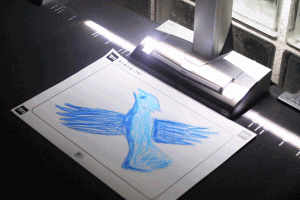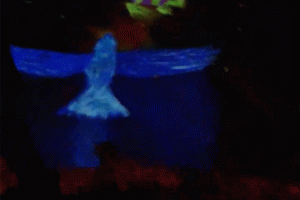/* Jenna Kim (Jeeyoon Kim)
Section E
jeeyoonk@andrew.cmu.edu
Project 2
*/
// variability
var faceX = 318;
var faceY = 257;
var faceWidth = 250;
var faceHeight = 200;
var faceColorR = 255;
var faceColorG = 177;
var faceColorB = 162;
var eyeX = 279;
var eyeY = 240;
var eyeColorR = 255;
var eyeColorG = 163;
var eyeColorB = 46;
var eyeWidth = 25;
var earX = 195;
var earY = 253;
var earWidth = 50;
var earHeight = 50;
var noseX1 = 322;
var noseY1 = 244;
var noseX2 = 302;
var noseY2 = 272;
var noseX3 = 340;
var noseY3 = 272;
var musX = 300;
var musY = 280;
var musWidth = 40;
var musHeight = 10;
var hatX = 318;
var hatY = 158;
var hatcircleX = 320;
var hatCircleY = 140;
function setup() {
createCanvas(640, 480);
}
function draw() {
background(faceWidth, 230, faceHeight);
//face
noStroke();
fill(faceColorR, faceColorG, faceColorB);
ellipse(faceX, faceY, faceWidth, faceHeight);
//left eye
noStroke();
fill(eyeColorR, eyeColorG, eyeColorB);
ellipse(eyeX, eyeY, eyeWidth, eyeWidth);
//right eye
noStroke();
fill(eyeColorR, eyeColorG, eyeColorB);
ellipse(eyeX + 80, eyeY, eyeWidth, eyeWidth);
//left ear
noStroke();
fill(faceColorR, faceColorG, faceColorB);
ellipse(earX, earY, earWidth, earHeight);
//right ear
noStroke();
fill(faceColorR, faceColorG, faceColorB);
ellipse(earX * 2.3, earY, earWidth, earHeight);
//nose
noStroke();
fill(200);
triangle(noseX1, noseY1, noseX2, noseY2, noseX3, noseY3);
//mustache
noStroke();
fill(0);
rect(musX, musY, musWidth, musHeight);
//hat
noStroke();
fill(0);
ellipse(hatX, hatY, faceWidth * 1/2, faceHeight * 1/7);
noStroke();
fill(0);
ellipse(hatcircleX, hatCircleY, earX * 0.1, earY * 0.1);
}
function mousePressed() {
//random eye color
eyeColorR = random(0, 255);
eyeColorG = random(0, 255);
eyeColorB = random(0, 255);
// random eye size
eyeWidth = random(10, 40);
//random ear size
earWidth = random(45, 75);
earHeight = random(45, 75);
}It was fun to combine what we learned last week and this week to create a
face. “function mousePressed() {}” will definitely be an important tool
for my future design projects.
![[OLD FALL 2018] 15-104 • Introduction to Computing for Creative Practice](../../../../wp-content/uploads/2020/08/stop-banner.png)