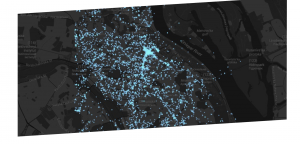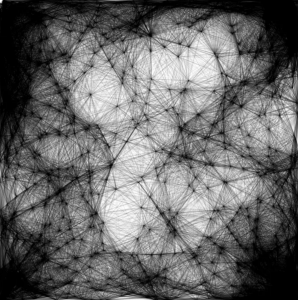var underlyingImage;
var words = ['bee','key','lee','see','me','knee','allie','nina','i','love'];
function preload() {
var myImageURL ="https://i.imgur.com/3K9LA06.png"
underlyingImage = loadImage(myImageURL);
}
function setup() {
createCanvas(500, 500);
background(0);
underlyingImage.loadPixels();
frameRate(100);
}
var x = -5;
function draw() {
x += 5;
for (y = 0; y <height; y+= 10) {
var theColorAtLocationXY = underlyingImage.get(x,y);
fill(theColorAtLocationXY);
rect(x,y,10,10);
}
var px = random(width);
var py = random(height);
var ix = constrain(floor(px), 0, width-1);
var iy = constrain(floor(py), 0, height-1);
var theColorAtLocationXY = underlyingImage.get(ix, iy);
noStroke();
fill(theColorAtLocationXY);
var randomwor = words[round(random(0,words.length))];
print(randomwor);
text(randomwor,ix,iy);
}This project was super fun in playing with different ways to load an image. I loved to figure out how to put on the words and create a sweeping image. It was cool to upload an image, but also see the process of developing the pixels.
![[OLD FALL 2018] 15-104 • Introduction to Computing for Creative Practice](../../../../wp-content/uploads/2020/08/stop-banner.png)