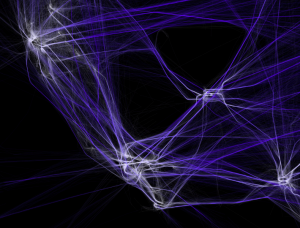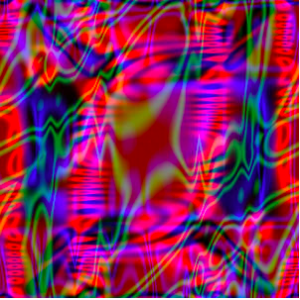/* Rani Randell
rrandell@andrew.cmu.edu
Section A
Project 7 */
function setup() {
createCanvas(400, 400);
}
function draw() {
background(255, 250, 180) //pastel pallette
x = constrain(mouseX, 0, width);
y = constrain(mouseY, 0, height);
push();
translate(width, height);
drawHypotrochoid();
pop();
}
function drawHypotrochoid() {
for (var i = 0; i < TWO_PI; i ++) {
var a = map(y, 0, mouseX, 0, height);
var b = map(x, 0, mouseY, 0, width);
x = (a - b) * cos(i) + 200 * cos(((a-b)/b) * i); //equations
y = (a - b) * sin(i) - 200 * sin(((a-b)/b) * i); // cited at bottom
noFill();
stroke(180, 150, 255);
strokeWeight(1);
ellipse(-200, -200, x, y); //lavendar ellipse
stroke(0, 0, 255);
rect(-200, -200, x, y); //blue rectangles
stroke(255, 250, 0) //clear yellow
ellipse(-100, -100, x / .5, y / .5)
stroke(255, 100, 240); //hot pink concentric circles
ellipse(-300, -300, x * .5, x * .5)
}
//link to eq: http://mathworld.wolfram.com/Hypotrochoid.html
}
I really wanted this project to feel like an explosion of lines and color, so i mainly experimented with the various ellipses and rectangles after implementing the equations for a hypotrochoid. I included a process pic below:
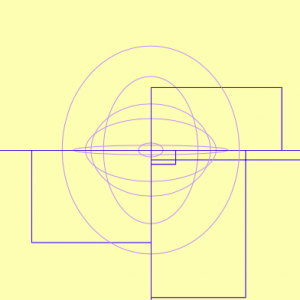
![[OLD FALL 2018] 15-104 • Introduction to Computing for Creative Practice](../../../../wp-content/uploads/2020/08/stop-banner.png)