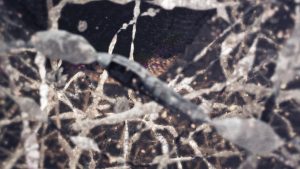var faceSize = 210;
var eyeType = 2;
var noseShape = 1;
var earShape = 1;
var mouthType = 1;
var colorG = 103;
var colorB = 135
function setup() {
createCanvas(480, 640);
}
function draw() {
background(189, 200, 234);
//head
fill(255, colorG-30, colorB-40);
ellipse(width / 2, height / 2, faceSize, faceSize);
fill(245, 155, colorG, 80);
arc(width / 2, height / 2, faceSize, faceSize, PI, TWO_PI);
//eyes
if (eyeType == 1){
fill(0);
noStroke();
var eyeLX = width/2-faceSize*0.15;
var eyeRX = width/2+faceSize*0.15;
ellipse(eyeLX, height/2, 10, 10);
ellipse(eyeRX, height/2, 10, 10);
fill(255, 255, 255);
ellipse(eyeLX + 3, height/2 - 1, 3, 3);
ellipse(eyeRX + 3, height/2 - 1, 3, 3);
} else if (eyeType == 2){
fill(0);
noStroke();
var eyeLX = width/2-faceSize*0.15;
var eyeRX = width/2+faceSize*0.15;
rect(eyeLX, height/2, 12, 10);
rect(eyeRX, height/2, 12, 10);
strokeWeight(2);
stroke(0);
fill(0);
line(eyeLX+1, height/2, eyeLX, height/2-3);
line(eyeLX+4, height/2, eyeLX+3, height/2-3);
line(eyeRX+1, height/2, eyeRX, height/2-3);
line(eyeRX+4, height/2, eyeRX+3, height/2-3);
} else if (eyeType == 3){
fill(0);
stroke(255, 255, 255);
strokeWeight(2);
var eyeLX = width/2-faceSize*0.15;
var eyeRX = width/2+faceSize*0.15;
ellipse(eyeLX, height/2, 20, 20);
ellipse(eyeRX, height/2, 20, 20);
}
//nose
if (noseShape == 1){
fill(230, 223, 255);
noStroke();
ellipse(width / 2, height / 2 + 3, 20, 15);
} else if (noseShape == 2){
fill(255, 255, 184);
noStroke();
triangle(width / 2 - 10, height / 2 + 3, width / 2 + 10, height / 2 + 3, width / 2, height / 2 + 13);
}
//ears
if (earShape == 1){
strokeWeight(7);
stroke(155, 245, 204);
fill(155, 255, 234);
line(240, 250, 240, 190);
ellipse(width/2+50, 205, faceSize/2.5, faceSize/5);
} else if (earShape == 2){
stroke(255, colorG, colorB);
strokeWeight(20);
fill(250, colorG-20, colorB-10);
ellipse(190, 205, faceSize/5, faceSize/1.7);
ellipse(290, 205, faceSize/5, faceSize/1.7);
}
//mouth
if (mouthType == 1){
noFill();
stroke(140, colorG, 230);
strokeWeight(3);
arc(width/2 - 6.7, height/1.9, faceSize/15, faceSize/16, TWO_PI, PI);
arc(width/2 + 6.7, height/1.9, faceSize/15, faceSize/16, TWO_PI, PI);
} else if (mouthType == 2){
noFill();
stroke(140, colorG, 230);
strokeWeight(3);
arc(width/2, height/1.9, faceSize/12, faceSize/12, TWO_PI, PI);
}
//cheeks
fill(245, 245, 245);
noStroke();
ellipse(300, 345, faceSize / 42, faceSize / 42);
ellipse(290, 355, faceSize / 42, faceSize / 42);
ellipse(280, 345, faceSize / 42, faceSize / 42);
ellipse(185, 345, faceSize / 42, faceSize / 42);
ellipse(175, 355, faceSize / 42, faceSize / 42);
ellipse(170, 345, faceSize / 42, faceSize / 42);
}
function mousePressed() {
faceSize = random(160, 240);
eyeType = int(random(1, 4));
colorG = random(150, 245);
colorB = random(150, 225);
noseShape = int(random(1,3));
earShape = int(random(1,3));
mouthType = int(random(1,3));
}I found this a lot more challenging than the last project, but I really enjoyed the process and I think I improved a lot through this assignment. The hardest part for me was the ears, and I decided to make it into a little stem so the face can into an apple/orange and a bunny which worked out well. I tried to incorporate curve vertex into this but unfortunately it didn’t work out, hopefully I will have a better grasp next week.
![[OLD FALL 2018] 15-104 • Introduction to Computing for Creative Practice](../../../../wp-content/uploads/2020/08/stop-banner.png)