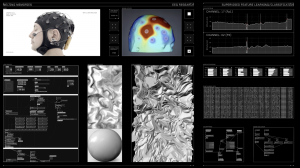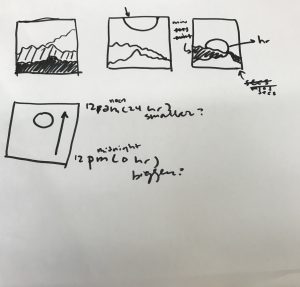sketch
var barR = 255;
var barG = 255;
var barB = 255;
var eX = 510;
var eY = 435;
var TVon = 1;
var ellipseA = 5;
var r = 200;
var g = 200;
var b = 200;
var limit = 150;
function setup() {
createCanvas(640, 480);
}
function draw() {
background(0, 0, 0, 70);
// when TV is on, fill TV screen with dark blue & planet content
if (TVon === 1) {
fill(0, 0, 150, 70);
noStroke();
rectMode(CENTER);
rect(width / 2, height / 2, width, height);
// planet size, varied by moving mouseX (move left = smaller, move right = larger)
push();
stroke(0, g, b);
strokeWeight(mouseX / 3);
fill(0, g, 255, 60);
ellipse(CENTER);
ellipse(width / 2, height / 2, limit, limit);
pop();
// core, smaller than planet by 1/3, also varied by moving mouseX
push();
noStroke();
stroke(0, g, 255, 70);
strokeWeight(limit);
fill(r, g, 255, 60);
ellipse(CENTER);
ellipse(width / 2, height / 2, limit / 3, limit / 3); // this ellipse will be smaller than the planet
pop();
// ring
push();
stroke(255, 100, b, 95);
strokeWeight(15);
noFill();
ellipse(CENTER);
ellipse(width / 2, height / 2, mouseY + 300, mouseX / 2);
pop();
// particles (sizes vary by sliding mouse)
//particle
fill(255, 255, b);
noStroke();
push();
translate(width / 2, height / 2);
rotate(radians(mouseX));
ellipse(width / 10, height / 10, ellipseA, ellipseA);
pop();
// particle1
fill(g, r, b);
noStroke();
push();
translate(mouseX, mouseX);
ellipse(width / 2, height / 2, mouseX / 3, mouseX / 3);
pop();
// particle2
fill(r, g, 255);
noStroke();
push();
translate(mouseY, mouseY);
ellipseMode(CENTER);
ellipse(width / 2, height / 2, mouseX / 3, mouseX / 3);
pop();
// particle3
fill(r, 255, 205);
noStroke();
push();
translate(mouseX * 2, mouseY);
rotate(50);
ellipseMode(CENTER);
ellipse(width / 2, height / 2, mouseX / 10, mouseX / 10);
pop();
// particle4
fill(255, g, 205);
noStroke();
push();
translate(mouseX / 5, mouseY);
rotate(50);
ellipseMode(CENTER);
ellipse(width / 2, height / 2, mouseX / 7, mouseX / 7);
pop();
// particle5
fill(255, 235, b);
noStroke();
push();
translate(mouseX / 5, mouseY);
rotate(100);
ellipseMode(CENTER);
ellipse(width / 2, height / 2, mouseX / 5, mouseX / 5);
pop();
//static bars that are triggered when mouse gets near on/off button
fill(0, barG, 255, mouseY - 150); // opacity of static increases as mouse gets closer to the bottom frame
noStroke();
rectMode(CENTER);
var center = height / 2
rect(width / 2, center, width, mouseY);
fill(0, barG, 0, mouseY - 150);
noStroke();
rectMode(CENTER);
rect(width / 2, center - 60, width, mouseY / 3);
fill(255, 0, barB, mouseY - 150);
noStroke();
rectMode(CENTER);
rect(width / 2, center - 110, width, mouseY / 3)
fill(barR, 0, 0, mouseY - 150);
noStroke();
rectMode(CENTER);
rect(width / 2, center + 40, width, mouseY / 3);
fill(0, 0, barB, mouseY - 150);
noStroke();
rectMode(CENTER);
rect(width / 2, center + 80, width, mouseY / 3);
// constant top TV border
fill(0, 0, 0)
noStroke();
rectMode(CENTER);
rect(width / 2, 30, width, 60);
// constant bottom TV border
fill(0, 0, 0)
noStroke();
rectMode(CENTER);
rect(width / 2, 440, width, 80);
}
// on/off button
fill(225, 0, 0);
noStroke();
ellipse(eX, eY, 40, 40);
// static bar variables
barR = mouseY
barG = mouseY
barB = mouseY
// planet variables
ellipseA = mouseX / 3
r = mouseY - 100
g = mouseX - 150
b = mouseY - 100
limit = constrain(mouseX, 100, 150) // limit the size of planet
}
// turning TV on/off
function mouseClicked(){
if (dist(mouseX, mouseY, eX, eY) <= 20) { // when mouse is clicking within radius of button, turn TV on/off
TVon = -TVon;
}
}
I found keeping everything organized to be the hardest part of this project, I had a hard time finding a starting point but once I had a good base it was a lot more manageable. I wanted to recreate turning an old TV on/off and the static that goes with it, which worked nicely with the dynamic aspect of this project.
![[OLD FALL 2018] 15-104 • Introduction to Computing for Creative Practice](../../../../wp-content/uploads/2020/08/stop-banner.png)