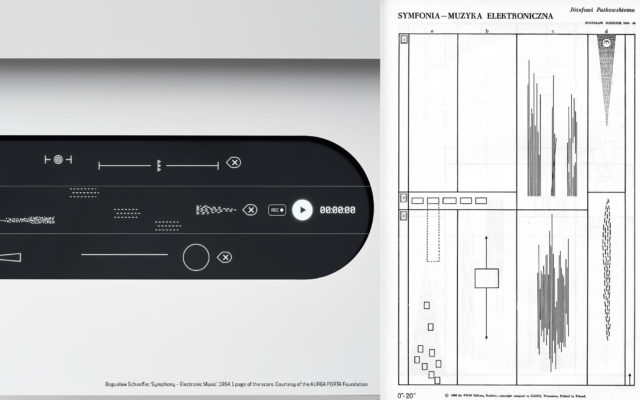sketch
function setup() {
createCanvas(600, 600);
}
function draw() {
scale(0.6);
background(35);
fill(255);
beginShape();
vertex(433,43.9);
vertex(423,80.9);
vertex(411,121);
vertex(409,167);
vertex(449,201);
vertex(443,216);
vertex(401,244);
vertex(417,288);
vertex(392,321);
vertex(434,344);
vertex(416,362);
vertex(387,358);
vertex(367,355);
vertex(348,394);
vertex(367,396);
vertex(337,441);
vertex(322,497);
vertex(302,552);
vertex(320,590);
vertex(344,604);
vertex(368,616);
vertex(407,626);
vertex(445,629);
vertex(436,637);
vertex(408,647);
vertex(362,629);
vertex(331,610);
vertex(312,613);
vertex(286,628);
vertex(297,599);
vertex(258,587);
vertex(239,617);
vertex(248,642);
vertex(204,658);
vertex(178,698);
vertex(204,733);
vertex(236,756);
vertex(283,773);
vertex(313,793);
vertex(353,789);
vertex(398,788);
vertex(425,764);
vertex(451,739);
vertex(458,718);
vertex(484,684);
vertex(499,666);
vertex(507,642);
vertex(525,617);
vertex(514,625);
vertex(526,606);
vertex(534,591);
vertex(540,634);
vertex(530,683);
vertex(518,724);
vertex(488,768);
vertex(469,792);
vertex(436,815);
vertex(431,850);
vertex(419,866);
vertex(387,910);
vertex(368,914);
vertex(364,910);
vertex(325,930);
vertex(268,941);
vertex(217,926);
vertex(161,912);
vertex(114,883);
vertex(82.4,851);
vertex(48,804);
vertex(20.3,764);
vertex(1.22,726);
vertex(0.476,695);
vertex(2.12,647);
vertex(8.55,603);
vertex(23.4,572);
vertex(37,544);
vertex(51.7,503);
vertex(81.7,458);
vertex(73.5,435);
vertex(70.4,383);
vertex(94.4,330);
vertex(133,286);
vertex(182,290);
vertex(215,241);
vertex(239,190);
vertex(236,137);
vertex(183,115);
vertex(135,82.8);
vertex(86.8,49.9);
vertex(36.5,20.8);
vertex(20.1,1.46);
vertex(78.3,1.46);
vertex(137,1.46);
vertex(195,1.46);
vertex(254,1.46);
vertex(312,2.74);
vertex(371,2.53);
vertex(429,1.46);
vertex(488,1.46);
vertex(483,32.9);
vertex(433,43.9);
endShape();
beginShape();
vertex(441,567);
vertex(459,572);
vertex(442,584);
vertex(421,588);
vertex(402,590);
vertex(394,603);
vertex(383,587);
vertex(369,571);
vertex(349,565);
vertex(351,546);
vertex(362,561);
vertex(362,548);
vertex(364,530);
vertex(382,521);
vertex(391,523);
vertex(411,529);
vertex(399,541);
vertex(417,551);
vertex(420,558);
vertex(426,577);
vertex(441,567);
endShape();
beginShape();
vertex(667,1.46);
vertex(713,1.46);
vertex(747,14.6);
vertex(753,57.8);
vertex(758,97.7);
vertex(762,112);
vertex(774,109);
vertex(773,71.6);
vertex(780,31.5);
vertex(778,4.74);
vertex(809,2.63);
vertex(856,2.43);
vertex(901,9.2);
vertex(915,5.3);
vertex(948,9.72);
vertex(923,30.5);
vertex(915,35.8);
vertex(889,55.6);
vertex(930,33.1);
vertex(958,6.15);
vertex(987,2.46);
vertex(966,21.8);
vertex(924,43.7);
vertex(882,64.7);
vertex(839,84.2);
vertex(798,106);
vertex(758,130);
vertex(750,129);
vertex(748,86.5);
vertex(735,66.2);
vertex(741,87);
vertex(747,112);
vertex(731,148);
vertex(717,148);
vertex(686,169);
vertex(640,177);
vertex(681,157);
vertex(714,125);
vertex(704,81.6);
vertex(691,36.4);
vertex(667,1.46);
endShape();
beginShape();
vertex(566,469);
vertex(574,469);
vertex(582,481);
vertex(593,491);
vertex(591,507);
vertex(581,519);
vertex(566,522);
vertex(558,514);
vertex(566,500);
vertex(570,485);
vertex(566,469);
endShape();
beginShape();
vertex(380,437);
vertex(373,435);
vertex(366,431);
vertex(361,426);
vertex(368,422);
vertex(376,419);
vertex(383,421);
vertex(391,423);
vertex(394,429);
vertex(388,435);
vertex(380,437);
endShape();
var c = color(99, 99, 99);
fill(c);
noStroke();
beginShape();
vertex(165,477);
vertex(148,468);
vertex(152,489);
vertex(165,505);
vertex(178,519);
vertex(176,535);
vertex(195,530);
vertex(216,526);
vertex(235,535);
vertex(246,520);
vertex(228,524);
vertex(236,514);
vertex(246,499);
vertex(239,481);
vertex(231,476);
vertex(212,468);
vertex(214,485);
vertex(193,480);
vertex(186,483);
vertex(169,494);
vertex(165,477);
endShape();
var c = color(255, 204, 0);
fill(c);
noStroke();
triangle(375,560,380,555,380,548);
var c = color(255, 150, 0);
fill(c);
noStroke();
triangle(385,560,380,555,380,548);
noFill();
stroke(255, 108, 0);
arc(385, 557, 10, 10, 0, PI);
fill(255, 255, 255);
noStroke();
quad(200,510,205,516,210,510,205,504);
stroke(0,0,0);
strokeWeight(2);
line(875,35,800,75);
point(825,42);
fill(255, 255, 255);
noStroke();
ellipse(220,500,5,5);
fill(0, 0, 0);
noStroke();
rect(810,25,3,3);
noLoop();
}
In this project, I decided to incorporate my knowledge from some architecture software. It is quite satisfying to see it worked in the end. However, the only problem is that different from Mathematica axis, the Y axis goes in different directions in Java script. In the end, my face is upside-down, but I guess it makes it special too. Overall, it is very interesting to finish this project cross-discipline!
![[OLD FALL 2018] 15-104 • Introduction to Computing for Creative Practice](../../../../wp-content/uploads/2020/08/stop-banner.png)
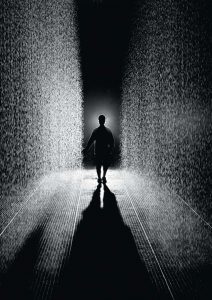 “Rain Room”
“Rain Room”