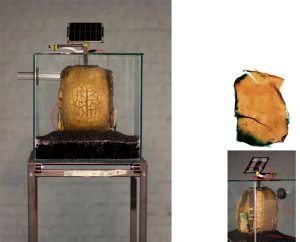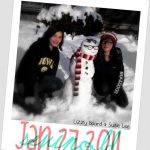sketch
/*Dani Delgado
ddelgad1@andrew.cmu.edu
Section E
Project-02
*/
// eye variables
var eyeType = 1;
//face variables
var faceWidth = 160;
var faceHeight = 220;
var faceColorR = 240;
var faceColorG = 230;
var faceColorB = 179;
//hair variables
var hairType = 1;
var hairColorR = 95;
var hairColorG = 23;
var hairColorB = 23;
//facial feature variables
var noseN = 1;
var mouthNum = 1;
var detailNum = 1;
function setup() {
createCanvas(640, 480);
}
function draw() {
background(202, 255, 221);
//draw the hair
var hair = int(hairType);
if (hair == 1){
//long hair
noStroke();
fill(hairColorR, hairColorG, hairColorB);
rect(width/2, height/2+25, 230, 350, 95, 95, 10, 10);
} if (hair == 2){
//medium hair
noStroke();
fill(hairColorR, hairColorG, hairColorB);
rect(width/2, height/2-20, 225, 250, 95, 95, 10, 10);
} if (hair == 3){
//bun
noStroke();
fill(hairColorR, hairColorG, hairColorB);
ellipse(width/2, height/2-40, 225, 230);
ellipse(width/2, height/3-70, 100, 100);
}
//draw the general face
noStroke();
fill(faceColorR, 220, faceColorB);
rectMode(CENTER);
rect (width/2, height/2, faceWidth, faceHeight, 90);
//draw the eyes
var eye = int(eyeType);
if (eye == 1){
fill(70, 40, 38);
ellipse(width/2+40, height/2-20, 29, 29);
ellipse(width/2-40, height/2-20, 29, 29);
//pupils
noStroke();
fill(250, 250, 250)
ellipse(width/2+36, height/2-24, 10, 10);
ellipse(width/2-44, height/2-24, 10, 10);
} if (eye == 2){
fill(70, 40, 38);
arc(width/2+40, height/2-15, 40, 25, 3.14, 0, PI, OPEN);
arc(width/2-40, height/2-15, 40, 25, 3.14, 0, PI, OPEN);
}
//draw the eyebrows
noFill();
stroke(90, 60, 50);
strokeWeight(6);
arc(width/2+40, height/2-50, 40, 12, 3.24, 6, PI, OPEN);
arc(width/2-40, height/2-50, 40, 12, 3.24, 6, PI, OPEN);
//draw the bangs
noStroke();
fill(hairColorR, hairColorG, hairColorB);
rect(width/2+50, height/3-23, 50, 50, 10, 90, 0, 0);
rect(width/2.2, height/3-23, 100, 50, 90, 10, 0, 0);
//draw the nose
var nose = int(noseN);
if (nose == 1){
noStroke();
fill(255, 160, 140);
rect(width/2, height/1.85, 15, 40, 90, 90, 5, 5);
} else if (nose == 2){
noStroke();
fill(255, 160, 140);
ellipse(width/2, height/1.75, 25, 15);
} else if (nose == 3){
noStroke();
fill(255, 160, 140);
triangle(width/2, height/2+20, width/2-15, height/2+35, width/2+15, height/2+35);
}
//draw the mouth
var mouth = int(mouthNum);
if (mouth == 1){
noStroke();
fill(70, 40, 38);
arc(width/2, height/1.6, 55, 50, 6.28, 3.14, PI, OPEN);
fill(249,249,249);
rect(width/2, height/1.6, 55, 8, 0, 0, 35, 35);
} else if (mouth == 2){
noFill();
strokeWeight(8);
stroke(60, 30, 30);
arc(width/2, height/1.6, 50, 40, 6.28, 3.14, PI, OPEN);
}
//draw the details
var detail = int(detailNum);
if (detail == 1){
//freckles
noStroke();
fill(163, 112, 10);
ellipse(width/2.2, height/1.8, 7, 7);
ellipse(width/2.34, height/1.8, 7, 7);
ellipse(width/2.48, height/1.8, 7, 7);
ellipse(width/2.27, height/1.9, 7, 7);
ellipse(width/2.41, height/1.9, 7, 7);
ellipse(width/1.84, height/1.8, 7, 7);
ellipse(width/1.76, height/1.8, 7, 7);
ellipse(width/1.68, height/1.8, 7, 7);
ellipse(width/1.80, height/1.9, 7, 7);
ellipse(width/1.72, height/1.9, 7, 7);
} if (detail == 2){
//blush
noStroke();
fill(255, 153, 153);
ellipse(width/2.5, height/2+10, 30, 15);
ellipse(width/1.67, height/2+10, 30, 15);
} if (detail == 3){
//peircings
noStroke();
fill(100,100,100);
ellipse(width/2+50, height/2-47, 7, 7);
ellipse(width/2+54, height/2-62, 7, 7);
}
}
function mousePressed() {
//hair randomizing
hairType = random(1, 4);
hair = random(1,3);
hairColorR = random(245, 255);
hairColorG = random(153, 221);
hairColorB = random(151, 153);
// face randomizing
faceWidth = random(155, 200);
faceHeight = random(220, 250);
eyeSize = random(10, 30);
//facecolor randomizing
faceColorR = random(235, 255);
faceColorG = random(190, 240);
faceColorB = random(180, 210);
//mouth randomizing
mouthNum = random(1, 3);
mouth = random(1, 2);
//nose randomizing
noseN = random(1, 4);
nose = random(1, 3);
//eye randoming
eyeType = random(1,3);
eye = random(1,2);
//detail randoming
detailNum = random(1,4);
detail = random(1,3);
}
This project was a great learning experience for me; at the beginning I struggled to wrap my mind around how to apply variables and what to name them. But, as I continued to push through, I found the assignment to become more and more enjoyable as the concepts we learned solidified in my head.
In my drawings, I wanted to keep all of the features within a specific, warm-toned color palette so that the background had a nice contrast. I also wanted to make all of the changing facial features fairly distinct and fun to look at.


![[OLD FALL 2018] 15-104 • Introduction to Computing for Creative Practice](https://courses.ideate.cmu.edu/15-104/f2018/wp-content/uploads/2020/08/stop-banner.png)