/*Sharon Yang
Section C
junginny
Project-05
*/
function setup() {
createCanvas(500,600);
background(253,254,210);
noStroke();
//6 rows of donuts
for (var y = 0; y < 6; y++) {
if (y % 2 == 0) { //hexagonal formation
for (var x = 0; x < 6; x++) {
fill(225,182,128);
noStroke();
ellipse(30+x*110, 20+y*110, 75, 75); //base of donut
if (x % 2 == 0) {
fill(246,166,199); //strawberry glaze
}
else {
fill(95,42,22); //chocolate glaze
}
noStroke();
ellipse(30+x*110, 20+y*110, 65, 65);
fill(253,254,210);
noStroke();
ellipse(30+x*110, 20+y*110, 30, 30); //donut hole
//sprinkles!
if (x % 2 == 0) {
strokeWeight(3); //chocolate sprinkles
stroke(95,42,22);
line(5+x*110,y*110,12+x*110,3+y*110); //top left sprinkle
line(x*110+35,y*110+38,x*110+40,y*110+45); //bottom right sprinkle
line(x*110+56,y*110+5,x*110+50,y*110+15); //top right sprinkle
line(2+x*110,30+y*110,8+x*110,27+y*110); //bottom left sprinkle
}
else {
strokeWeight(3); //colorful sprinkles
stroke(185,85,130);
line(5+x*110,y*110,12+x*110,3+y*110); //top left sprinkle
stroke(255);
line(x*110+35,y*110+38,x*110+40,y*110+45); //bottom right sprinkle
stroke(239,245,174);
line(x*110+56,y*110+5,x*110+50,y*110+15); //top right sprinkle
stroke(62,170,230);
line(2+x*110,30+y*110,8+x*110,27+y*110); //bottom left sprinkle
}
}
}
else {
for (var x = 0; x < 4; x++) {
fill(225,182,128);
noStroke();
ellipse(90+x*110, 20+y*110, 75, 75);
if (x % 2 == 1) {
fill(246,166,199);
}
else {
fill(95,42,22);
}
noStroke();
ellipse(90+x*110, 20+y*110, 65, 65);
fill(253,254,210);
noStroke();
ellipse(90+x*110, 20+y*110, 30, 30);
//sprinkles!
if (x % 2 == 1) {
strokeWeight(3); //chocolate sprinkles
stroke(95,42,22);
line(65+x*110,y*110,72+x*110,3+y*110); //top left sprinkle
line(x*110+95,y*110+38,x*110+100,y*110+45); //bottom right sprinkle
line(x*110+116,y*110+5,x*110+110,y*110+15); //top right sprinkle
line(62+x*110,30+y*110,68+x*110,27+y*110); //bottom left sprinkle
}
else {
strokeWeight(3); //colorful sprinkles
stroke(185,85,130);
line(65+x*110,y*110,72+x*110,3+y*110); //top left sprinkle
stroke(255);
line(x*110+95,y*110+38,x*110+100,y*110+45); //bottom right sprinkle
stroke(239,245,174);
line(x*110+116,y*110+5,x*110+110,y*110+15); //top right sprinkle
stroke(62,170,230);
line(62+x*110,30+y*110,68+x*110,27+y*110); //bottom left sprinkle
}
}
}
}
noLoop();
}While the project was very straightforward and quite easy, it was also a lot of fun and I could understand better the use of for loops and nested for loops. I feel more comfortable declaring the variables I need within the for loops and adjusting the increments.
I have been inspired by the google image attached.
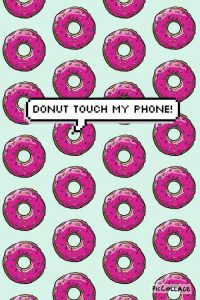
![[OLD FALL 2018] 15-104 • Introduction to Computing for Creative Practice](wp-content/uploads/2020/08/stop-banner.png)