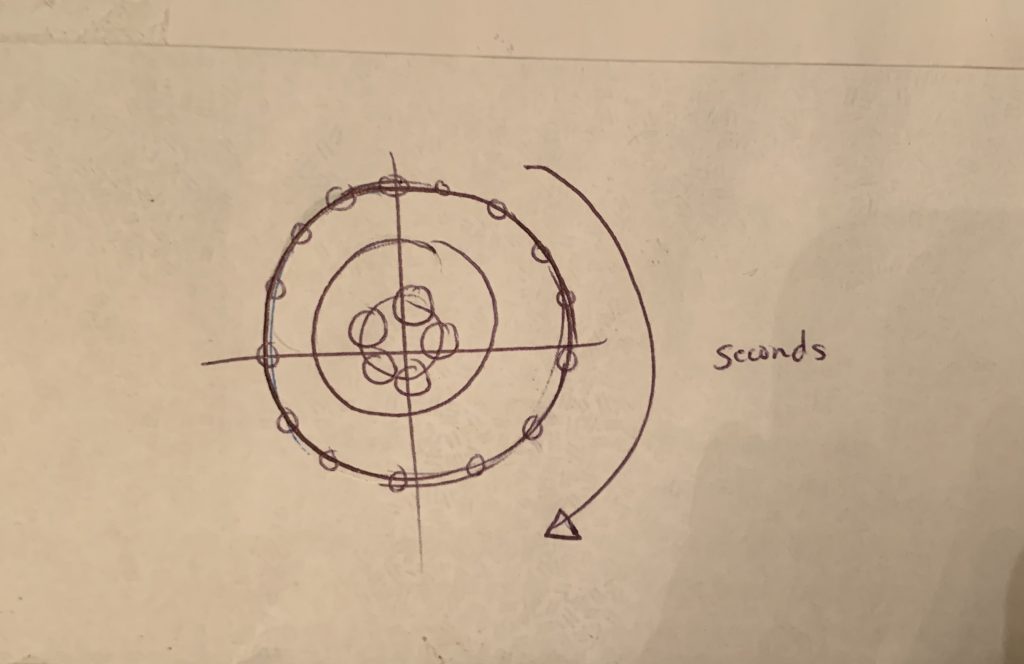//Mihika Bansal
//mbansal@andrew.cmu.edu
//Section E
//Project 5
function setup() {
createCanvas(480, 480);
}
function draw() {
var mx = constrain(mouseX, 0, 480); //constraining variables
var my = constrain(mouseY, 0, 480);
background(0, 0, 0, 75);
drawHypotrochoid(); //color one
drawBlackHypotrochoid(); //black one
drawBlackHypotrochoid2(); //black one
drawCenter(); //center flower ellipse
frameRate(500);
}
function drawHypotrochoid(){
push();
translate(width / 2, height / 2);
var mx = constrain(mouseX, 0, 480); //constraining variables
var my = constrain(mouseY, 0, 480);
var rad1 = 230; //radius and parameters
var r = my * 0.4; //color variables
var g = 100;
var b = mx * 0.4;
noFill();
stroke(r, g, b);
strokeWeight(4);
var a1 = map(mx, 0, width, 0, 20);
var b1 = map(my, 0, height, 0, 1);
beginShape();
rotate(radians(angle));
for(var i = 0; i < 360; i += 5){
var angle = map(i, 0, 360, 0, 360);
var x = (a1 - b1) * cos(angle) + rad1 * cos((a1 - b1 * angle)); //equations of math functions
var y = (a1 - b1) * sin(angle) - rad1 * sin((a1 - b1 * angle));
curveVertex(x, y); //drawing points
}
endShape();
pop();
}
function drawBlackHypotrochoid(){
push();
translate(width / 2, height / 2);
var mx = constrain(mouseX, 0, 480); //constraining variables
var my = constrain(mouseY, 0, 480);
var rad1 = 380; //radius and parameters
noFill();
stroke("black"); //overlapping the first function with a black one so that it cuts through it
strokeWeight(10);
var a1 = map(mx, 0, width, 0, 25);
var b1 = map(my, 0, height, 0, 5);
beginShape();
rotate(radians(angle));
for(var i = 0; i < 360; i += 5){ //determines numnber of times loop runs
var angle = map(i, 0, 360, 0, 360);
var x = (a1 - b1) * cos(angle) + rad1 * cos((a1 - b1 * angle)); //equations of math functions
var y = (a1 - b1) * sin(angle) - rad1 * sin((a1 - b1 * angle));
curveVertex(x, y); //drawing points
}
endShape();
pop();
}
function drawBlackHypotrochoid2(){
push();
translate(width / 2, height / 2);
var mx = constrain(mouseX, 0, 480); //constraining variables
var my = constrain(mouseY, 0, 480);
var rad1 = 300; //radius and parameters
noFill();
stroke("black"); //overlapping the first function with a black one so that it cuts through it
strokeWeight(10);
var a1 = map(my, 0, width, 0, 30);
var b1 = map(mx, 0, height, 0, 2);
beginShape();
rotate(radians(angle));
for(var i = 0; i < 360; i += 5){ //determines numnber of times loop runs
var angle = map(i, 0, 360, 0, 360);
var x = (a1 - b1) * cos(angle) + rad1 * cos((a1 - b1 * angle)); //equations of math functions
var y = (a1 - b1) * sin(angle) - rad1 * sin((a1 - b1 * angle));
curveVertex(x, y); //drawing points
}
endShape();
pop();
}
function drawCenter(){
translate(width / 2, height / 2);
noFill();
var mx = constrain(mouseX, 0, 480); // define constrain variables
var my = constrain(mouseY, 0, 480);
var angle = map(mx, 0, width, 0, 360);// define draw parameters
var a2 = 70 + (.3 * mx);
var b2 = 70 + (.3 * mx);
var r = my * 0.5; //color variables
var g = 50;
var b = mx * 0.5;
// define stroke
strokeWeight(1);
stroke(r, g, b);
// define shape parameters
beginShape();
rotate(radians(angle));
for (var t = 0; t < 160; t += 2.5){
var x = a2 * (cos(t)); //equation function
var y = b2 * (sin(t));
curveVertex(x,y);
}
endShape();
}
This project was quite confusing to grasp at first, but once I had an idea of what I wanted to do, I was able to explore the functions in an interesting manner. I spent a good amount of time playing around with my numbers in my code to get interesting interactions with the way that the curve moves, and forms. I was also able to layer curves in a way that created fun patterns. Here are some screen shots from the project at different states of the mouse location.
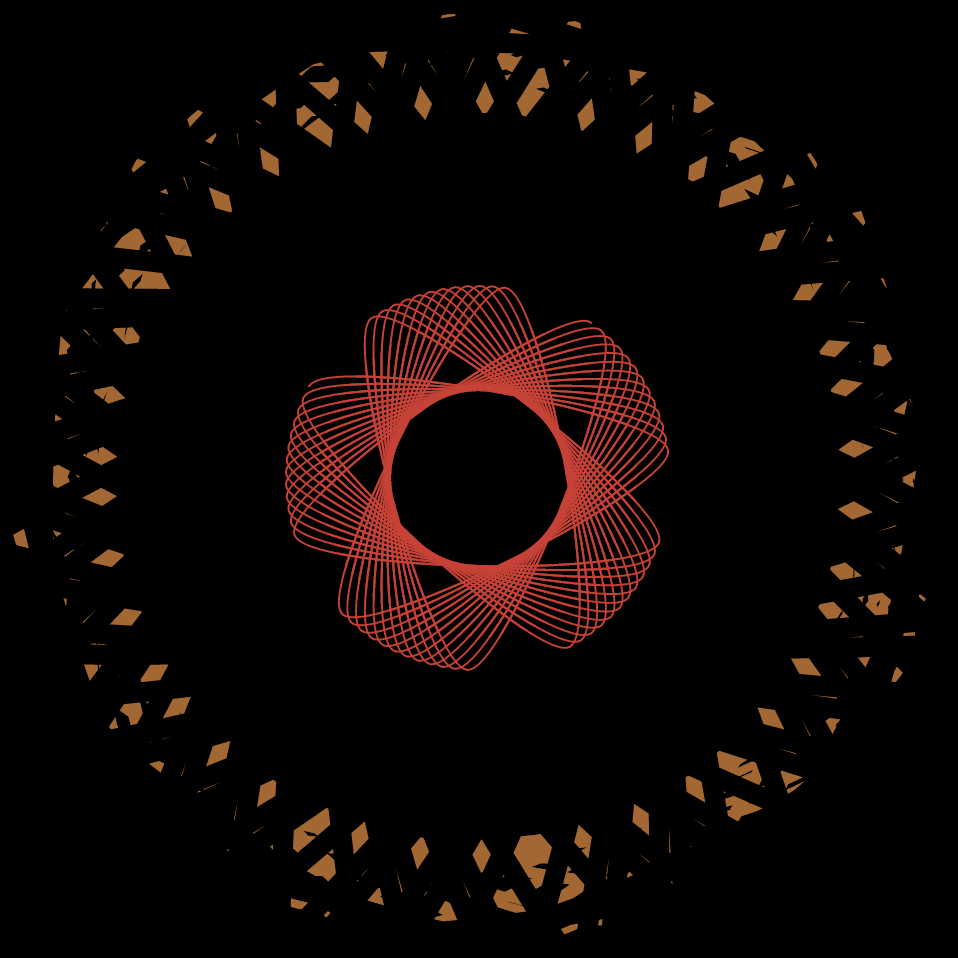
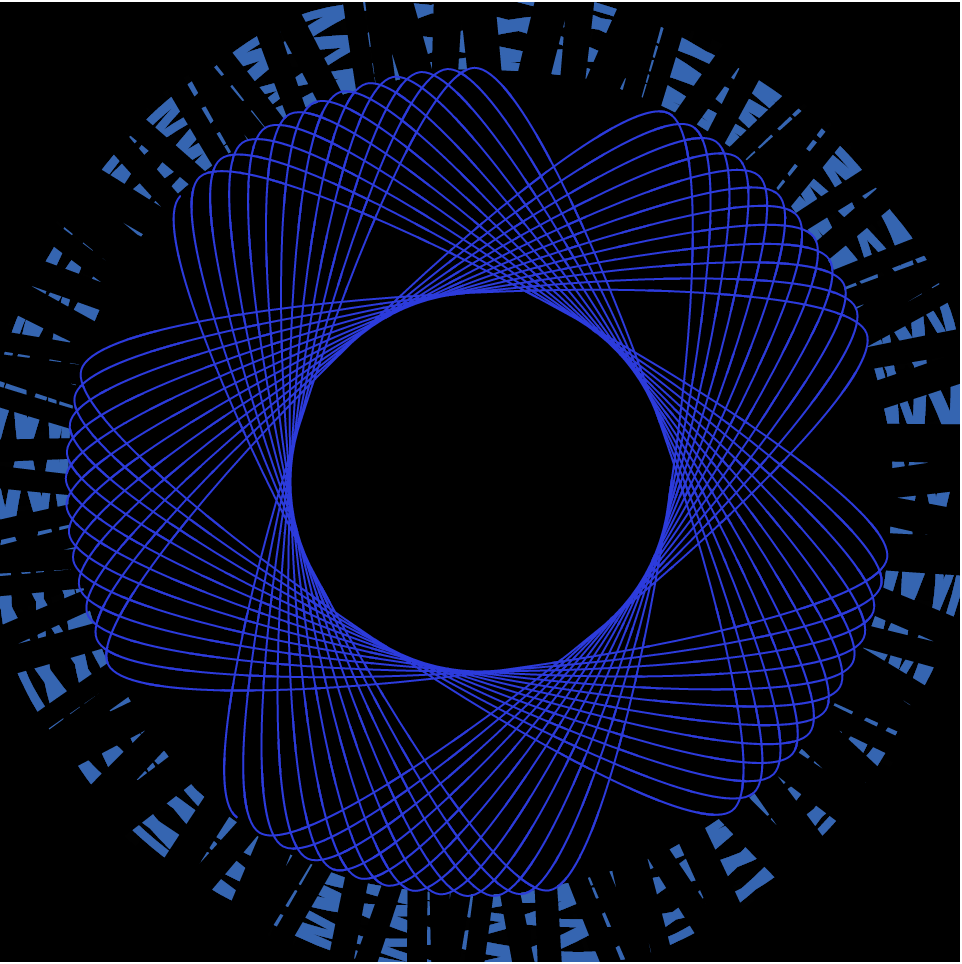
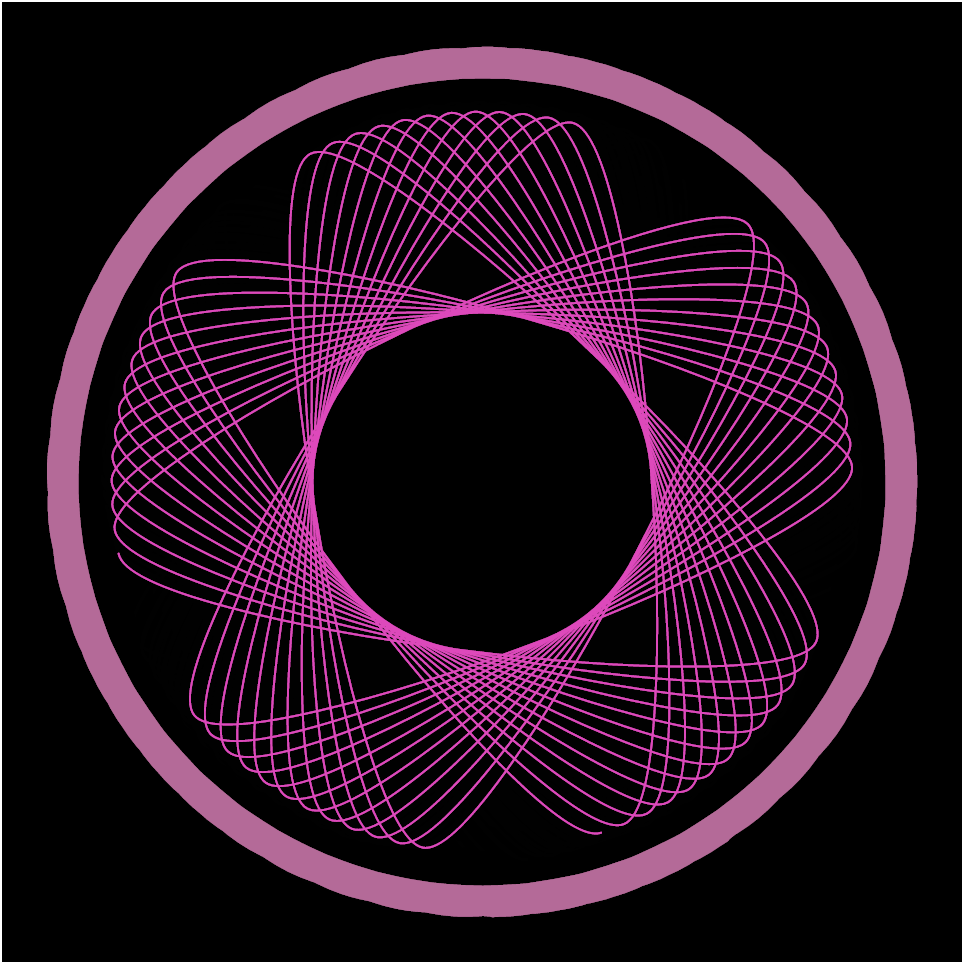
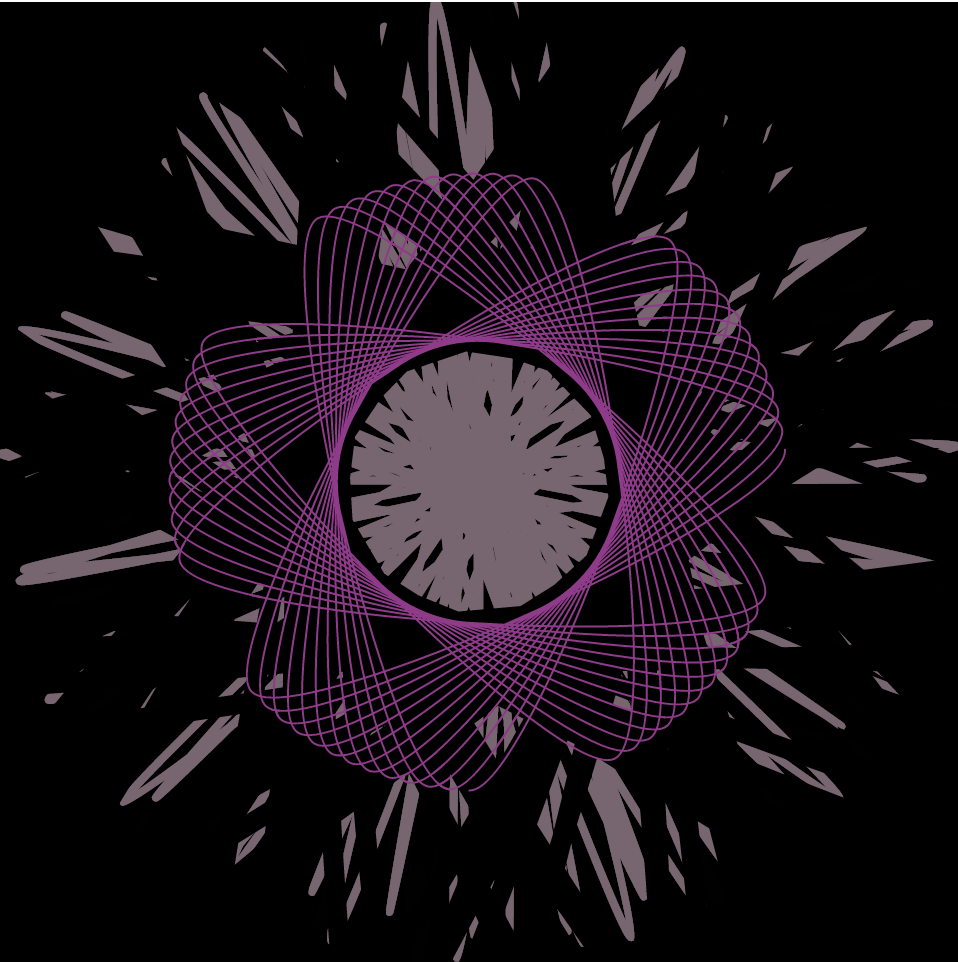
Screenshots from the code
![[OLD FALL 2019] 15-104 • Introduction to Computing for Creative Practice](../../../../wp-content/uploads/2020/08/stop-banner.png)