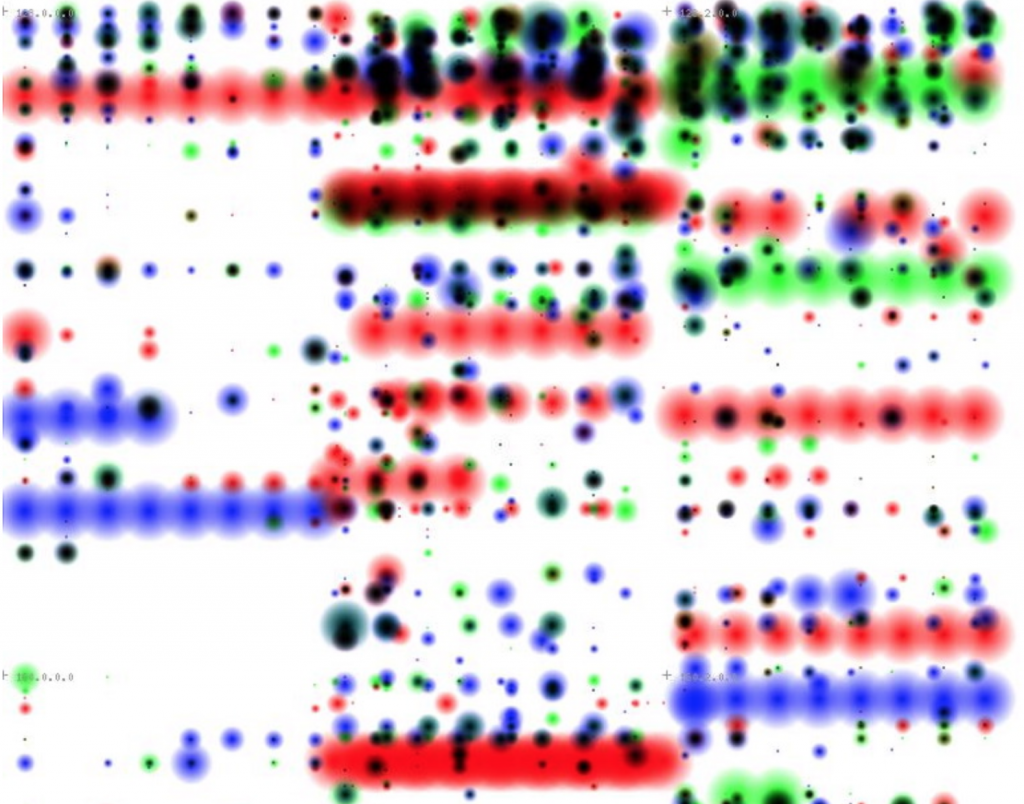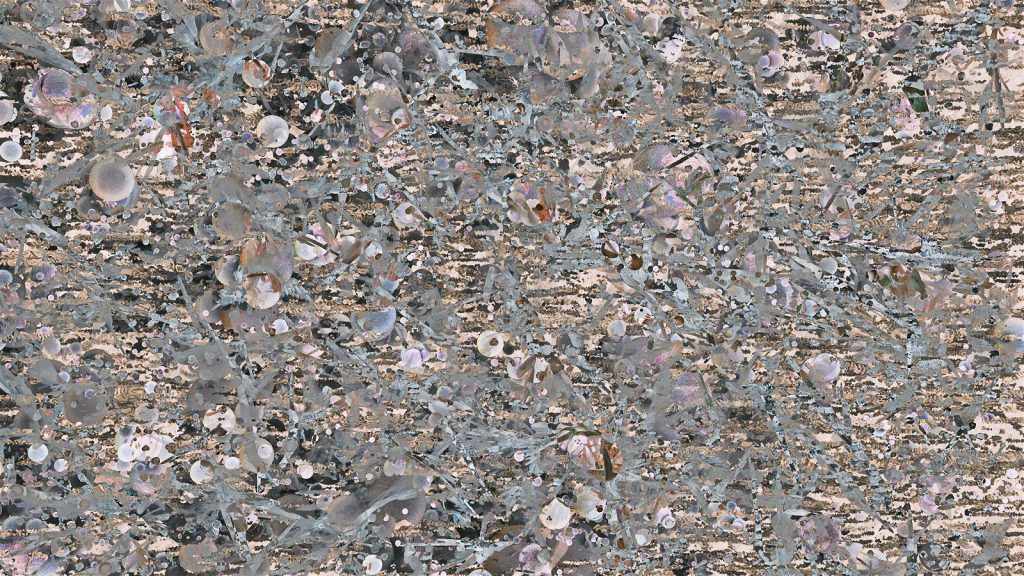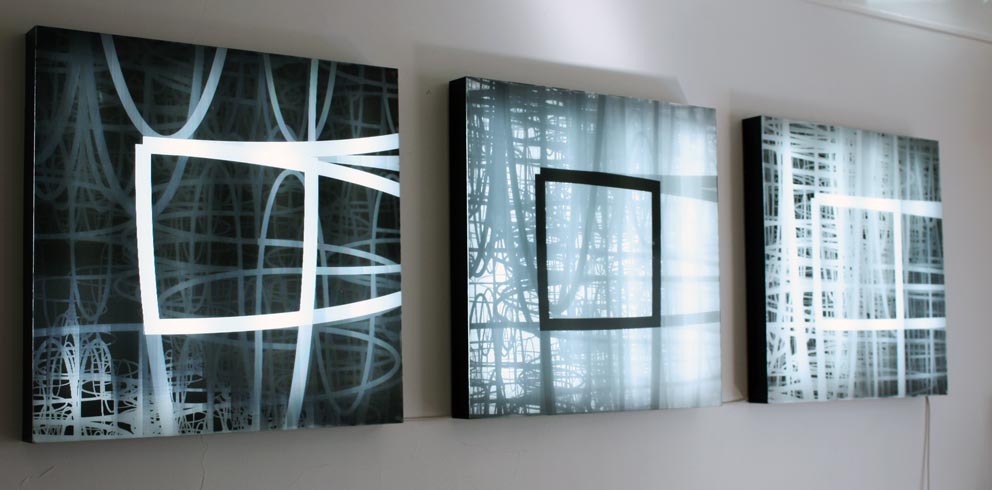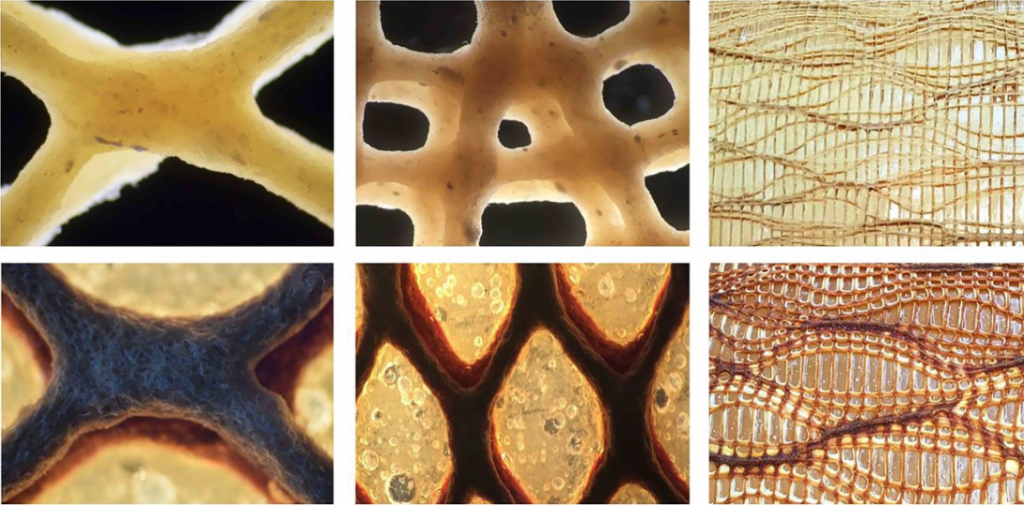//Shannon Ha
//sha2@andrew.cmu.edu
//Section D
//Project 07 Curves
var nPoints = 200
var angle = 0
function setup() {
createCanvas(480, 480);
}
function draw() {
background(0);
push();
translate(width/2, height/2); // moves around center point
if(mouseX > width/2){
rotate(radians(angle)); //rotating curves and stop motion effect
angle += 2 * mouseY/250;
}
drawCoch();
pop();
}
function drawCoch(){
//color change in stroke
colorR = map(mouseX, 0, width, 0, 255);
colorB = map(mouseY, 0, height, 0, 200);
//stroke & fill
strokeWeight(2);
stroke(colorR, 100, colorB);
noFill();
//variable that change the size, shape, num of edges in curve
a = map(mouseX, 0, 200, 0, width);
beginShape();
for (var i = 0; i < 200; i ++) {
// set angle/t to loop in relation to mouse and positions curve
var t = map(i, 0, 20, mouseY/20, mouseX/50);
//paratmetric equation for cardioid
x = (a * sin(t)*cos(t))/t ;
y = a * sq(sin(t))/t;
vertex(x,y);
}
endShape();
}
For this project, I spent a lot of time trying to find the right curve to use, and when I came across the Cochleoïd curve, I figured it would be interesting to create some sort of spiral hypnotic effect by mapping the variables and angles to the position of the mouse. As I experimented with this, I realized that I can play around with the mapping values to change the smoothness of the curve. I display this by changing smoothness of the curve according to mouseY. Overall it was a bit of a struggle trying to figure out how to change the variables in order for it to move while adding/detracting to the curve , but it was also an interesting and fun learning experience!
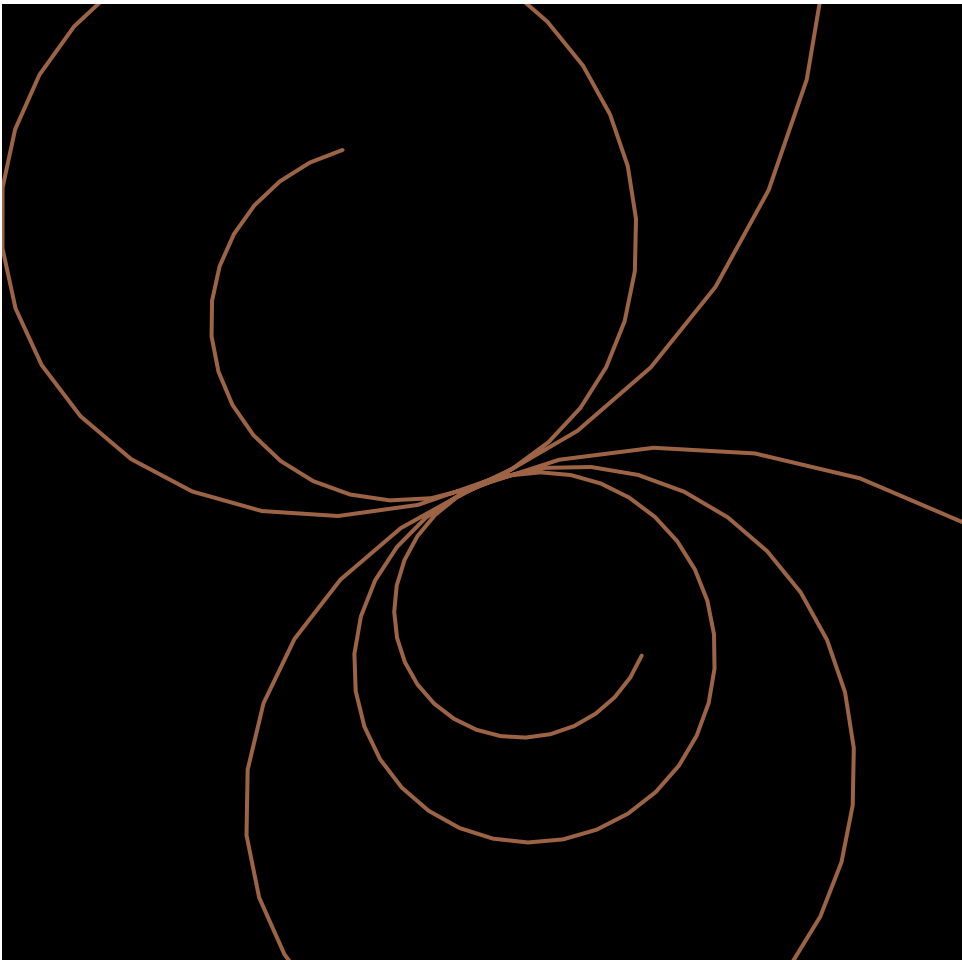
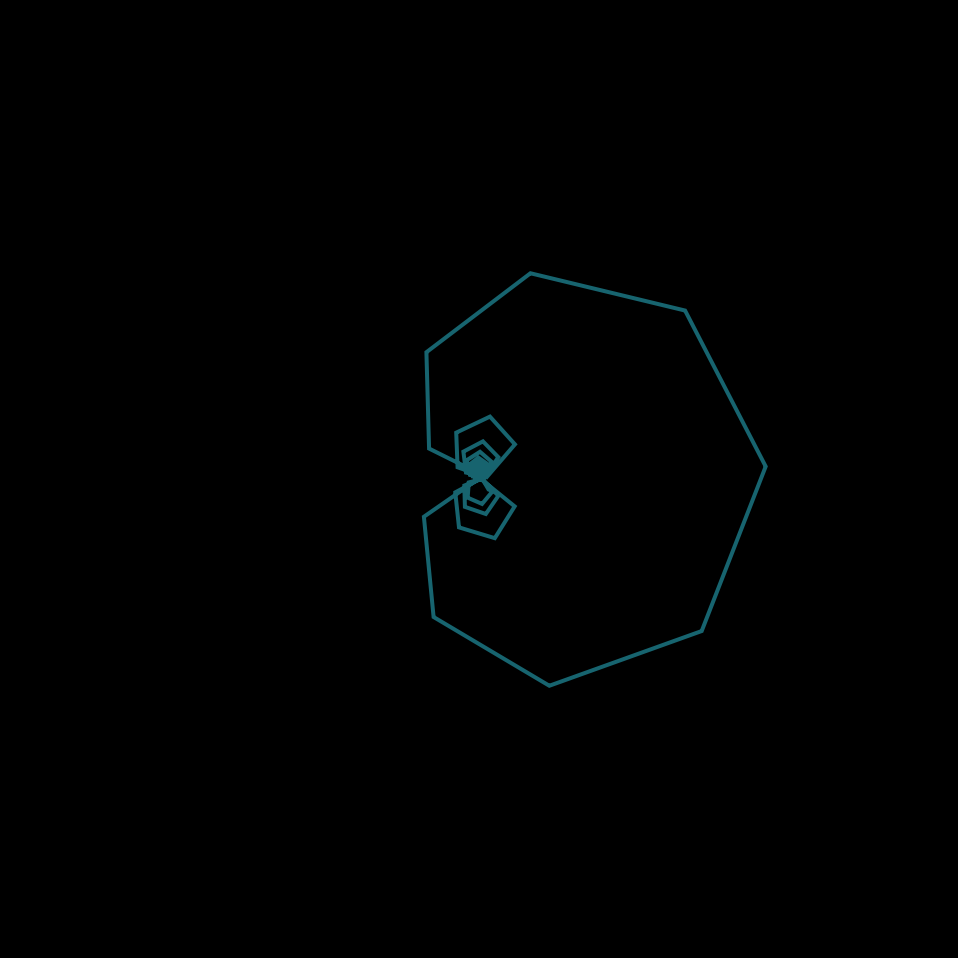
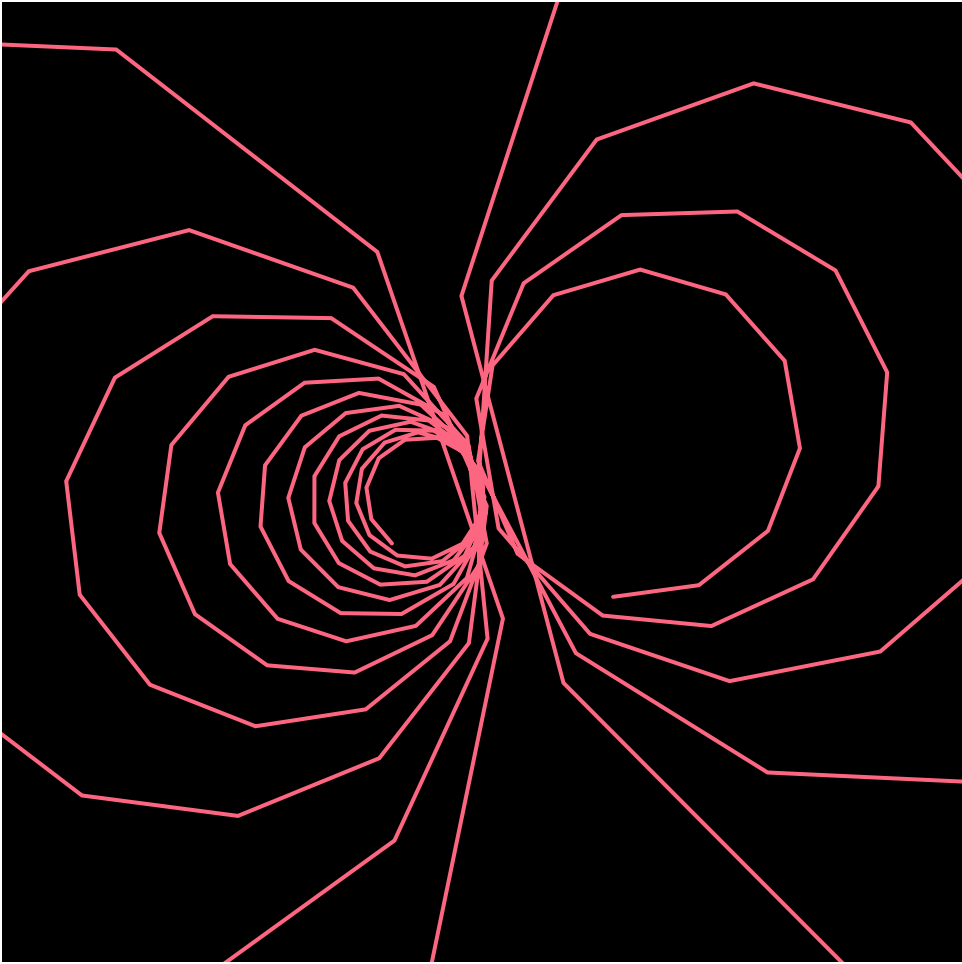
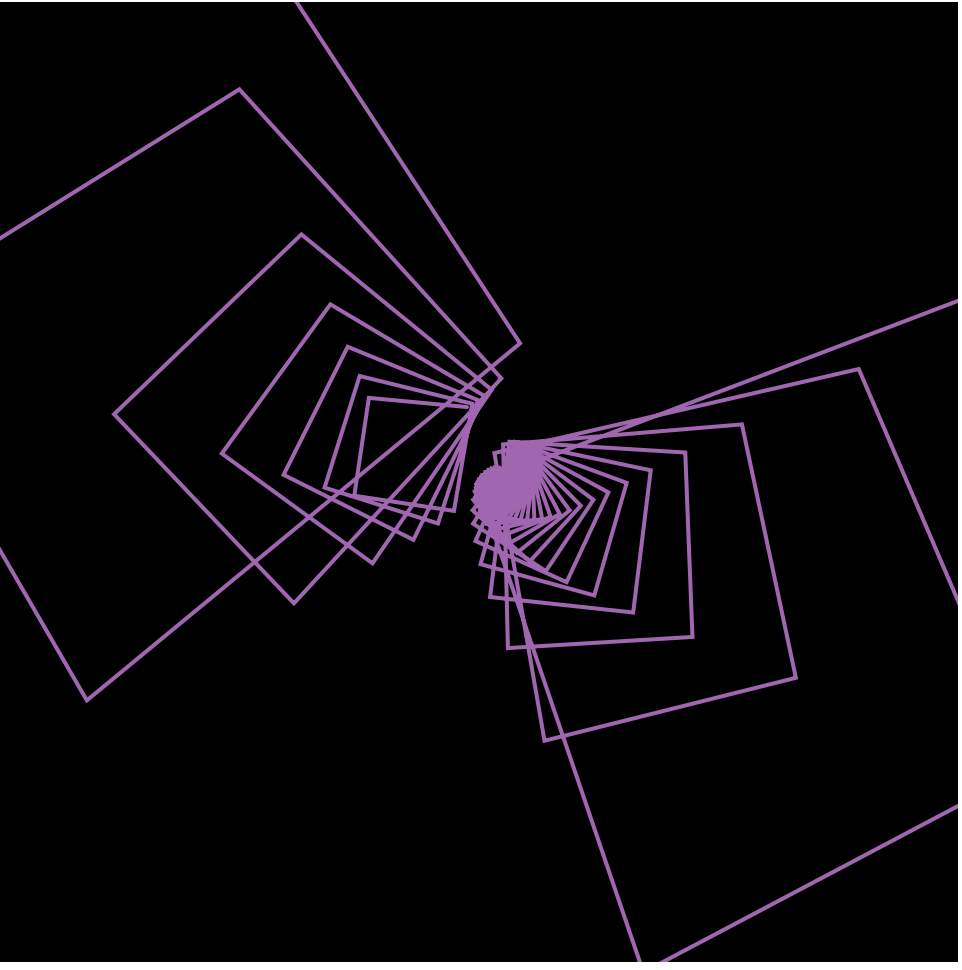
![[OLD FALL 2019] 15-104 • Introduction to Computing for Creative Practice](../../../../wp-content/uploads/2020/08/stop-banner.png)