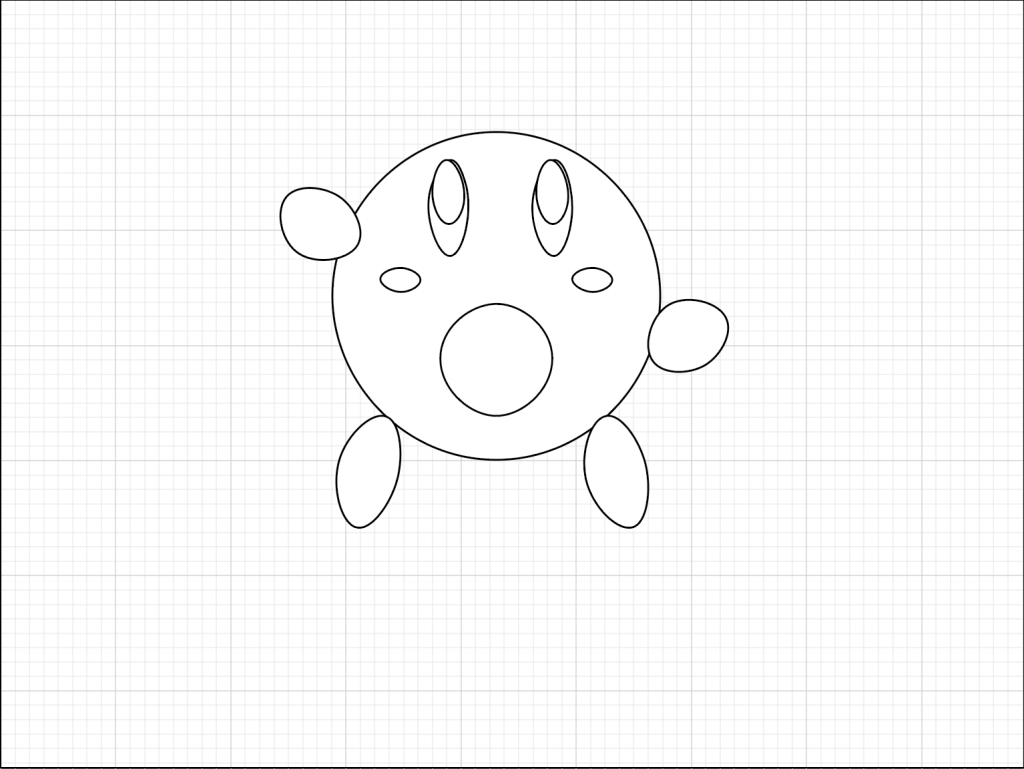/*
Mihika Bansal
Section E
mbansal@andrew.cmu.edu
Project-01
*/
var faceWidth=120;
var faceHeight=150;
var faceColorR=234;
var faceColorG=213;
var faceColorB=200;
var hairLength=200;
var neckLength=100;
var neckWidth= 75;
var noseY= 220;
var eyeWidth=15;
var mouthX=20;
var mouthY=10;
var earWidth= 15;
var earHeight= 17;
var colorR= 230;
var colorG=211;
var colorB=152;
function setup() {
createCanvas(640, 480);
}
function draw() {
background(231, 231, 253);
//neck
fill(faceColorR, faceColorG, faceColorB);
rectMode(CENTER);
rect(width/2, (height / 2 - 50)+(0.5*faceHeight)+0.2*neckLength, neckWidth, neckLength);
//hair
fill("black");
arc(width/2+0.68*(0.5*faceWidth), height/2-20, 100, hairLength, 3*PI/2, PI/2);
arc(width/2-0.68*(0.5*faceWidth), height/2-20, 100, hairLength, PI/2, 3*PI/2);
//face +ears
fill(faceColorR, faceColorG, faceColorB);
ellipse(width / 2, height / 2 - 50, faceWidth, faceHeight);
arc(width/2+(0.5*faceWidth), height/2-0.20*faceHeight, earWidth, earHeight, 3*PI/2, PI/2);
arc(width/2-(0.5*faceWidth), height/2-0.20*faceHeight, earWidth, earHeight, PI/2, 3*PI/2);
//hair
fill("black");
arc(width/2, height/2-65, faceWidth*1.3, faceHeight, PI-0.40, QUARTER_PI-0.45 , PIE);
//nose
fill(faceColorR, faceColorG, faceColorB);
triangle(width/2, noseY, width/2-5, noseY*0.97, width/2+5, noseY*0.97);
//eyes
fill("white");
ellipse(width/2-20, height/2-40, eyeWidth, eyeWidth*0.65);
ellipse(width/2+20, height/2-40, eyeWidth, eyeWidth*0.65);
fill("black");
ellipse(width/2-18, height/2-42, eyeWidth*0.45, eyeWidth*0.45);
ellipse(width/2+22, height/2-42, eyeWidth*0.45, eyeWidth*0.45);
//mouth
fill(123, 30, 30);
arc(width/2, height/2+faceHeight*0.04, mouthX, mouthY, 0, PI,OPEN);
//earrings
fill(colorR, colorG, colorB);
ellipse(width/2+(0.52*faceWidth), height/2-0.18*faceHeight, 5, 5);
ellipse(width/2-(0.52*faceWidth), height/2-0.18*faceHeight, 5, 5);
fill(colorR*1.2, colorB*1.2, colorG*1.2);
rect(width/2+(0.52*faceWidth), height/2+0.04*faceHeight, 5, hairLength*0.2);
rect(width/2-(0.52*faceWidth), height/2+0.04*faceHeight, 5, hairLength*0.2);
}
function mousePressed() {
faceWidth = random(100, 150);
faceHeight = random(140, 180);
eyeWidth = random(10, 25);
faceColorR= random(150, 250);
faceColorG= random(102, 245);
faceColorB= random(55, 236);
hairLength= random(100, 250);
neckLength= random(85, 150);
neckWidth= random(50, 120);
noseY=random(215, 230);
mouthY=random(5,20);
mouthX=random(15, 30);
earWidth=random(10, 25);
earHeight=random(13, 30);
colorR=random(0,255);
colorG=random(0,255);
colorB=random(0,255);
}
For this project, I worked with the same style of my self portrait to create faces that changed multiple facets. I changed the eye size, skin color, face width and height, neck size and length, hair length, earring size and color, etc, to create unique faces with a distinct style. It was interesting to see faces that were made that I typically would not have made, but still worked visually.
![[OLD FALL 2019] 15-104 • Introduction to Computing for Creative Practice](../../../../wp-content/uploads/2020/08/stop-banner.png)