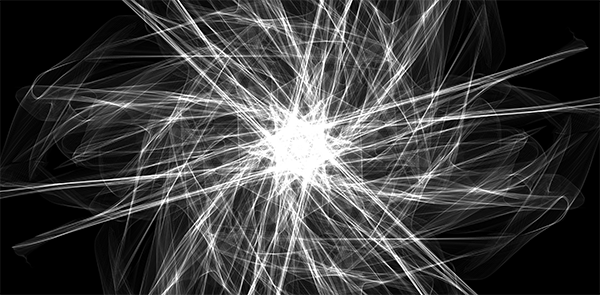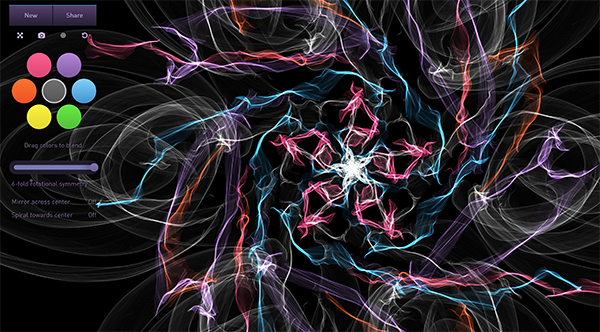Here I am, added some interactive qualities to the self portrait as well, if you speak into the microphone it will transfer over to the actual animation.
var input;
var analyzer;
var volume = 0;
function setup() {
createCanvas(600, 600);
// Create an Audio input
mic = new p5.AudioIn();
// start the Audio Input.
// By default, it does not .connect() (to the computer speakers)
mic.start();
}
function draw() {
colorMode(RGB);
background(233, 255, 228);
// Get the overall volume (between 0 and 1.0)
var v = mic.getLevel();
// "Smooth" the volume variable with an easing function
volume += (v - volume) / 3;
// Draw an ellipse size proportionally to the volume
var mouthSize = map(volume, 0, 1, 20, 300);
print(mouthSize);
if(mouthSize < 26)
mouthSize = 0;
mouthSize = constrain(mouthSize, 0, 300);
noStroke();
//red pink rotating star in the back
push();
fill(255, 70, 231);
translate(width*0.5, height*0.5);
rotate(frameCount / 50.0);
star(0, 0, mouthSize+290, 180, 30);
pop();
//pink rotating star in the back
push();
fill(255, 13, 255);
translate(width*0.5, height*0.5);
rotate(frameCount / 50.0);
star(0, 0, mouthSize+250, 170, 30);
pop();
//inner rotating star
push();
fill(107, 255, 0);
translate(width*0.5, height*0.5);
rotate(frameCount / 50.0);
star(0, 0, mouthSize+220, 90, 30);
pop();
//hair
fill(54,17,17);
rect(150,270,300,300,20);
ellipse(300,240,300,300);
//head
fill(255, 215, 175);
ellipse(300, 300, 310, 360);
//eyebrows
strokeWeight(15);
stroke(54,17,17);
line(230,200,180,200);
line(420,200,370,200);
//eyes
noStroke();
fill(300);
ellipse(200, 250, 60, 60);
ellipse(400, 250, 60, 60);
//eyepuffs
fill(255, 215, 175);
ellipse(200, 325, 150, 100);
ellipse(400, 325, 150, 100);
//blush
fill(255, 108, 155, 70);
ellipse(200, 320, 90, 90);
ellipse(400, 320, 90, 90);
// nose
noFill();
stroke(214, 162, 126);
strokeWeight(3);
arc(300, 325, 50, 50, PI, 0);
//lens big
var eyeX;
var eyeY;
var lookUP;
noStroke();
fill(232, 134, 206);
lookUP = map(mouseY, 0, 600, 240, 260);
lookUP = constrain(lookUP, 240, 260);
eyeY = map(mouseX, 0, 600, 200 - 10, 200 + 10);
eyeY = constrain(eyeY, 200 - 10, 200 + 10);
ellipse(eyeY, lookUP, 50, 50);
eyeX = map(mouseX, 0, 600, 400 - 10, 400 + 10);
eyeX = constrain(eyeX, 400 - 10, 400 + 10);
ellipse(eyeX, lookUP, 50, 50);
//lens small
noStroke();
fill(232, 12, 202);
ellipse(eyeY, lookUP, 35, 35);
ellipse(eyeX, lookUP, 35, 35);
//pupil
noStroke();
fill(0);
ellipse(eyeY, lookUP, 25, 25);
ellipse(eyeX, lookUP, 25, 25);
//white in the eye smaller
noStroke();
fill(300, 150);
ellipse(eyeY - 5, lookUP - 10, 15, 15);
ellipse(eyeX - 5, lookUP - 10, 15, 15);
//white in the eye stronger
noStroke();
fill(300);
ellipse(eyeX - 5, lookUP - 10, 10, 10);
ellipse(eyeY - 5, lookUP - 10, 10, 10);
//cheeks lines
noFill();
stroke(166, 39, 76, 70);
strokeWeight(3);
arc(400, 320, 94, 90, PI, 0);
noFill();
stroke(166, 39, 76, 70);
strokeWeight(3);
arc(200, 320, 94, 90, PI, 0);
//blush lines
strokeWeight(5);
stroke(255, 70, 231, 70);
line(180, 290, 185, 320);
line(200, 290, 205, 320);
line(220, 290, 225, 320);
strokeWeight(5);
stroke(255, 70, 231, 70);
line(380, 290, 385, 320);
line(400, 290, 405, 320);
line(420, 290, 425, 320);
//eye creases
stroke(166, 39, 76, 20);
strokeWeight(3);
arc(200, 240, 68, 60, PI, 0);
noFill();
//eye creases
stroke(166, 39, 76, 20);
strokeWeight(3);
arc(400, 240, 68, 60, PI, 0);
noFill();
// Get the overall volume (between 0 and 1.0)
var v = mic.getLevel();
// "Smooth" the volume variable with an easing function
volume += (v - volume) / 3;
// Draw an ellipse size proportionally to the volume
var mouthSize = map(volume, 0, 1, 10, 300);
fill(0)
ellipse(300, 400, mouthSize, mouthSize / 2);
}
function star(x, y, radius1, radius2, npoints) {
var angle = TWO_PI / npoints;
var halfAngle = angle/2.0;
beginShape();
for (var a = 0; a < TWO_PI; a += angle) {
var sx = x + cos(a) * radius2;
var sy = y + sin(a) * radius2;
vertex(sx, sy);
sx = x + cos(a+halfAngle) * radius1;
sy = y + sin(a+halfAngle) * radius1;
vertex(sx, sy);
}
endShape(CLOSE);
}![[OLD FALL 2019] 15-104 • Introduction to Computing for Creative Practice](../../../../wp-content/uploads/2020/08/stop-banner.png)