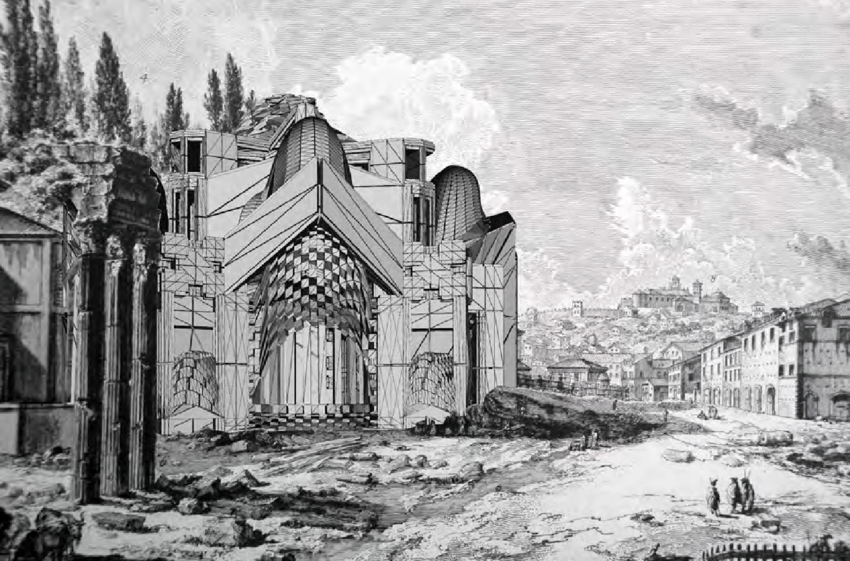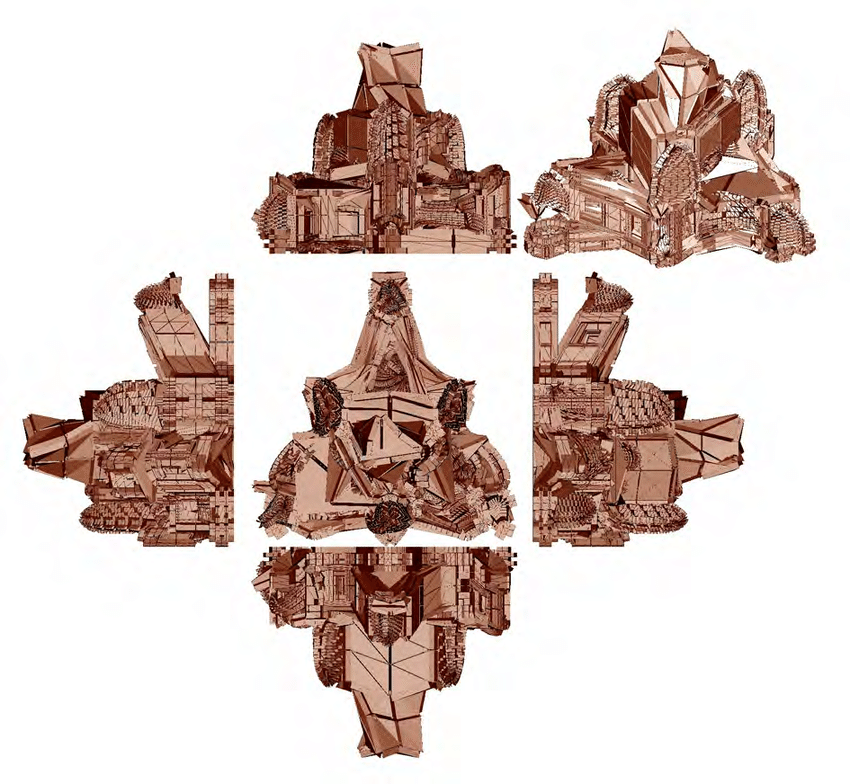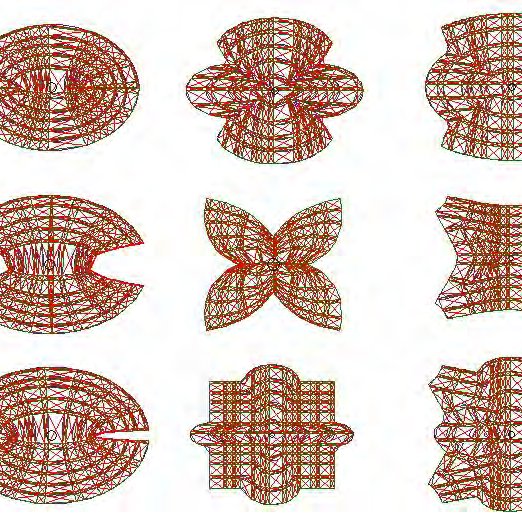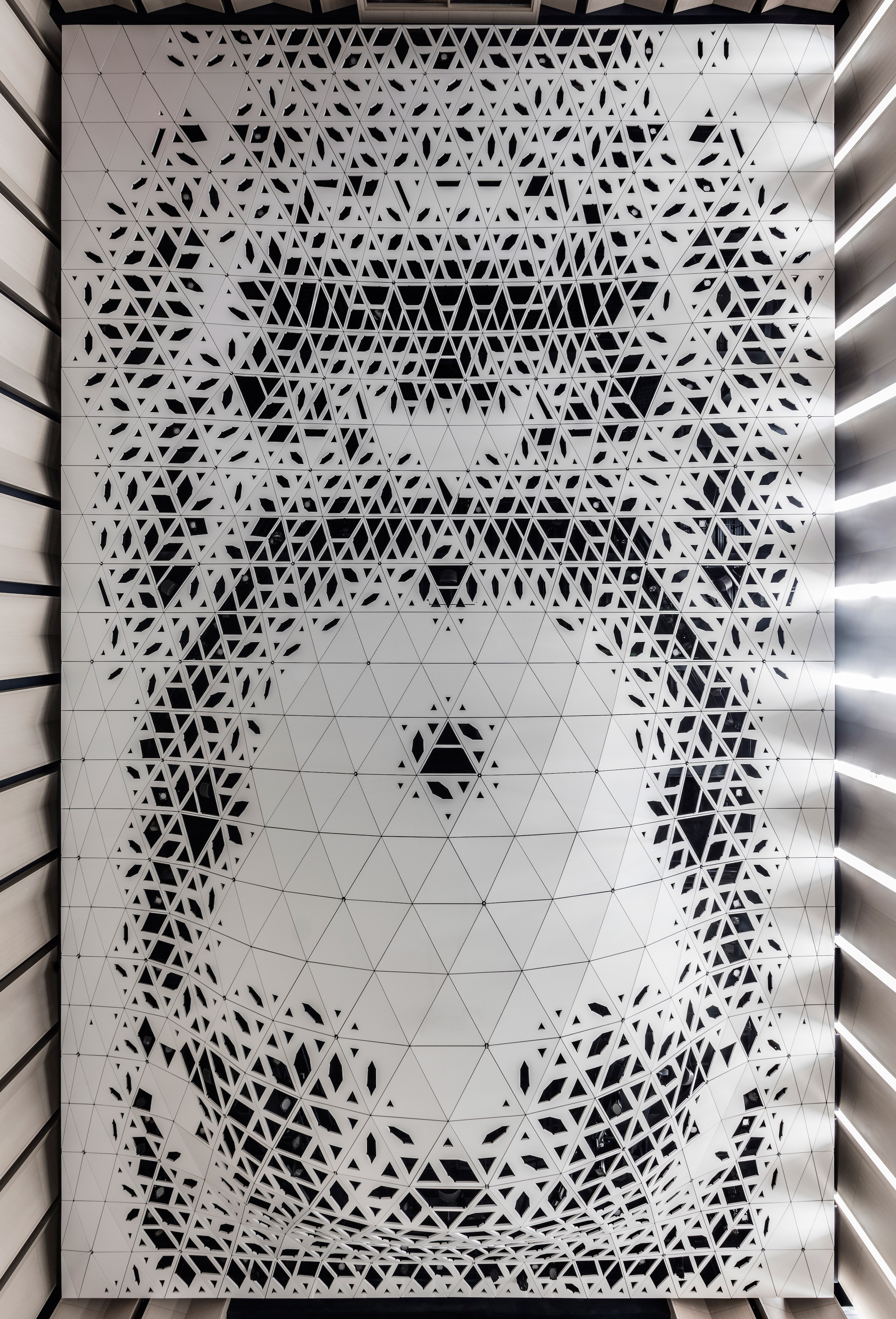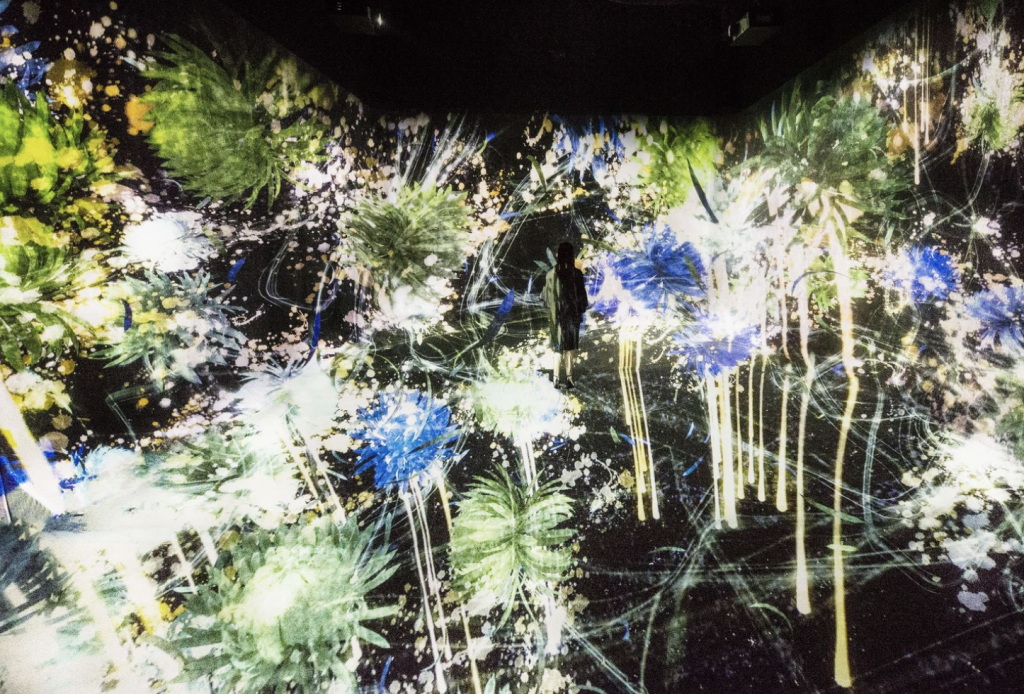hmeng-project 2
//Sean(Han) Meng
//Section C
//hmeng@andrew.cmu.edu
//Project-02-Variables-Face
var hairColor = 20;
var hairShape = 10;
var glassThickness = 3;
var mouthSize = 2
function setup() {
createCanvas(480, 480);
background(240);
}
function draw() {
background(240);
//Left Ear
stroke(240,224,179);
fill(240,224,179);
strokeWeight(1);
strokeJoin(ROUND);
beginShape();
vertex(180, 240);
vertex(167, 240);
vertex(160, 260);
vertex(180, 290);
vertex(195, 300);
vertex(195, 260);
endShape();
//Right Ear
stroke(240,224,179);
fill(240,224,179);
strokeWeight(1);
strokeJoin(ROUND);
beginShape();
vertex(340, 240);
vertex(344, 240);
vertex(350, 260);
vertex(330, 290);
vertex(325, 300);
vertex(195, 260);
endShape();
//Face
stroke(255,244,189);
fill(255,244,189);
strokeWeight(3);
strokeJoin(ROUND);
beginShape();
vertex(195, 270);
vertex(195, 310);
vertex(230, 335);
vertex(247, 342);
vertex(270, 345);
vertex(317, 298);
vertex(317, 225);
vertex(195, 225);
endShape();
//The color of hair changes in different shades of blue randomly everytime mouse clicks
stroke(hairColor, hairColor * 2, hairColor * 3);
fill(hairColor, hairColor * 2, hairColor * 3);
strokeWeight(4);
strokeJoin(ROUND);
beginShape();
vertex(182.5, 262.5);
vertex(167.5, 220);
//The silhouette of hair expands randomly everytime mouse clicks
vertex(180 - hairShape * 2, 150 + hairShape);
vertex(250, 127.5 - hairShape * 2);
vertex(317.5 + hairShape / 2, 150 - hairShape / 2);
vertex(340 + hairShape * 2, 202.5 - hairShape * 2);
vertex(328, 263.25);
vertex(322, 265.25);
vertex(317.5, 225);
vertex(198, 231);
vertex(280, 225);
vertex(255, 235);
vertex(240, 230);
vertex(230, 235);
vertex(197, 230);
vertex(195, 270);
vertex(182.5, 262.5);
endShape();
//The thickness of the glasses frame varies everytime mouse clicks
stroke(0);
strokeWeight(3);
fill(255);
strokeWeight(glassThickness);
arc(225, 265, 42, 37, 0, PI + PI);
fill(255);
arc(285, 265, 42, 37, 0, PI + PI);
stroke(150);
strokeWeight(3);
curve(246, 263, 246, 260, 260, 260, 282, 263);
stroke(0);
strokeWeight(3);
line(195, 260, 205, 260);
line(305, 260, 319, 260);
//Nose
strokeWeight(2);
line(255, 270, 250, 300);
line(250, 300, 255, 300);
//The size of the mouth increases when mouse clicks
noStroke();
fill(240,214,159);
triangle(240 - mouthSize, 325, 273 + mouthSize, 325, 250, 320 - mouthSize);
}
function mousePressed(){
hairColor = random(0, 80);
hairShape = random(5, 30);
glassThickness = random(3, 7);
mouthSize = random(2, 10);
}
In this project, I explored with interactive component “mousePressed” to assign random variables such as color or shape to my drawings. In this drawing, I was inspired by the character in Rick and Morty, so the hair varies in shades of blue and expand outwards.

![[OLD FALL 2019] 15-104 • Introduction to Computing for Creative Practice](../../../../wp-content/uploads/2020/08/stop-banner.png)