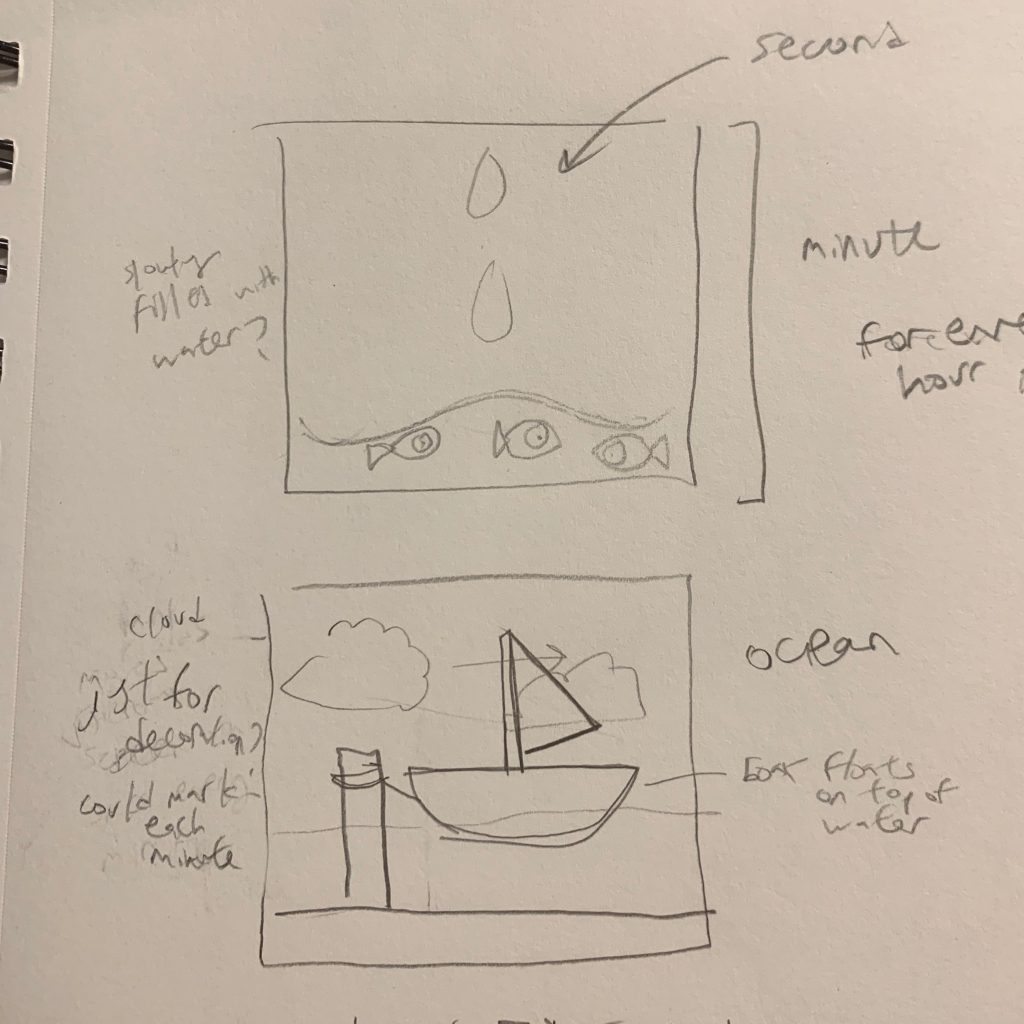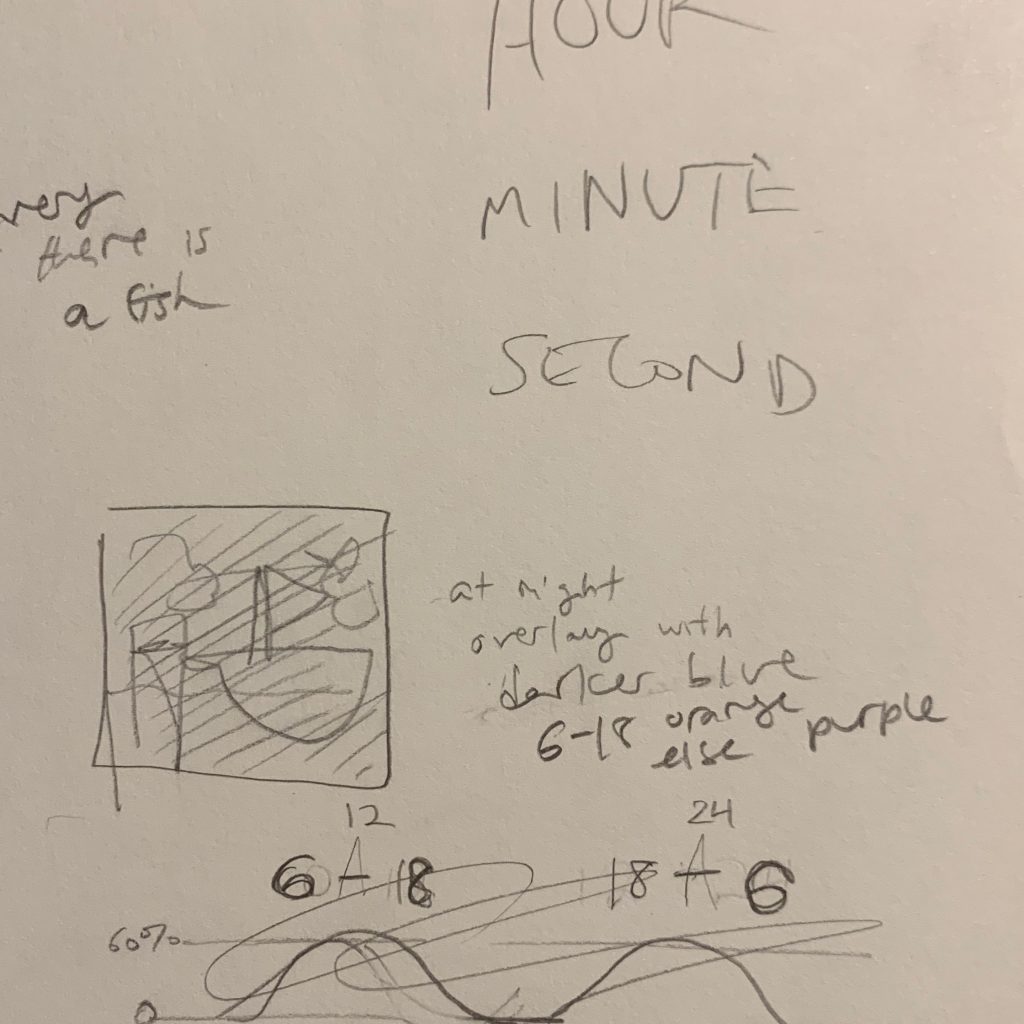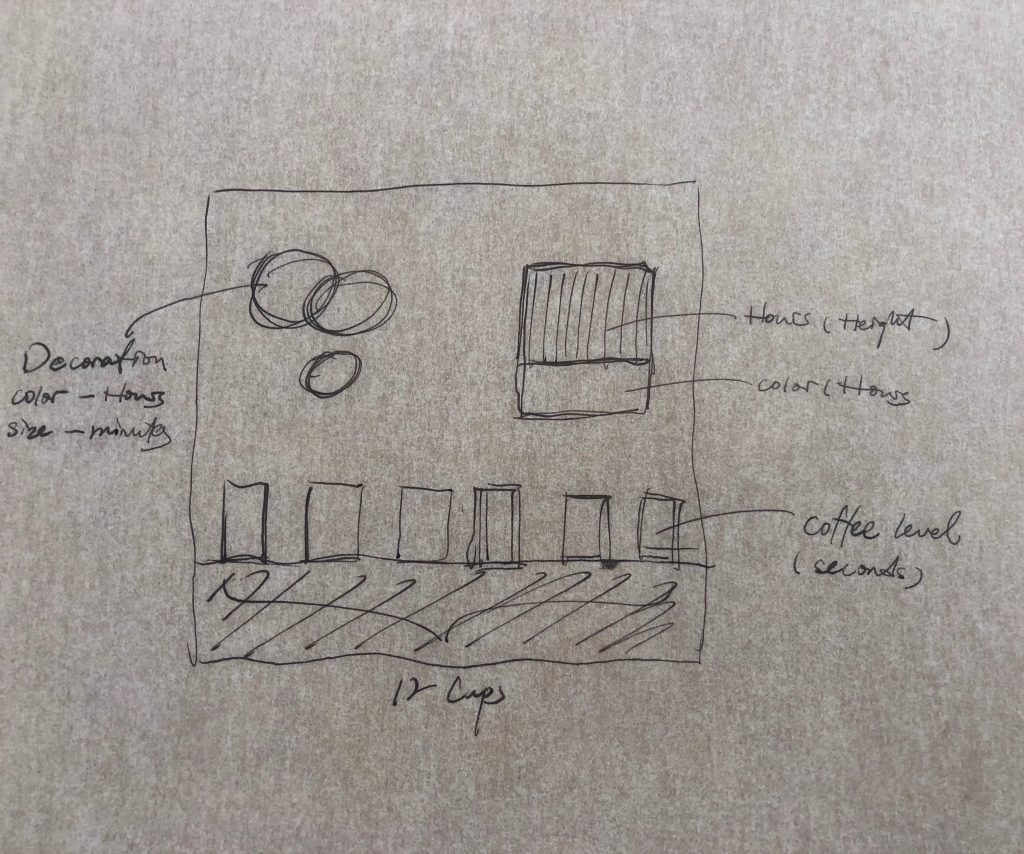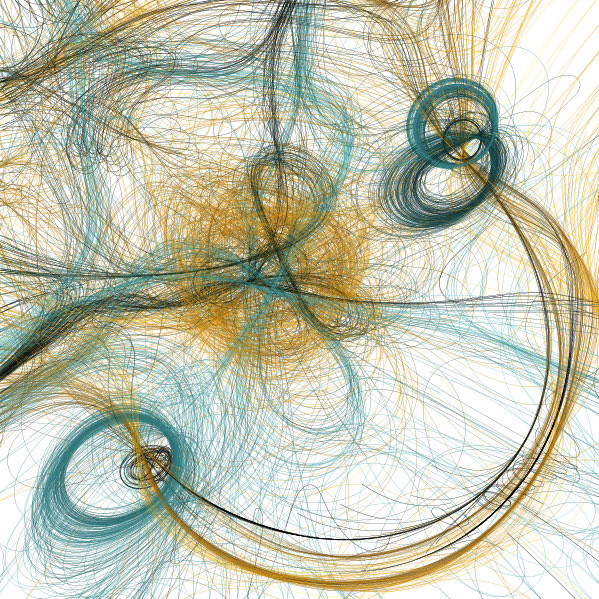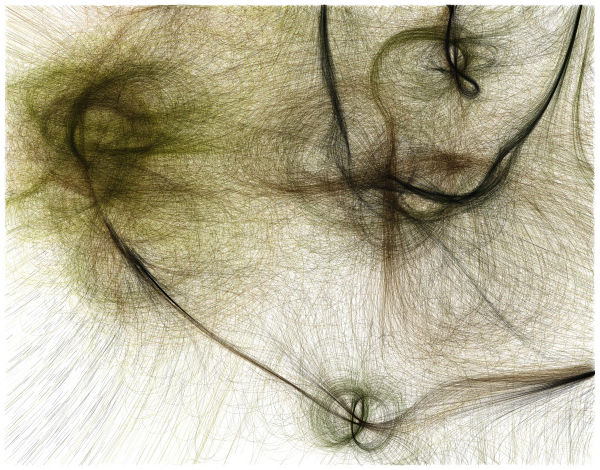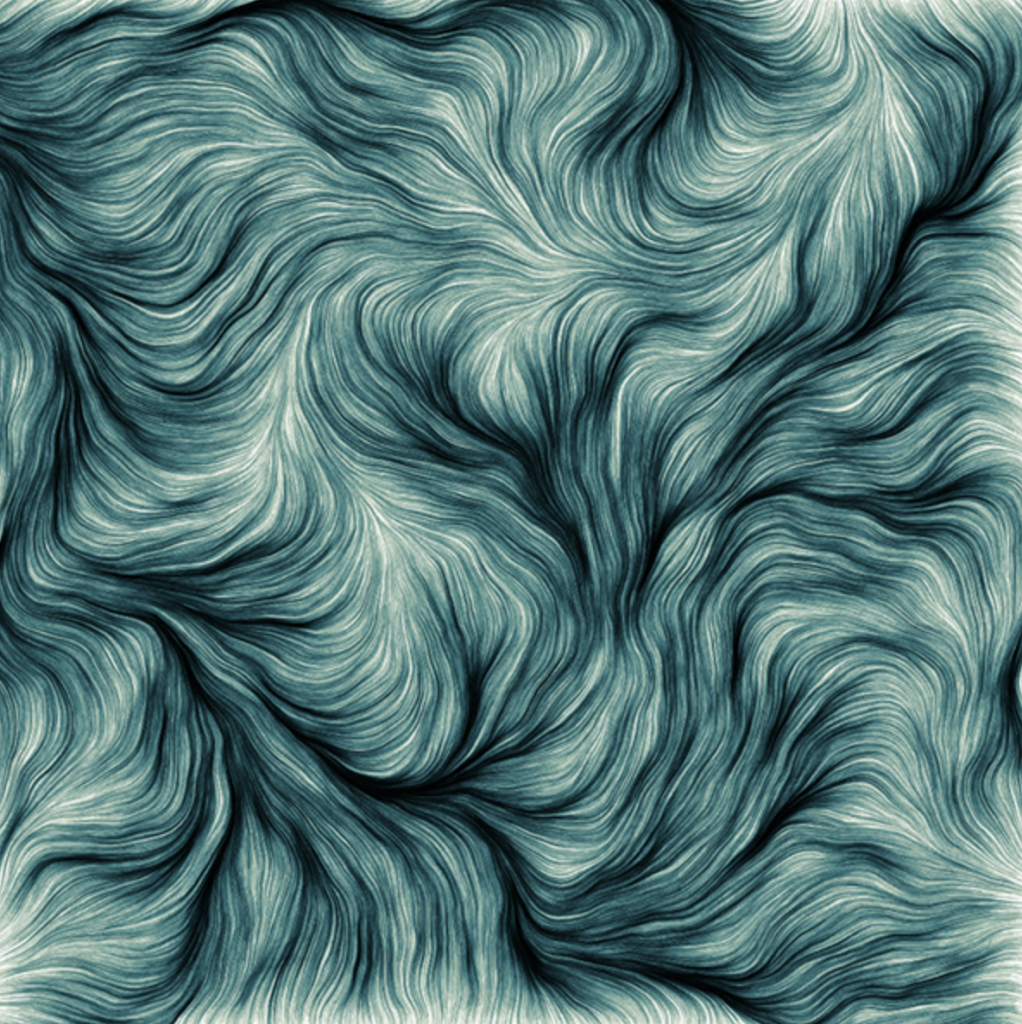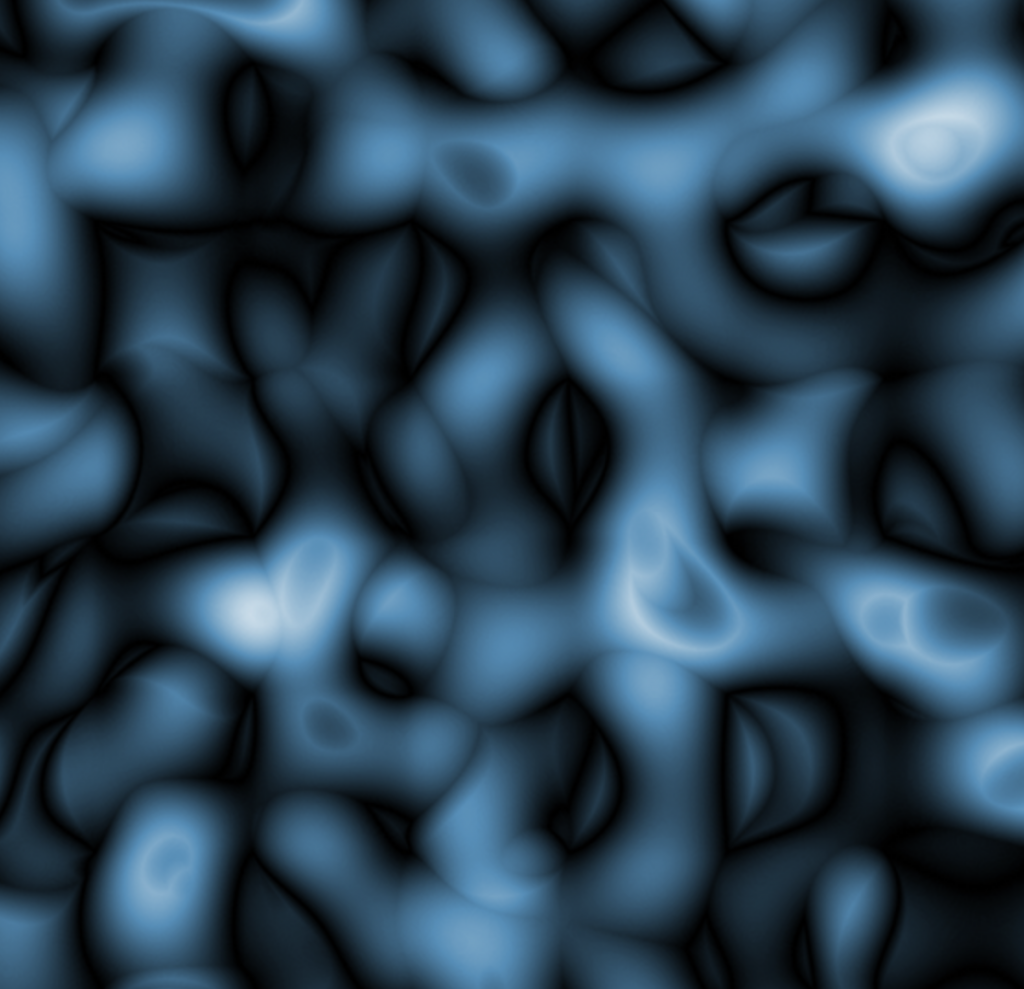For my clock I made a scene at the ocean. The small clock shows the progression of an hour (when it’s near the end of the screen the hour’s about to change) and the big cloud shows the progression of a minute. The water is controlled by a sin function so it makes a whole cycle in a minute. There is a transparent layer on top of the water (called oceanLight) that also expands and contracts sinusoidally. It has the same x,y value (0,2*height/3+yMin) so that it follows the blue water exactly.
There is also a simple function to make the sky more orange during specific hours (6am to 6pm) and more blue otherwise.
/*
Ellan Suder
15104 1 D
esuder@andrew.cmu.edu
Project-06
*/
var skyColor;
var oceanColor;
var oceanColorLight;
var sandColor;
var logColor;
var notchColor;
var orangeSky;
var purpleSky;
var boatColor;
var prevSec;
var millisRolloverTime;
var hr;
function setup() {
skyColor = color(140,220,240);
oceanColor = color(60,140,190);
oceanColorLight = color(219,222,236,150);
sandColor = color(220,190,110);
logColor = color(97,54,35);
notchColor = color(141,94,43);
orangeSky = color(248,170,66,40);
purpleSky = color(129,36,229,40);
boatColor = color(200,50,50);
createCanvas(480, 480);
noStroke();
//gets accurate starting time
hr = hour() + minute()/60 + second()/60/60;
}
function draw() {
background(skyColor);
//fetch current time
var H = hour();
var M = minute();
var S = second();
if (prevSec != S) {
millisRolloverTime = millis();
}
prevSec = S;
var mils = floor(millis() - millisRolloverTime);
//smooth out seconds and minutes
var secondsWithFraction = S + (mils / 1000.0);
var minutesWithFraction = M + (mils / 60000.0);
var cloudPositionSec = map(secondsWithFraction, 0, 60, -150, width + 50);
var cloudPositionMin = map(minutesWithFraction, 0, 60, -75, width + 25);
//ocean - full cycle every minute
var seconds = hr + (millis() * 0.001) /60;
var yMin = sin(seconds * TWO_PI) * height/4; //highest value is 2*height/3 + height/4, lowest is 2*height/3 - height/4. one full cycle is a minute
var yMin2 = sin(seconds * TWO_PI) * height/20;
fill(oceanColor);
rect(0,2*height/3+yMin,
width,height/4-yMin); //2*height/3 is middle value/start of sin wave. goes up and then down
//sand + log + light water
fill(logColor);
rect(height/4,height/2-30,55,height/2-30,5,5);
fill(notchColor);
triangle(height/4+55,2*height/3-5, //top
height/4+35,2*height/3,
height/4+55,2*height/3+10);
fill(oceanColorLight);
rect(0,2*height/3+yMin,
width,height/20+yMin2);//sits on top of blue water/yMin
fill(sandColor);
ellipse(width/2,height-30,width+500,70);
ellipse(height/4+55/2,height-53,120,30);
//cloud that moves across screen in an hour
fill(225,235,240);
drawCloud(cloudPositionMin,height/3,50);
//cloud that moves across screen in a minute
fill(250,250,250);
drawCloud(cloudPositionSec,height/5);
boatY=2*height/3+yMin+20;
drawBoat(width/2,boatY);
//night and day overlay color
if(H >= 6 & H < 18) {
fill(orangeSky);
} else {
fill(purpleSky);
}
rect(0,0,width,height);
}
function drawCloud(x,y,size = 100) {
push();
noStroke();
//fill(230);
ellipse(x, y, size, size);
ellipse(x + size*.5, y + size*.05, size, size);
ellipse(x + size, y, size, size*.8);
ellipse(x + size*.3, y - size*.2, size*.8, size*.8);
ellipse(x + size*.7, y - size*.35, size*.8, size*.8);
pop();
}
function drawBoat(x=width/2,y=height/2) {
fill("black");
rect(x+30,y-220,
12,220);
fill("white");
triangle(x+42,y-220,
x+150,y-103,
x+42,y-90);
fill(boatColor);
beginShape();
vertex(x-20, y-80);
vertex(x+220, y-80);
vertex(x+170, y);
vertex(x, y);
endShape(CLOSE);
}
![[OLD FALL 2019] 15-104 • Introduction to Computing for Creative Practice](../../../../wp-content/uploads/2020/08/stop-banner.png)