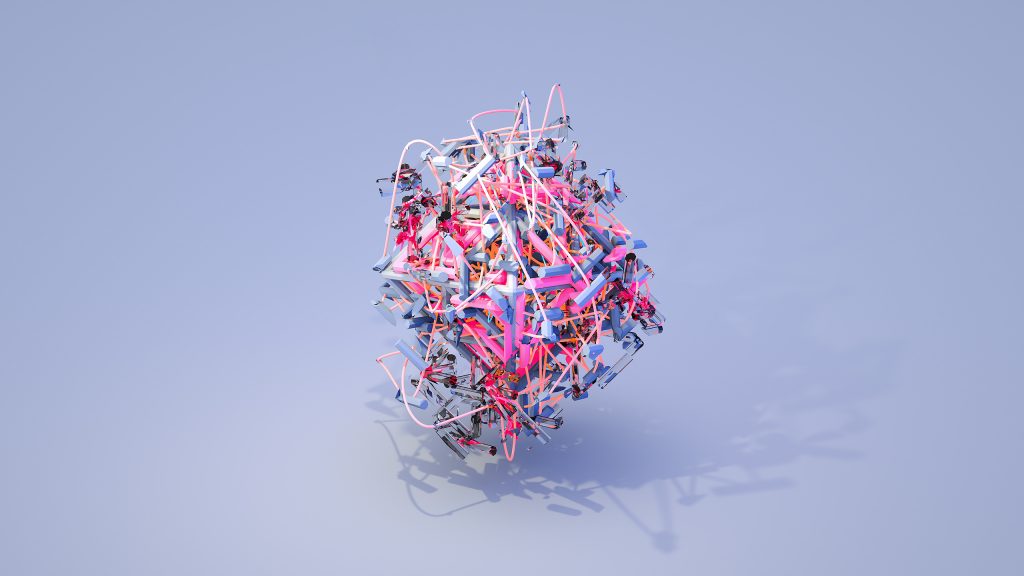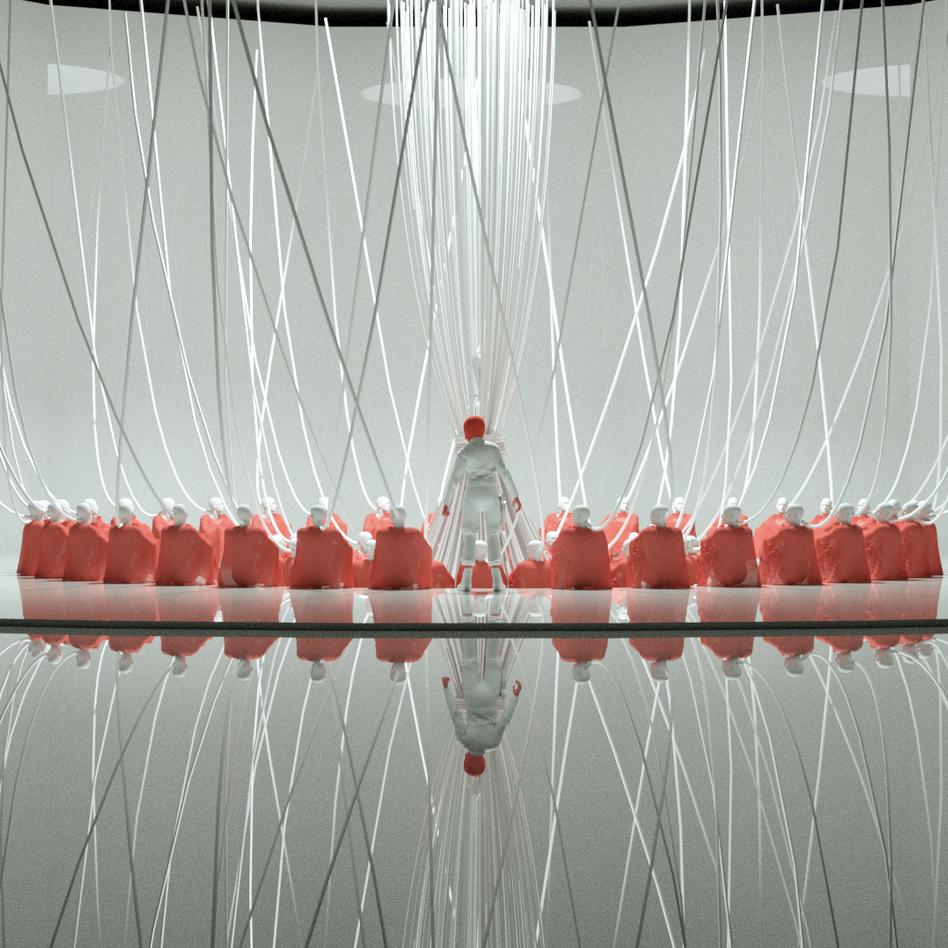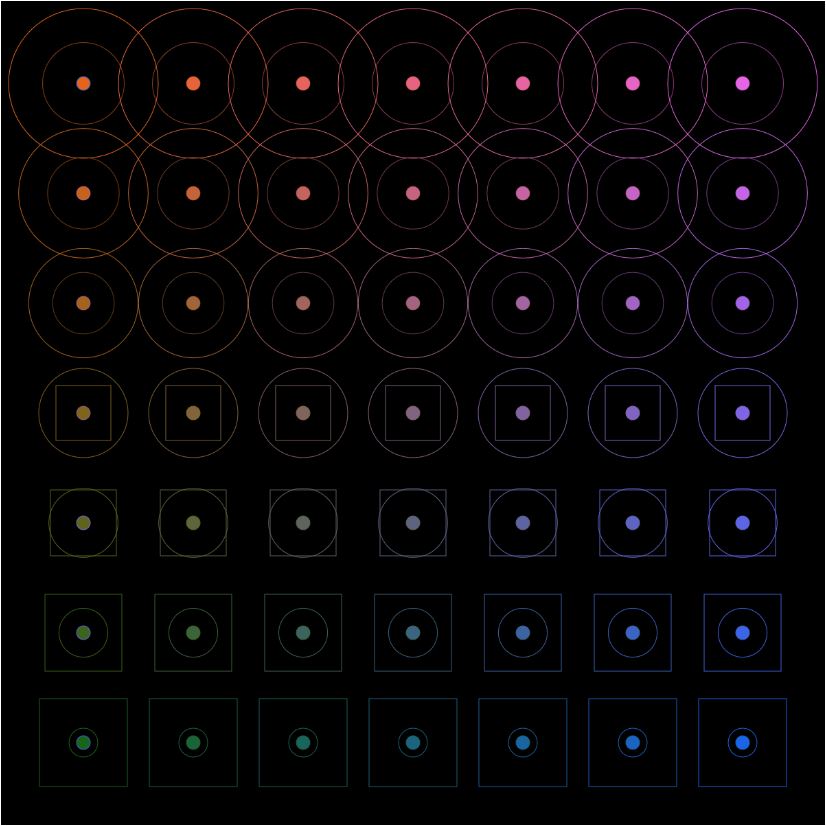//Zee Salman
//SECTION E
var red // horizantal
var blue // vertical
var sz = 10;
function setup() {
createCanvas(600, 400);
noStroke();
}
function draw() {
background(0);
drawGrid();
}
function drawGrid() {
for (var y = 5; y < height + 50; y += 100) {
var red = map(y,0,height,0,255);
for (var x = 5; x < width + 50; x += 100) {
//color gradient needs to be implemented
var blue = map(x,0,width,0,255);
noStroke();
fill(red,0,blue);
ellipse(x, y,20, 100);
stroke("white");
line(x /2, y /2, width / 2, height / 2);
line(x *2, y *2, width / 2, height / 2);
}
}
}
I wanted to go for something a bit playful, I really enjoy gradients and I wanted to add them to this wallpaper along with lines that sprouted in different directions, I feel like it has a good contrast especially with the black background. I would like to further expand on this idea and see where I can rreally take the design, and even complicate the shapes a bit more in further explorations.
![[OLD FALL 2019] 15-104 • Introduction to Computing for Creative Practice](../../../../wp-content/uploads/2020/08/stop-banner.png)