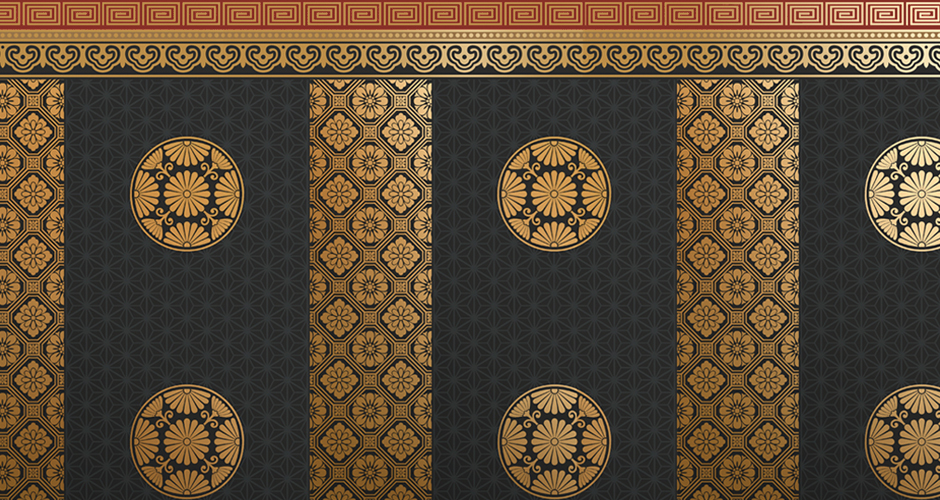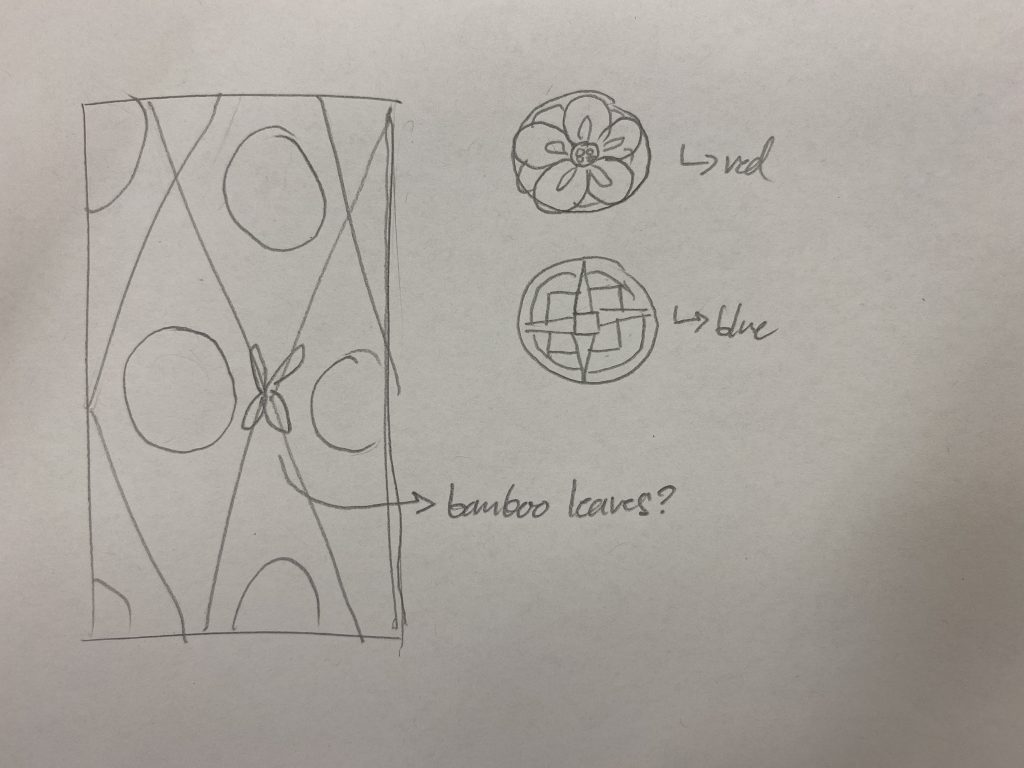chapman_SelfPortrait
function setup() {
createCanvas(500,600);
background(195,159,220);
}
function draw() {
noLoop();
noStroke();
//hair back
fill(90,39,14); //brown
ellipse(140,180,80);
ellipse(360,180,80);
ellipse(130,220,90);
ellipse(370,220,90);
fill(255,193,87); //blonde
rect(150,100,200,400,80,80,80,80);
rect(130,150,35,400,80,80,80,80);
rect(335,150,35,400,80,80,80,80);
//body
fill(21,13,3);
rect(137.5,400,225,300,80,80,80,80);
//shoulder hair
fill(90,39,14);
rect(110,140,50,390,80,80,80,80);
rect(340,140,50,390,80,80,80,80);
rect(85,200,50,310,80,80,80,80);
rect(365,200,50,310,80,80,80,80);
rect(75,260,50,210,80,80,80,80); //outermost hair
rect(65,310,50,160,80,80,80,80);
rect(375,260,50,210,80,80,80,80); //outermost hair
rect(385,310,50,160,80,80,80,80);
//hair strands
fill(255,193,87);
rect(185,300,35,175,80,80,80,80);
rect(285,300,35,175,80,80,80,80);
//head
fill(255,211,155);
rect(150,100,200,250,80,80,80,80);
rect(227.5,300,50,100,20,20,80,80); //neck
fill(225,162,0);
rect(215,370,75,75,20,20,80,80);
fill(21,13,3);
rect(215,360,75,75,20,20,80,80); //turtleneck
//hair front
fill(90,39,14);
rect(150,100,200,50,80,80,80,80); //top hair
rect(165,90,90,50,80,20,20,80); //partL
rect(250,90,90,50,20,80,80,20); //partR
rect(145,110,25,125,80,80,80,80); //sideburnsL
rect(330,110,25,125,80,80,80,80); //sideburnsL
rect(120,110,125,75,150,80,150,80); //bangsL
ellipse(170,125,50);
rect(260,110,125,75,150,80,150,80); //bangsR
ellipse(330,125,50);
//ears
fill(255,211,155);
rect(120,200,45,75,80,80,80,80);
rect(340,200,45,75,80,80,80,80);
//earrings
fill(225,162,0);
rect(135,260,10,40,80,80,80,80);
rect(360,260,10,40,80,80,80,80);
//eyes
fill(45,139,81);
ellipse(210,240,30);
ellipse(290,240,30);
//blush
fill(255,146,146,90);
ellipse(185,280,80);
ellipse(315,280,80);
//glasses
strokeWeight(5);
stroke(160,160,160)
fill(300,300,300,70)
ellipse(200,240,70);
ellipse(300,240,70);
line(235,240,265,240);
//smile
noStroke();
fill(255,146,146);
ellipse(250,275,30);
fill(255,211,155);
rect(235,260,30,15);
}
/*'Thank you to Michelle Dang for helping me with the
rounded rectangle corners, guiding the style for the
portait.*/
//black (21,13,3)
//brown hair (90,39,14)
//blonde hair (255,193,87)
//skin (255,211,155)
//eyes (45,139,81)
//glasses (220,220,220)
//purple bkg (195,159,220)
//gold (225,162,0)
//blush (255,146,146)
I found it most challenging to correctly place all “strands” of my hair.

![[OLD SEMESTER] 15-104 • Introduction to Computing for Creative Practice](../../../../wp-content/uploads/2023/09/stop-banner.png)