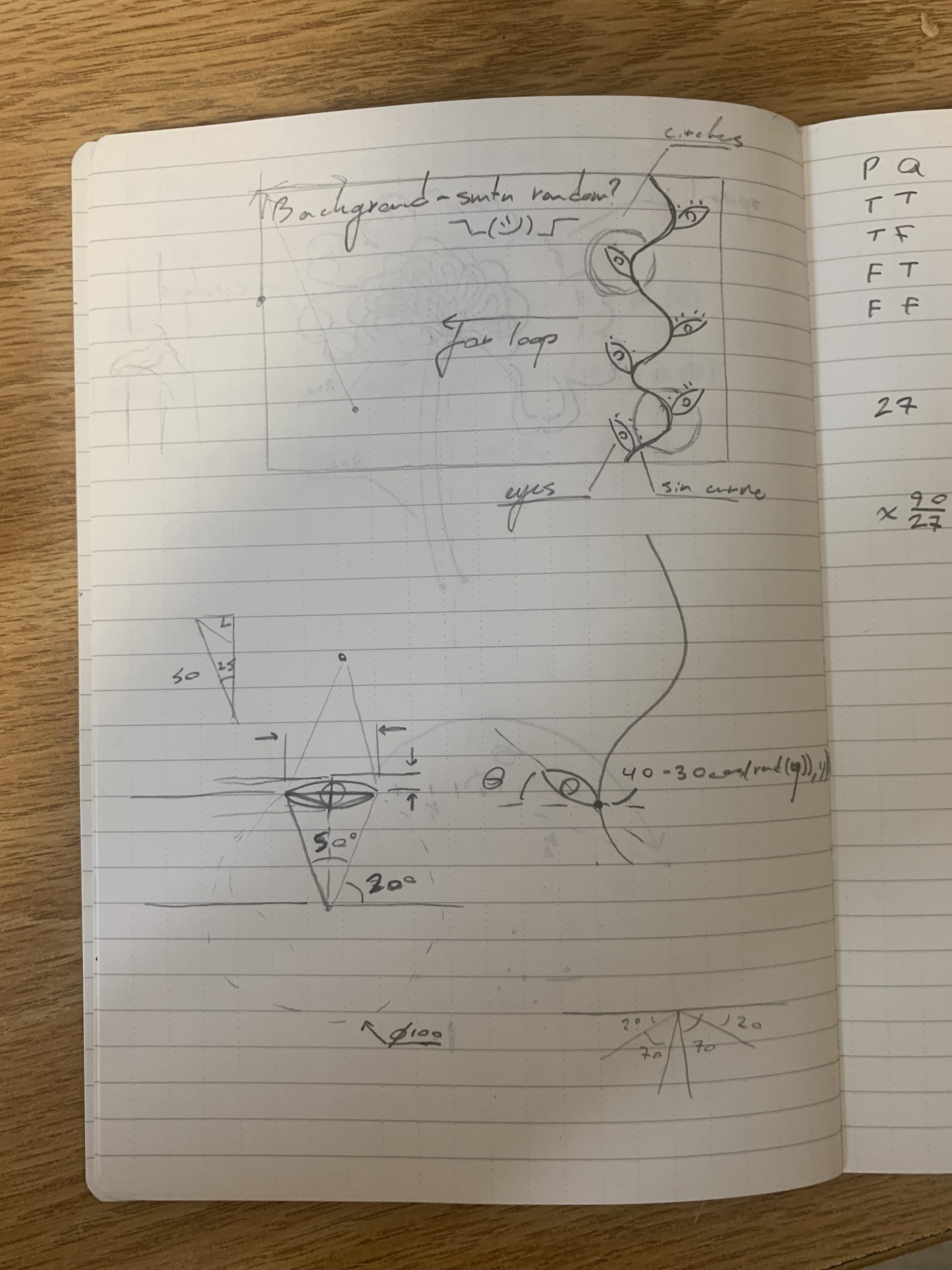var c = 0.1;
var x;
var y;
var r = 100;
function setup() {
createCanvas(420, 400);
background(220);
}
function draw() {
x = width / 2;
y = height / 2;
noStroke();
fill(255,226,226);
ellipse(x+20,y-20,2*r);
stroke(100);
strokeWeight(35);
line(((x-r/3)+5),(y-r-5),((x+2*r/3)+5), (y-r-5));
stroke(40);
line((x-r/3),(y-r),(x+2*r/3),(y-r));
noFill();
strokeWeight(10);
stroke(230, 168,168);
ellipse(x, y, 2*r);
fill(182);
noStroke();
ellipse(x-(r+10),y-40,15);
ellipse(x-(r+6),y+10,15);
stroke(230, 168,168);
strokeWeight(6);
noFill();
arc(x-(r/2),y-(r/2), 15,15,0, PI);
arc(x+(r/3),y-(r/2), 15,15,0, PI);
arc(x-r/6,y+(r/3), 30,15,PI/6, PI-PI/6);
noLoop()
}
function mousePressed(){
c = random(7);
print(c.toString())
if (c < 1) {
background(220);
noStroke();
fill(255,226,226);
ellipse(x+20,y-20,2*r);
print("face1")
stroke(100);
strokeWeight(35);
line(((x-r/3)+5),(y-r-5),((x+2*r/3)+5), (y-r-5));
stroke(40);
line((x-r/3),(y-r),(x+2*r/3),(y-r));
noFill();
strokeWeight(10);
stroke(230, 168,168);
ellipse(x, y, 2*r);
fill(182);
noStroke();
ellipse(x-(r+10),y-40,15);
ellipse(x-(r+6),y+10,15);
stroke(230, 168,168);
strokeWeight(6);
noFill();
ellipse(x-(r/2),y-(r/2), 15, 15);
ellipse(x+(r/3),y-(r/2), 15, 15);
ellipse(x-r/6,y+(r/3), 30, 30);
}
else if (c > 1 & c < 2) {
background(220);
noStroke();
fill(255,226,226);
ellipse(x+20,y-20,2*r);
stroke(100);
strokeWeight(35);
line(((x-r/3)+5),(y-r-5),((x+2*r/3)+5), (y-r-5));
stroke(40);
line((x-r/3),(y-r),(x+2*r/3),(y-r));
noFill();
strokeWeight(10);
stroke(230, 168,168);
ellipse(x, y, 2*r);
fill(182);
noStroke();
ellipse(x-(r+10),y-40,15);
ellipse(x-(r+6),y+10,15);
print("face2")
stroke(230, 168,168);
strokeWeight(6);
noFill();
ellipse(x-(r/2),y-(r/2), 15, 15);
ellipse(x+(r/3),y-(r/2), 15, 15);
arc(x-r/6,y+(r/3), 30,15, PI+PI/6, 0-PI/6);
stroke(40);
strokeWeight(12);
line(x-(r/2),y-(r/2)-15/2-15, x-(r/2)+15/2+10, y-(r/2)-10);
line(x+(r/3),y-(r/2)-15/2-15, x+(r/3)-15/2-10,y-(r/2)-10);
}
else if(c > 2 & c < 3){
background(220);
noStroke();
fill(255,226,226);
ellipse(x-20,y-20,2*r);
stroke(100);
strokeWeight(35);
line(((x-r/3)+5)-80,(y-r-5)+40,((x+2*r/3)+5)-80, (y-r-5)-20);
stroke(40);
line((x-r/3)-80,(y-r)+40,(x+2*r/3)-80,(y-r)-20);
noFill();
strokeWeight(10);
stroke(230, 168,168);
ellipse(x, y, 2*r);
fill(182);
noStroke();
ellipse(x-(r+10),y-40,15);
ellipse(x-(r+6),y+10,15);
print("face3")
stroke(230, 168,168);
strokeWeight(6);
noFill();
arc(x-(r/2),y-(r/2), 15,15,0, PI);
arc(x+(r/3),y-(r/2), 15,15,0, PI);
line(x-r/6, y+(r/3), (x-r/6)+20, y+(r/3));
}
else if (c > 3 & c < 4) {
background(220);
noStroke();
fill(255,226,226);
ellipse(x-20,y+20,2*r);
stroke(100);
strokeWeight(35);
line(((x-r/3)+5)-80,(y-r-5)+40,((x+2*r/3)+5)-80, (y-r-5)-20);
stroke(40);
line((x-r/3)-80,(y-r)+40,(x+2*r/3)-80,(y-r)-20);
noFill();
strokeWeight(10);
stroke(230, 168,168);
ellipse(x, y, 2*r);
fill(182);
noStroke();
ellipse(x-(r+10),y-40,15);
ellipse(x-(r+6),y+10,15);
print("face4")
stroke(230, 168,168);
strokeWeight(6);
noFill();
ellipse(x-(r/2),y-(r/2), 15, 15);
ellipse(x+(r/3),y-(r/2), 15, 15);
arc(x-r/6,y+(r/3), 30,15, PI+PI/6, 0-PI/6);
stroke(40);
strokeWeight(12);
}
else if(c > 4 & c < 5){
background(220);
noStroke();
fill(255,226,226);
ellipse(x-20,y-20,2*r);
stroke(100);
strokeWeight(35);
line(((x-r/3)+5)-80,(y-r-5)+40,((x+2*r/3)+5)-80, (y-r-5)-20);
stroke(40);
line((x-r/3)-80,(y-r)+40,(x+2*r/3)-80,(y-r)-20);
noFill();
strokeWeight(10);
stroke(230, 168,168);
ellipse(x, y, 2*r);
fill(182);
noStroke();
ellipse(x-(r+10),y-40,15);
ellipse(x-(r+6),y+10,15);
print("face5")
stroke(230, 168,168);
strokeWeight(6);
noFill();
arc(x-(r/2),y-(r/2), 15,15,0, PI);
arc(x+(r/3),y-(r/2), 15,15,0, PI);
}
else if(c > 5 & c < 6){
background(220);
noStroke();
fill(255,226,226);
ellipse(x+20,y+20,2*r);
stroke(100);
strokeWeight(35);
line(((x-r/3)+5),(y-r-5),((x+2*r/3)+5), (y-r-5));
stroke(40);
line((x-r/3),(y-r),(x+2*r/3),(y-r));
noFill();
strokeWeight(10);
stroke(230, 168,168);
ellipse(x, y, 2*r);
fill(182);
noStroke();
ellipse(x-(r+10),y-40,15);
ellipse(x-(r+6),y+10,15);
print("face6")
stroke(230, 168,168);
strokeWeight(6);
noFill();
ellipse(x-(r/2),y-(r/2), 15, 15);
ellipse(x+(r/3),y-(r/2), 15, 15);
arc(x+(r/3),y+(r/2), 30,30,0, PI);
line(x-(r/3),y+(r/2),x+(r/3)+15,y+(r/2));
}
else{
background(220);
noStroke();
fill(255,226,226);
ellipse(x+20,y-20,2*r);
stroke(100);
strokeWeight(35);
line(((x-r/3)+5)+20,(y-r-5),((x+2*r/3)+5)+20, (y-r-5)+20);
stroke(40);
line((x-r/3)+20,(y-r),(x+2*r/3)+20,(y-r)+20);
noFill();
strokeWeight(10);
stroke(230, 168,168);
ellipse(x, y, 2*r);
fill(182);
noStroke();
ellipse(x-(r+10),y-40,15);
ellipse(x-(r+6),y+10,15);
print("face7")
stroke(230, 168,168);
strokeWeight(6);
noFill();
arc(x-(r/2),y-(r/2), 15,15,0, PI);
arc(x+(r/3),y-(r/2), 15,15,0, PI);
arc(x-r/6,y+(r/3), 30,15,PI/6, PI-PI/6);
}
}
![[OLD SEMESTER] 15-104 • Introduction to Computing for Creative Practice](../../../../wp-content/uploads/2023/09/stop-banner.png)