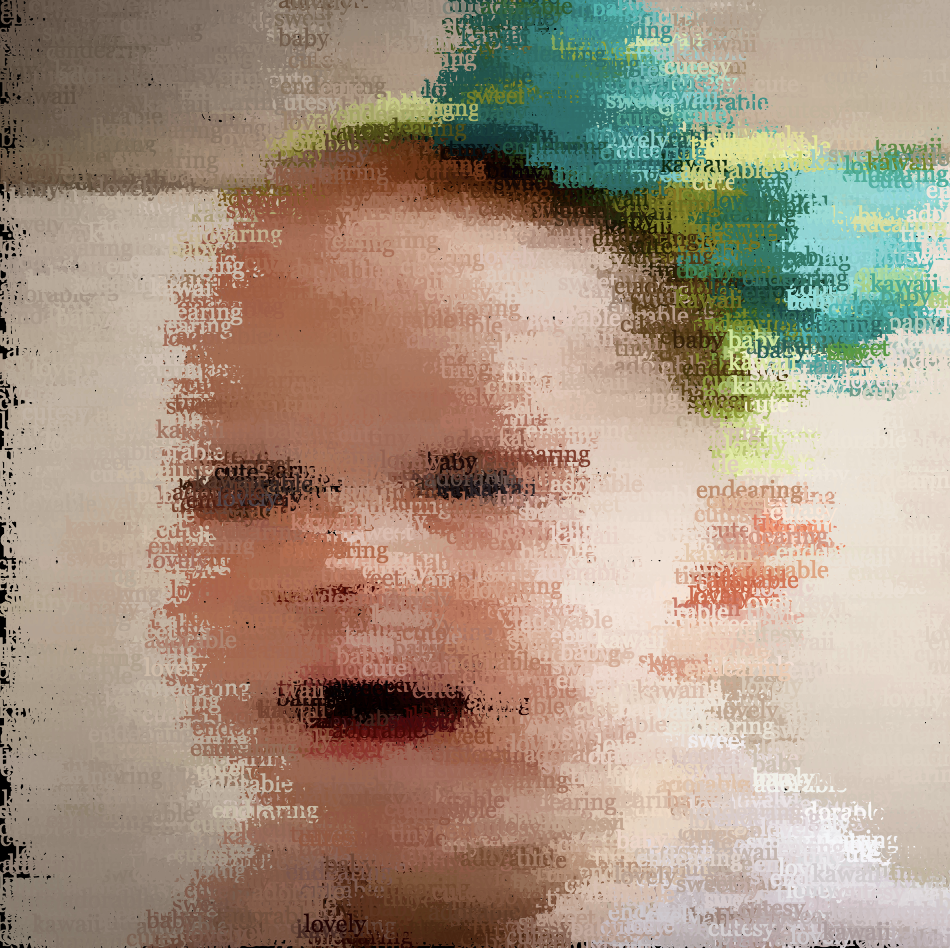sketchDownload
var babyImg;
var adj;
function preload() {
babyImg = loadImage("https://i.imgur.com/9bQND1O.jpg");
adj = ["cute", "baby", "adorable", "sweet", "lovely", "endearing", "tiny", "cutesy", "kawaii"];
print(adj); //adjectives that describe the baby
}
function setup() {
createCanvas(480, 480);
babyImg.resize(480, 480); //resize the scale of the image to fit the canvas
background(0);
imageMode(CENTER); //positioning the image as center
babyImg.loadPixels(); //loading the adjectives of the baby image
}
function draw() {
var px = floor(random(babyImg.width)); //randomly select pixels of the image
var py = floor(random(babyImg.height));
var pc = babyImg.get(px, py); //bring the color of the chosen pixel
fill(pc, 255);
textSize(12);
textFont('Georgia');
text(adj[Math.floor((Math.random()*adj.length))], px, py);
}
While exploring through Imgur in search of images, I found an adorable photo of a smiling baby and I was able to come up with many different adjectives (e.g. cute, adorable, sweet, lovely, etc.) when I first saw this baby. I decided to apply this thought to the project by using the words to render and display this image. It was absolutely delightful watching the rendering process of this cute baby image.
![[OLD SEMESTER] 15-104 • Introduction to Computing for Creative Practice](wp-content/uploads/2023/09/stop-banner.png)