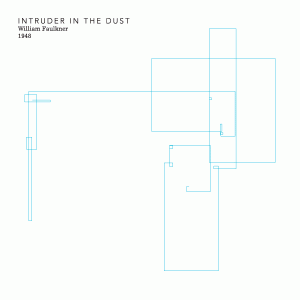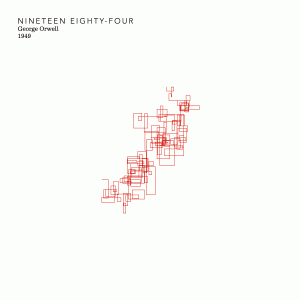michal-portrait-2
var sunColorR = 145;
var sunColorG = 13;
var sunColorB = 63;
var noseTip = 275;
var themeStatus = 2;
var hairAngle = 0;
var neckLength = 130;
var faceLength = 180;
function setup() {
createCanvas(640, 480);
}
function draw() {
background(255, 87, 51);
//spotlight = theme no. 1 for clicks
if (themeStatus == 1) {
//bottom light
noStroke();
fill(253, 248, 209);
triangle(640, 480, 0, 480, 0, 400);
triangle(640, 480, 0, 370, 0, 275);
triangle(640, 480, 0, 200, 0, 100);
//top light
fill(253, 250, 228);
triangle(640, 0, 0, 480, 0, 400);
triangle(640, 0, 0, 370, 0, 275);
triangle(640, 0, 0, 240, 0, 130);
}
//face
fill(255, 195, 1);
noStroke();
rect(120, 130, 80, neckLength);
stroke(225, 195, 15);
strokeWeight(1)
rect(160, 128, 100, faceLength, 50);
//nose
triangle(257, 216, 257, 246, noseTip, 246);
//sunglasses
stroke(90, 24, 70);
strokeWeight(5);
line(170, 200, 260, 200);
fill(sunColorR, sunColorG, sunColorB);
ellipse(230, 210, 37);
//lips
stroke(145, 13, 63);
strokeWeight(1);
fill(199, 0, 57);
triangle(245, 270, 260, 270, 260, 260);
triangle(245, 270, 260, 270, 260, 280);
//hair
noStroke();
fill(145, 13, 63);
triangle(100, 130, 270, 85, 270, 160);
fill(125, 13, 63);
triangle(100, 130, 150, 137, 100, 300);
fill(105, 23, 63);
rect(80, 130, 60, 230);
fill(145, 23, 63);
triangle(40 - hairAngle, 350 - hairAngle, 140 - hairAngle, 350, 120, 130);
fill(135, 13, 63);
triangle(150, 130, 180, 140, 130, 210);
//music = theme no. 2 for clicks
if (themeStatus == 2) {
//headphones
fill(90, 24, 70);
ellipse(170, 215, 55);
fill(199, 0, 57);
ellipse(175, 210, 55);
//headphone curve
quad(195, 105, 235, 95, 190, 200, 160, 200);
//note 1
fill(0);
ellipse(350, 210, 16);
ellipse(400, 200, 16);
stroke(0);
strokeWeight(6);
line(350, 160, 400, 150);
line(353, 160, 353, 210);
line(403, 150, 403, 200);
//note 2
fill(0);
noStroke();
ellipse(550, 110, 16);
ellipse(600, 100, 16);
stroke(0);
strokeWeight(6);
line(550, 50, 600, 40);
line(553, 50, 553, 110);
line(603, 100, 603, 40);
//note 3
noStroke();
ellipse(470, 160, 16);
stroke(0);
strokeWeight(6);
line(475, 160, 460, 120);
line(460, 120, 470, 115);
}
//party = theme no. 3 for clicks
if (themeStatus == 3) {
//party hat
fill(1, 192, 255);
triangle(80, 140, 140, 20, 270, 85);
fill(15, 118, 184);
ellipse(140, 20, 35);
//party whistle
stroke(15, 118, 184);
strokeWeight(12);
line(260, 270, 340, 250);
noStroke();
fill(15, 118, 184);
ellipse(340, 240, 20);
fill(1, 192, 255);
ellipse(345, 242, 20);
}
}
function mousePressed() {
// when the user clicks, these variables are reassigned
sunColorR = random(0, 255);
sunColorG = random(0, 255);
subColorB = random(0, 255);
noseTip = random(275, 340);
hairAngle = random(0, 90);
neckLength = random(170, 400);
faceLength = random(180, 220);
//changing theme status
if (themeStatus == 1) {
themeStatus = 2;
} else if (themeStatus == 2) {
themeStatus = 3;
} else if (themeStatus == 3){
themeStatus = 1;
}
}
When working on this project, I thought it would be more interesting to take the self-portrait I already made and try and think of interesting ways in which it can be modified. I started by playing with some features by randomizing them, but it was also interesting to move around angles, as well as completely changing central elements of the portrait to create a new meaning.
![[OLD – FALL 2016] 15-104 • COMPUTING for CREATIVE PRACTICE](../../../../wp-content/uploads/2020/08/stop-banner.png)