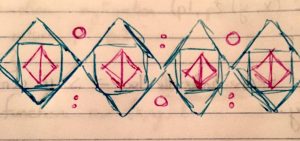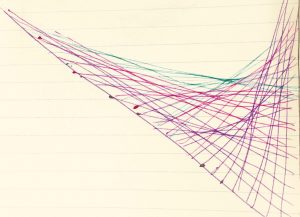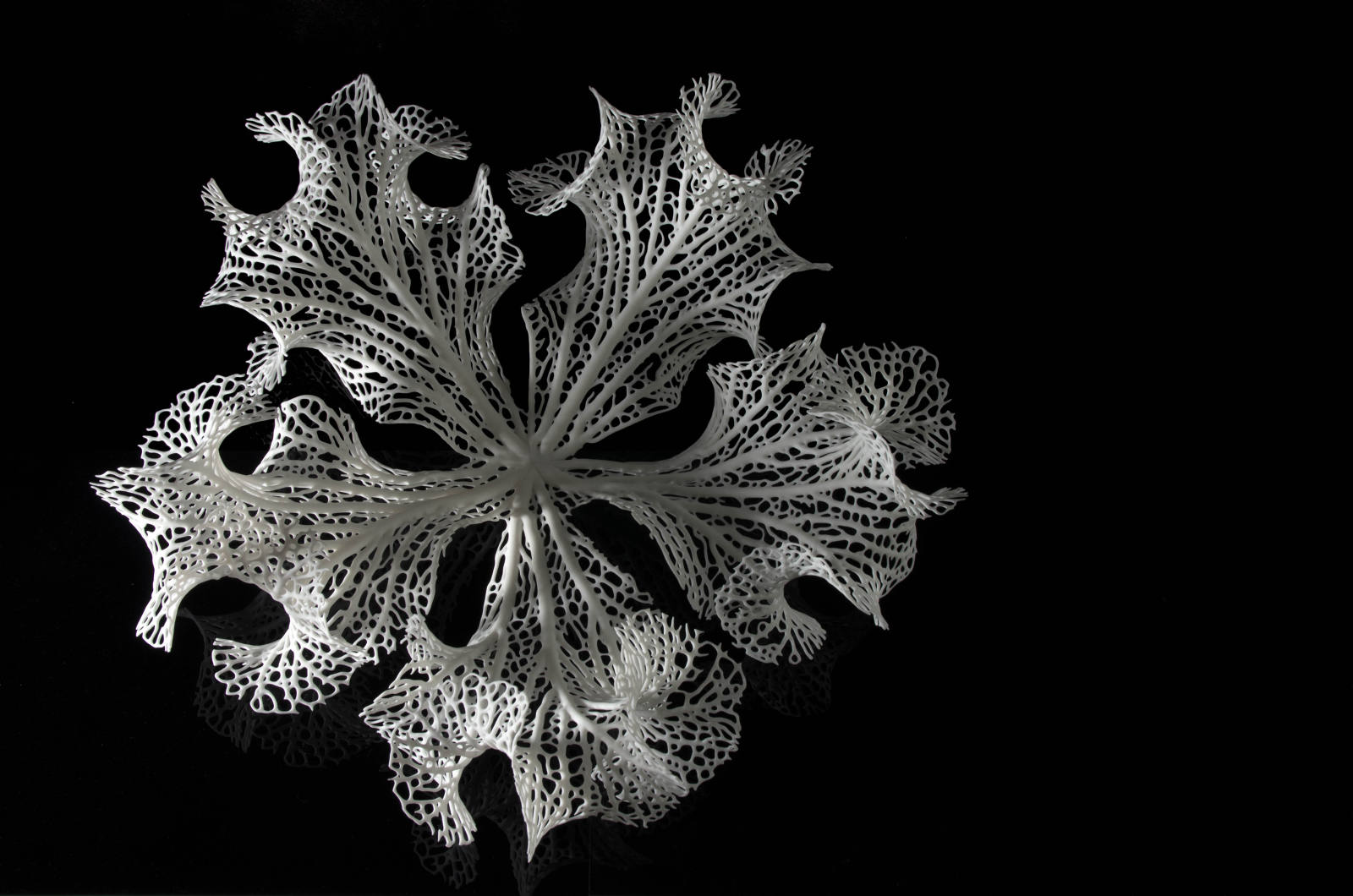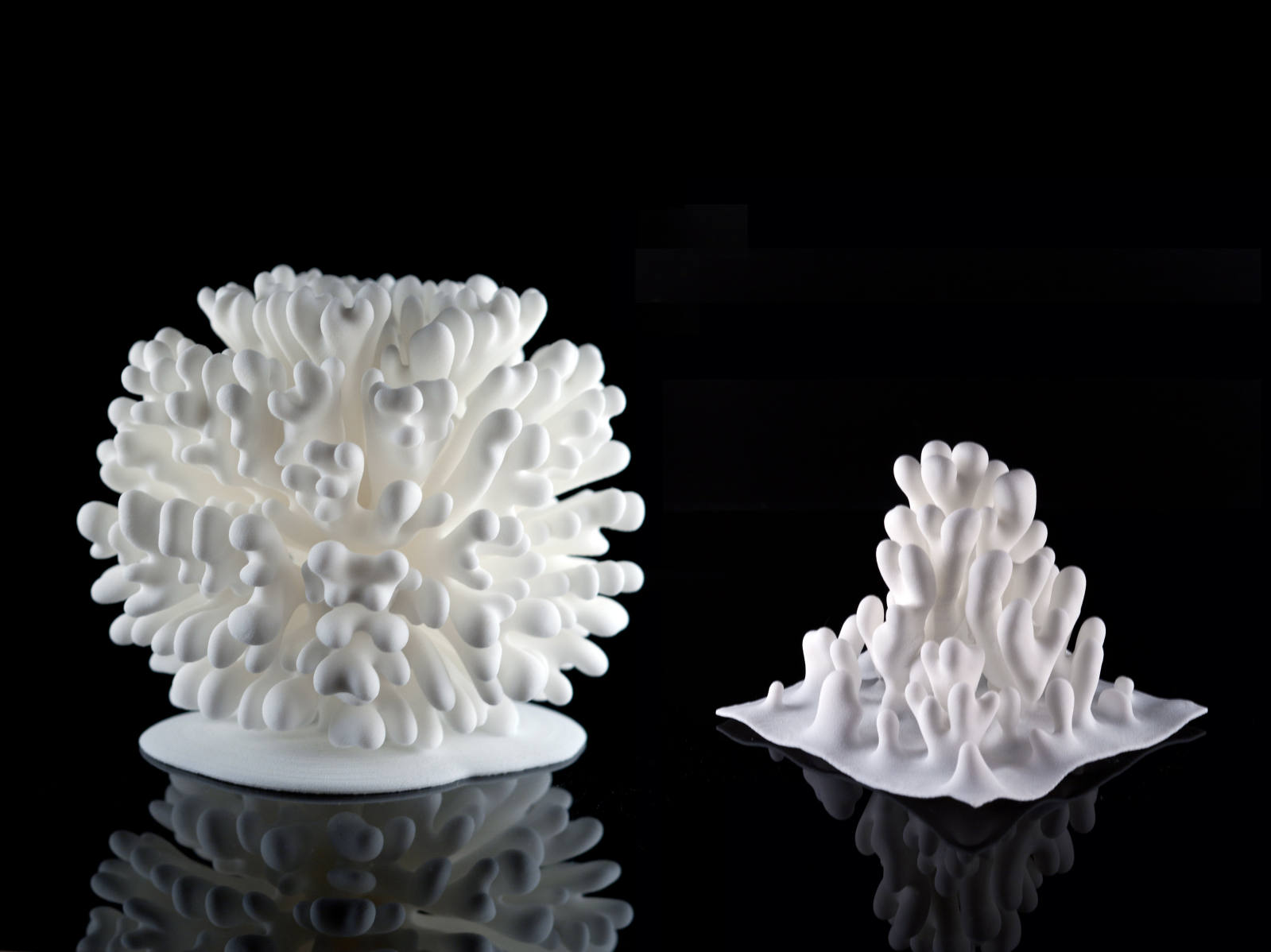/* Submitted by: Michal Luria
Section A: 9:00AM - 10:20AM
mluria@andrew.cmu.edu
Assignment-07-Project
*/
var nPoints = 100; //points in the shape
function setup() {
createCanvas(500, 500);
}
function draw() {
background("Lavender");
noStroke();
push();
translate(height/2, width/2); //center the work
drawCurve(); //call curve drawing
pop();
}
function drawCurve() {
// base: Hypotrochoid
var x; //controlled by mouseY
var y;
var x2; //controlled by mouseX
var y2;
var a = 300; //diam
var b = a / 2; //radius
var h = constrain(mouseY / 5, 0, a); //constrain the shape motion using mouseY
var w = constrain(mouseX / 5, 0, a); //constrain the shape motion using mouseY
beginShape();
fill(180, 200, 255);
//draw the shape according to the number of points it has
for (var i = 0; i < nPoints; i++) {
var t = map(i, 0, nPoints, 0, TWO_PI); //map points to a full circle
x = (a - b) * cos(t) + h * cos((a-b) / b * t); //Hypotrochoid formula
y = (a - b) * sin(t) - h * sin((a-b) /b * t);
x2 = (a - b) * cos(t) - w * cos((a-b) * t); //Hypotrochoid formula with variations
y2 = (a - b) * sin(t) * sin((a-b) * t);
vertex(x, y); //draw the vertex
vertex(x2, y2); //draw second vertex
}
endShape(CLOSE);
}
function mousePressed() {
//when mouse is pressed, the number of point is the shape changes
nPoints = random(70,250);
}In this project, I started with a pretty simple equation of a Hypotrochoid. The shape turned out to be quite standard, but I wanted to create something that would use curves in a way that would be very difficult to physically draw, but easily computed. This is why I liked the idea of playing with the equation, and so I did. I ended up changing parts of it, which resulted in a interesting shape that evolves and moves according to the mouse coordinates (And it changes with every click!). I think that using the curve equations allowed beautiful continuous motion of a changing shape.
![[OLD – FALL 2016] 15-104 • COMPUTING for CREATIVE PRACTICE](../../../../wp-content/uploads/2020/08/stop-banner.png)