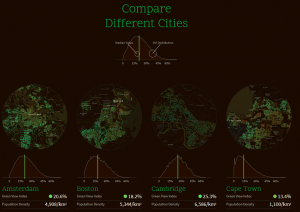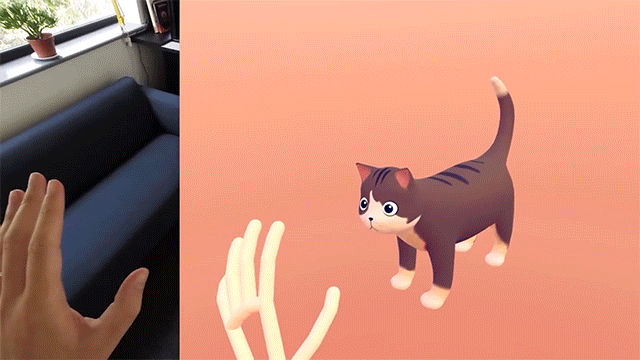Cooper Hewitt Interactive Pen
Cooper Hewitt Smithsonian Museum of Design, located in New York, New York, has an interactive pen component experience. This interactive pen allows the user to engage with certain exhibits, manipulate objects across interactive screens, and save exhibits that users find interesting and want to revisit later over time.
I personally had the pleasure of visiting the Cooper Hewitt with my friend this past summer, and was incredibly inspired by the uniquely engaging atmosphere. Unlike conventional museums where the most interactive component is an audio device that guides you around the exhibits, Cooper Hewitt’s interactive pen allows you to interact with certain exhibit pieces, create drawings and patterns on touch screen surfaces, and curate a collection of exhibits that a visitor finds particularly engaging and wishes to revisit over time.
The original origin of the Cooper Hewitt pen originated from Local Projects working with Diller Scofidio + Renfro, and then later expanded upon by the Cooper Hewitt team. This project allows not only future museums, but other areas of entertainment, such as theaters and amusement parks, to adopt and select certain points of the Cooper Hewitt pen that most engage users and apply it to their own respective businesses and environments.
![[OLD FALL 2018] 15-104 • Introduction to Computing for Creative Practice](../../../../wp-content/uploads/2020/08/stop-banner.png)