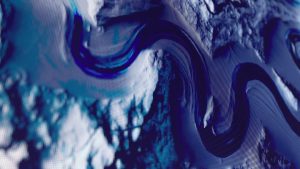While at the Design Museum, the Stedelijk, in Amsterdam, I had the opportunity to experience Studio Drift’s Shylights. These lights resemble flowers: growing, blooming, reacting- all as a part of a carefully choreographed dance. Studio Drift, an artist collective led by Lonneke Gordijn and Ralph Nauta, was inspired by the “constant metamorphosis” of human activity. Using the expression of emotion and character as inspiration, they were interested in applying this attitude to inanimate objects, such as these Shylights.
I am inspired by this project because of the multiple layers of design involved in its creation. The first layer being the visual design and fabrication of the light itself, combined with the layers of responsive coding and software needed to control the light, with the last layer being the expression of their concept: human nature in inanimate objects.
Video of Design, Production, and Performance of Shylights by Studio Drift
Shylight movie by Studio Drift (extended version) from Studio DRIFT on Vimeo.
You can find out more about the project on Studio Drift’s website at http://www.studiodrift.com/work/shylight/
![[OLD FALL 2018] 15-104 • Introduction to Computing for Creative Practice](../../../../wp-content/uploads/2020/08/stop-banner.png)